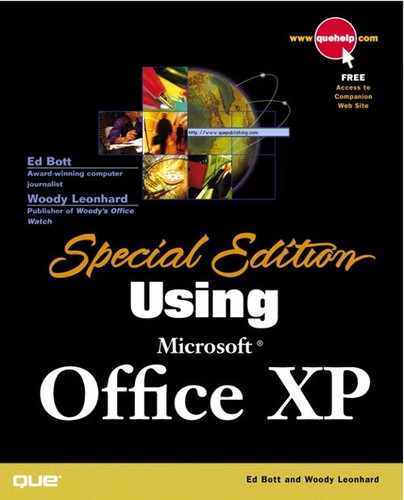File Compatibility Issues
The standard binary format for an Excel 2002 workbook is the same as the format used for Excel 97 and Excel 2000. In an office where all users have access to either of those Excel versions, you should save and exchange files by using the Microsoft Excel Workbook format.
Excel 2002 is capable of opening and saving worksheets and workbooks using the file formats of all older Excel versions, including 2.x, 3.0, 4.0, and 5.0/95. You can also open and save files in the formats used by Lotus 1-2-3 (Release 1.x, 2.x, 3, 4), Quattro Pro for MS-DOS, and all versions of dBASE. Using Excel, you can open worksheets created by Microsoft Works 2.0, but you cannot save a worksheet in that format.
Excel 2002 also includes a hybrid format that allows users of Excel 5.0/95 to open files created in Excel 2002. If you regularly exchange files with users of this Excel version, save your files using the Microsoft Excel 97-2002 & 5.0/95 Workbook format. Although users of the older version will not be able to access all features of the workbook, they will be able to open and view it. Because this file format includes the equivalent of two full-sized files, it occupies roughly twice as much space as an ordinary Excel workbook file. This format is not appropriate if you want users of the older version to edit workbook files—the Excel 97-2002 version of the file disappears as soon as they save the edited workbook.
Saving files in an older data format invariably means giving up some features. In general, the older the format you choose, the more formatting and features you'll have to surrender. For example, saving in Excel 5.0/95 format will cause you to lose the following data and/or formatting:
Any rows past 16,384 are deleted. Excel 97 and later can have as many as 65,536 rows per sheet.
The contents of any cell after the first 255 characters will vanish. In Excel 97 and later, each cell can contain up to 32,767 characters.
Rotated text changes to horizontal orientation, indented text becomes left aligned, and conditional formatting changes to Normal style.
Merged cells are restored to their original size and shape, and the text that was in the merged cell appears in the top-left cell of the formerly merged range.
In charts, gradient fills are converted to solid colors, rotated text is saved in horizontal orientation, and time-scale axes change to category axes.
PivotCharts, which were introduced in Excel 2000, are displayed as regular charts.
Tip from 
When you attempt to save a workbook in an alternate format, Excel doesn't identify the specific data and formatting you will lose. Instead, it displays a warning dialog box and offers to open the Help topic, "Formatting and features not transferred in file conversions." If you're uncertain of the limitations of the format you've chosen, save a backup copy in the default Microsoft Excel Workbook format first; then click the Help button and read the excellent description of the differences between file formats.
For exchanging information (especially lists) with databases and older spreadsheet programs (or even with Outlook 2000), use any of the universal conversion formats: CSV (Comma Separated Values), Text (Tab delimited), and Formatted Text (Space delimited). Each is appropriate for transferring lists minus any formatting or formulas. Each format uses a different delimiting character to separate rows and columns, but the transfer of data should be identical with all three choices.