All content contributors face a common problem while creating content for their website. In order to create content, they need to understand the website structure so that they can create the content under the correct folder in Documentum. If they create content under incorrect folders, published content will be incorrectly read by the website application and the content will show up in wrong sections on the website!
Typically, a corporate website folder structure is quite complex and training the users to enter content under the exact mirror folders in Documentum is difficult and involves the possibility of human errors. Let's take a simple example here to elaborate this:
Assume that a hypothetical business manufactures some products categorized as category 1, 2, and 3 depending upon its proprietary business classification. However, the end website displaying product information shows these products under website sections Low end output, Average performance, and High throughput products respectively.
While creating content, business users classify it under category 1, 2, or 3. The Folder Map, behind the scenes, places the content under the appropriate folder structures on the site, without requiring the business users to understand the exact folder structure of the website. If, for some reason, the names of these sections need to be changed on the website, the content creators need not be trained for this. The Folder Map configuration needs to be updated and the content creation process continues seamlessly.
Figure 16.1 shows how business users create content using a simple category and how Documentum uses Folder Map to map them to the actual folder structures as required by the website.
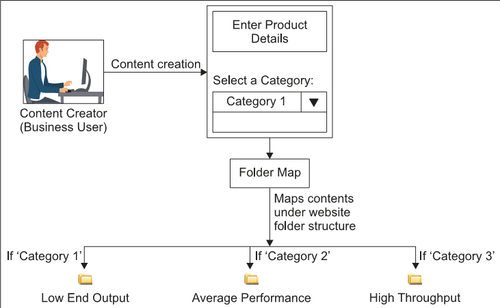
Figure 16.1: How Folder Map works
Web Publisher Folder Map (FolderMap.xml) is a simple XML file that contains rules required to map the created content files under the specified folders in Web Cabinets, depending upon the Docbase properties of the content files.
If Documentum finds that the content file's properties match the property values defined in the Folder Map rules, then Documentum places the content file in the folder location specified in FolderMap.xml.
It is worth mentioning that Documentum Web Publisher reads FolderMap.xml every time new content is created or content properties are updated.
- If you log in as an administrator in Web Publisher, you can view the default
FolderMap.xmlfile under Site Manager | Configurations | Foldermaps folder as shown in figure 16.2.
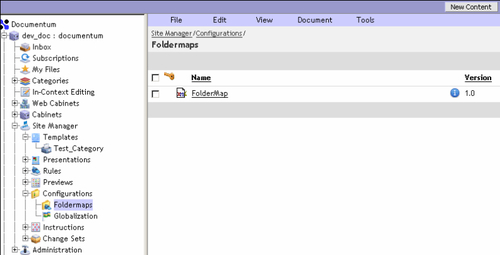
Figure 16.2: FolderMap.xml file as seen in Web Publisher
The structure of an empty FolderMap.xml file is shown below:
<folder_map> <rule> <attr_list> <attr> <name></name> <value></value> </attr> </attr_list> <path_list> <path></path> </path_list> </rule> <rule> <attr_list> <attr> <name></name> <value></value> </attr> </attr_list> <path_list> <path></path> </path_list> </rule> </folder_map>
Refer to figure 16.3 to understand the various XML elements in FolderMap.xml.
|
Folder Map Element |
Function Performed |
|---|---|
|
|
Denotes each rule specified in the Folder Map. Each |
|
|
Denotes a list of attribute rules/criteria. The Folder Map rule applies only when all the property value conditions specified in this tag are met. |
|
|
This is a name-value pair and denotes one property name and its value. |
|
|
Name of the Docbase property, e.g. subject. |
|
|
The value of the Docbase property. |
|
|
Denotes a set of paths/locations where the content files will be placed if the rules match. |
|
|
The full path within the Web Publisher Docbase where the content files will be placed. |
