To templatize the contents on the website, let us just take up the center pane news article design and see how we can manage to create and publish it from Documentum.
If you were to analyze the center pane article meticulously, you would notice that it can be sub-divided into the following sections:
- Banner 'Headlines' image
- Date of the news article
- Body text (main news content)
- Full article link (related details)
The idea is to design and create a form in Documentum, using which business users simply need to fill in the relevant details (actual content) and the system then takes care of the look and feel (layout of web page) and publishing to the website host.
In Documentum Web Publisher lingo, such forms are called Templates. A template is nothing but an XML file, having XML elements for each of the Template fields that the user needs to fill in. The behavior and validation of each of the template fields is controlled via a Rules file, which is another XML file. Finally, the layout of the page, based on the template is achieved via a Presentation file, which is nothing but an XSL file that styles the content XML file created from the template XML file and generates the necessary HTML output (or any other renditions such as WML, xHTML, etc).
Figure 10.2 illustrates these concepts.
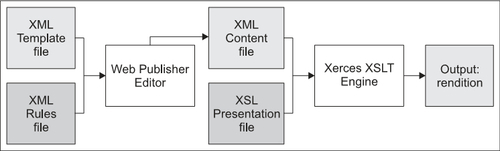
10.2: Web Publisher template and supporting files
When you create a Web Publisher template, it has to be attached to an object type in Docbase, so that whenever instances or contents are created from the template in question, contents are created as instances of the respective object type.
Say for example, Template temp.xml is associated with the object type my_object. Whenever content is created using temp.xml, it is actually an instance of the object type my_object.
Let's first create a custom object type using Documentum Application Builder and then create a template in Web Publisher and associate it with the custom object type.
