Let us again create sample content in Web Publisher using the Second_XMLApp_Template.xml template and see the XML Application working for us.
Create some new content as shown in figure 18.10 and click on Ok.
After you save the content in the template and close the editor, check-in the content using File | Check In.
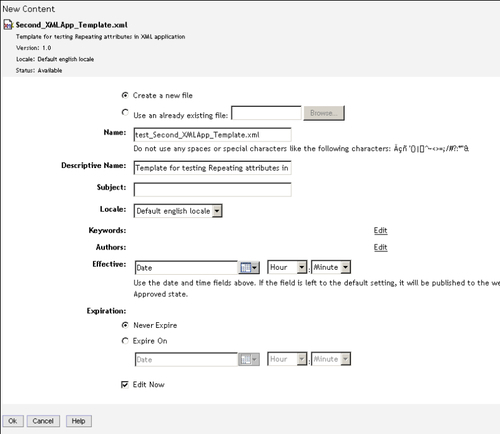
Figure 18.10: New Content property screen
We have filled out two entries (using Template repeating widget) for book name and author name, in Web Publisher template editor. The author names filled out in the template are Mr. Gary Harrow and Ms Jenny Hall, as shown in figure 18.11.
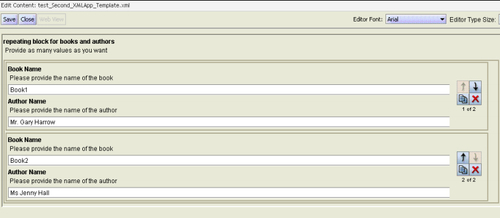
Figure 18.11: Template editor shown while creating new content
You can clearly see that the authors property has been automatically populated with the values that the user had saved in the Author Name fields in the template (refer to figure 18.12). Additionally, by default, Documentum fills out the name of the content creator user in the authors attribute for all content that is created. Since we had created this content as the documentum user, the authors attribute contains this value as well.
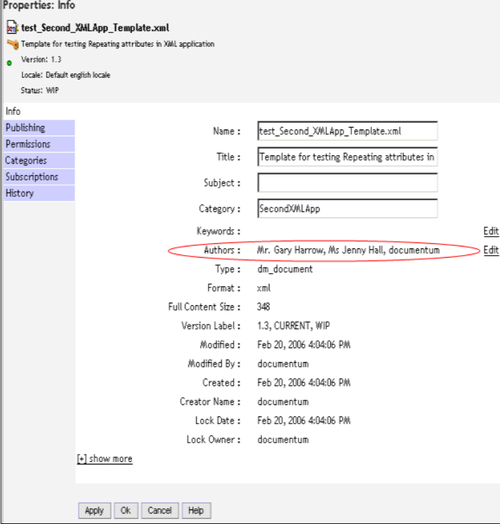
Figure 18.12: Properties screen for the content created
The examples that we have seen till now have one thing in common: The value entered by the content creator in the template field is populated automatically in the object property via the XML Application. What if we need to do it the other way round? A typical business requirement could be that the content creator enters a value in a particular property field (say subject) and the same should be automatically populated in a particular field in Template file.
Documentum provides this feature via the two_way_dctmattr element in XML configuration files, as we will now see.
