In almost every project that you will execute based on Documentum, you may need to customize and extend basic content management functionalities provided by the Content Server.
You might be required to write some custom lifecycle or workflow methods or perform some business-specific customizations on existing Documentum products such as Desktop or Web Publisher. Would it not be difficult if you had to first understand and learn Documentum native server API calls and a proprietary language such as Docbasic to achieve these goals?
Well, Documentum provides you with a much simpler wrapper interface that shields you from making native calls directly and reduces the learning curve involved in getting familiar with any proprietary language and its syntax. The answer is DFC.
DFC is short for Documentum Foundation Classes and is provided as a set of Java interfaces and their implementing classes. However, for those who are working on a Microsoft COM (Component Object Model) environment, DFC comes with a Documentum Java-COM bridge (DJCB) for accessing Java interfaces. Lastly, in a .NET environment, you can utilize DFC PIA (Primary Interop Assembly) to access DFC interfaces. Furthermore, DFC includes a Business Object Framework (BOF) enabling you to wrap your business rules in the form of reusable components, allowing you to extend the functionality provided by DFC implementation classes.
In a nutshell, DFC exists as a Framework exposing the Content Server's content management functionality for you to effectively harness.
Note
DFC exposes some server API methods such as apiGet and apiSet to access Content Server functionality by making native server API calls. This has been provided only for backward compatibility with older models that were not based on DFC. You should avoid using such server API methods and instead use alternative methods in DFC that can achieve the same purpose.
For example, consider setting the object_name attribute for a SysObject:
- Incorrect way:
- Recommended way:
sysObj.setObjectName(objectNameToBeSet);
The best way to get started is by looking at the DFC Javadocs for the API specification. If you have installed DFC (standalone or along with some other Documentum products such as Application Builder or Content Server), browse to the following location on your local machine:
Example: C:Program FilesDocumentumhelpdfcapi
Open index.html to look at the DFC API and spend some time going through the available packages, interfaces, and classes.
The following naming conventions must be followed in DFC API:
- Packages begin with
com.documentum.There are numerous packages available in DFC such as
com.documentum.xml.xdql, which provides interfaces and classes for using XDQL andcom.documentum.fc.client, which provides interfaces and classes for creating/managing Docbase sessions and manipulating data in Docbase. - Interfaces begin with
IDf.Two commonly used DFC interfaces are
IDfSessionManagerandIDfSysObject. - Classes begin with
Df.Two commonly used classes in DFC are
DfClientandDfQuery.
If you go through the DFC Javadocs, you will notice that the interfaces in DFC follow a hierarchical pattern. This means that each interface inherits all the methods and constants of interfaces above it in the hierarchy chain. For example, in figure 23.1, note that the IDfPersistentObject interface inherits getObjectId() and other methods from its superinterface IDfTypedObject and adds methods such as destroy() and save() specific to it.
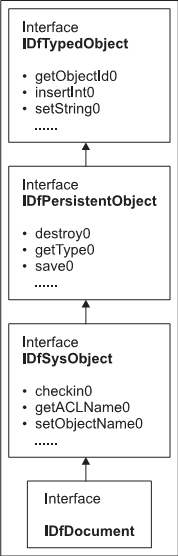
Figure 23.1: Sample DFC interface hierarchy
