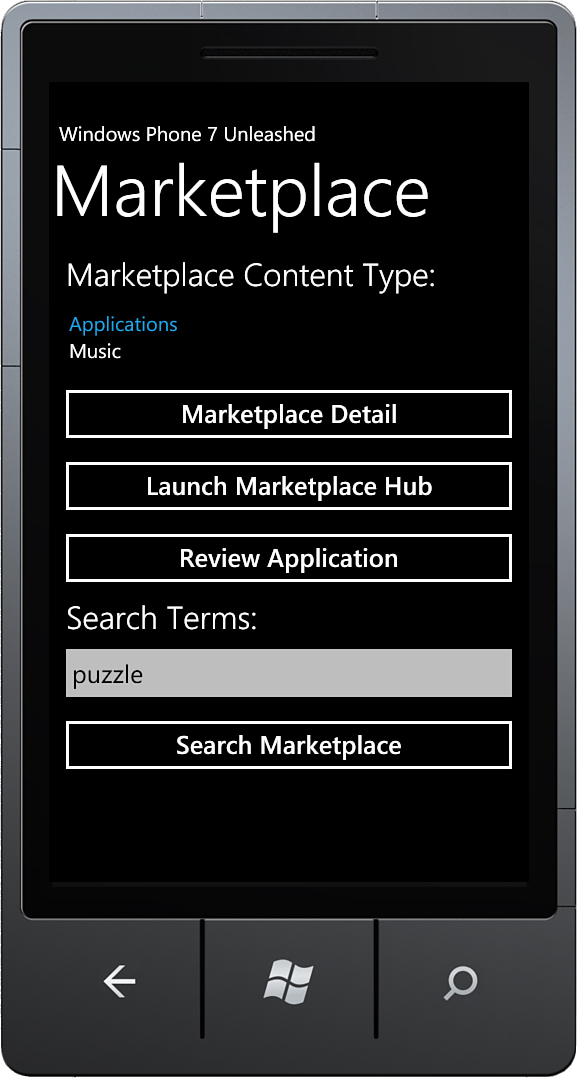Navigating to an App on the Marketplace with the MarketplaceDetailTask
,The Marketplace detail task is used to launch the built-in Marketplace app, which shows the details page for a product specified by a unique identifier that you provide. If an identifier is not specified, the details page for the current application is shown.
The following code demonstrates how to launch the MarketplaceDetailTask:
MarketplaceDetailTask task
= new MarketplaceDetailTask
{
ContentIdentifier = "<ID>",
//ContentType = MarketplaceContentType.Applications
};
task.Show();
The MarketplaceDetailTask has two properties: ContentIdentifier and ContentType. The ContentIdentifier is the unique product identifier for an app. When an application is published on the Windows Phone Marketplace it is assigned a unique identifier, which is located in a ProductID attribute of the WMAppManifest.xml file. This identifier can be used to launch the MarketplaceDetailsTask from other apps.
If the ContentIdentifier is specified, the value must be a valid product identifier. If the identifier has an invalid format, a FormatException is raised. The identifier format is 32 digits separated by hyphens and enclosed in braces, as shown in the following example:
{45dc3711-8af7-42bf-a749-6c491f2b427f}
As an aside, this format can be achieved using a Guid, by calling its ToString method with “B” as the format argument, as shown:
string productId = guid.ToString("B");
Retrieving Your Application’s Product ID at Runtime
Although the ContentIdentifier is not required to launch the MarketplaceDetailTask for the current app, it is required to launch the details page for a different app. This value can be read at runtime by retrieving the WMAppManifest.xml file using the Application.GetResourceStream method, and then by extracting the value using the System.Xml.Linq API, as shown in the following excerpt:
public string GetProductId()
{
Uri uri = new Uri("WMAppManifest.xml", UriKind.Relative);
StreamResourceInfo info
= Application.GetResourceStream(uri);
XElement manifestElement = XElement.Load(info.Stream);
XElement appElement = manifestElement.Element("App");
XAttribute idAttribute
= appElement.Attribute("ProductID");
return idAttribute.Value;
}
Sample Overview
Example code for the MarketplaceDetailTask can be found in the MarketplaceViewModel in the downloadable sample code. The MarketplaceView page includes a ListBox to select content type for the MarketplaceHubTask and the MarketplaceSearchTask, both of which are discussed later in this chapter, and buttons for exercising the various tasks (see Figure 14.11).
The viewmodel contains a DetailCommand defined as follows:
readonly DelegateCommand detailCommand;
public ICommand DetailCommand
{
get
{
return detailCommand;
}
}
The detailCommand is instantiated in the MarketplaceViewModel constructor. When executed, the detailCommand creates a new MarketplaceDetailTask and calls its Show method. This behavior is defined in the viewmodel constructor, as shown:
public MarketplaceViewModel()
{
detailCommand = new DelegateCommand(
delegate
{
var task = new MarketplaceDetailTask();
task.Show();
});
// ...
}
The MarketPlaceView uses a button to execute the DetailCommand in the viewmodel:
<Button Command="{Binding DetailCommand}"
Content="Marketplace Detail" />