Now that you have completed the development of your cross-platform application, the next obvious step is to distribute your app on the app stores. Xamarin apps are distributed in exactly the same way as Java or Objective-C apps; however, there are still a lot of hoops to jump through to successfully get your applications in the stores. iOS has an official approval process, which makes app store submission a much more lengthier process than Android. Developers have to wait from a week, a month, or longer, depending on how many times the app is rejected. Android requires some additional steps to submit the app on Google Play compared to debugging your application, but you can still get your application submitted in just a few hours.
In this chapter, we will cover:
- The App Store Review Guidelines
- Submitting an iOS app to the App Store
- Setting up Android signing keys
- Submitting an Android app to Google Play
- Tips for being successful on app stores
Your application's name, app icon, screenshots, and other aspects are declared on Apple's website called iTunes Connect. Sales reports, app store rejections, contract and bank information, and app updates are all managed through the website at http://itunesconnect.apple.com.
The primary purpose of Apple's guidelines is to keep the iOS App Store safe and free of malware. There is certainly little to no malware found on the iOS App Store.
Generally, the worst thing an iOS application could do to you is bombard you with ads. To a certain extent, the guidelines also reinforce Apple's revenue share with payments within your application. Sadly, some of Apple's guidelines controversially eliminate a competitor in a key area on iOS.
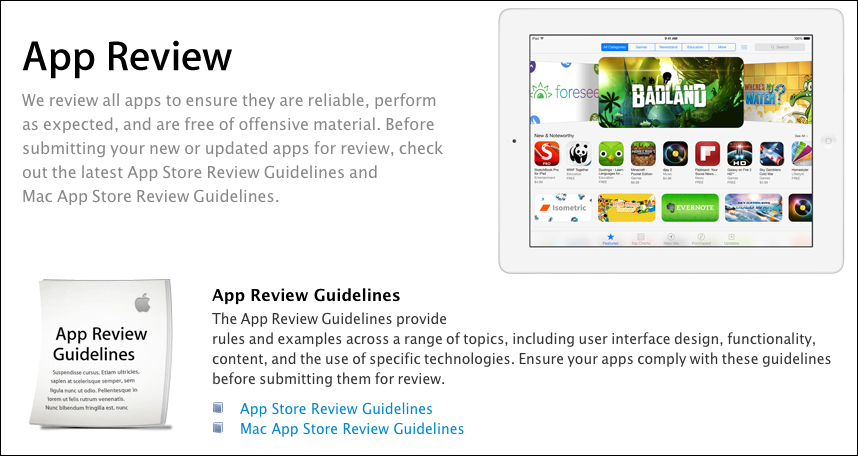
However, the key point here is to get your applications through the store approval process without facing App Store rejections. As long as you are not intentionally trying to break the rules, most applications will not face much difficulty in getting approved. The most common rejections are related to mistakes by developers, which is a good thing, since you would not want to release an app with a critical issue to the public.
The App Store Review Guidelines are quite lengthy, so let's break it down into the most common situations you might run into. A full list of the guidelines are found at https://developer.apple.com/appstore/resources/approval/guidelines.html. Note that a valid iOS developer account is required to view this site.
Some general rules to follow are:
- Applications that crash, have bugs, or fail critically will be rejected
- Applications that do not perform as advertised or contain hidden features will be rejected
- Applications that use non-public Apple APIs, or read/write files from prohibited locations on the filesystem will be rejected
- Apps that provide little value or that have been overdone (such as flashlight, burp, or fart apps) will be rejected
- Applications cannot use trademarked words as the app name or keywords without the permission of the trademark holder
- Applications cannot distribute copyrighted material illegally
- Apps that can simply be implemented by a mobile-friendly website, such as apps with lots of HTML content that provide no native functionality, can be rejected
These rules make sense to keep the overall quality and safety of the iOS App Store higher than it would have otherwise been. It can be difficult to get a simple app with very few features into the store due to some of these rules, so be sure that your app is useful and compelling enough for the App Store review team to allow it to be available on the store.
Some rules related to the mistakes made by developers or incorrect labeling in iTunes Connect are as follows:
- Applications or metadata that mention other mobile platforms such as Android, for example, will be rejected
- Applications that are labeled with an incorrect or inappropriate category/genre, screenshots, or icons will be rejected
- Developers must give an appropriate age rating and keywords for the application
- Support, privacy policy, and marketing URLs must be functional at the time the app is reviewed
- Developers should not declare iOS features that are not used; for example, do not declare Game Center or iCloud usage if your application does not actually use these features
- Applications that use features such as location or push notifications without the consent of the user will be rejected
These can sometimes simply be a mistake on the developer's part. Just make sure you double-check all of your application's information before that final submission to the iOS App Store.
Additionally, Apple has the following rules regarding content that can be contained within an application:
- Applications that contain objectionable content or content that may be considered rude will be rejected
- Applications that are designed to upset or disgust users will be rejected
- Applications that contain excessive imagery of violence will be rejected
- Applications that target a specific government, race, culture, or company as enemies will be rejected
- Applications with icons or screenshots that do not adhere to the four and above age rating may be rejected
The app store delivers apps to children and adults alike. Apple also supports an over 17 age restriction on applications; however, this will seriously limit the number of potential users who can download your application. It's best to keep applications clean and appropriate for as many ages as possible.
The next category of rules listed as follows are related to Apple's 70/30 revenue share from the App Store:
- Applications that link to products or software sold on a website may be rejected.
- Apps using a payment mechanism other than iOS in-app purchases (IAPs) will be rejected.
- Applications that use IAPs for purchasing physical goods will be rejected.
- Apps can display digital content that is purchased outside the application as long as you cannot link to or purchase from within the app. All digital content purchased within the app must use IAPs.
These rules are easy to follow, as long as you are not trying to circumvent Apple's revenue share in the App Store. Always use IAPs for unlocking digital content within your applications.
Last but not least, the following bullet list contains some general tips related to App Store rejections:
- If your application requires a username and password, be sure to include credentials under the Demo Account Information section for the app review team to use.
- If your application contains IAPs or other features that the app review team must explicitly test, be sure to include instructions in Review Notes to reach the appropriate screen in your application.
- Schedule ahead! Don't let your product's app rejection ruin a deadline; plan at least a month into your schedule for app store approval.
- When in doubt, be as descriptive as possible in the Review Notes section of iTunes Connect.
If your application does get rejected, most of the time there is an easy resolution. Apple's review team will explicitly reference the guidelines if a rule is broken and will include the relevant crash logs and screenshots. If you can correct an issue without submitting a new build, you can respond to the app review team via the Resolution Center option in the iTunes Connect website. If you upload a new build, this will put your application at the end of the queue to be reviewed.
There are certainly more in-depth and specific rules for features in iOS, so make sure you have a look at the complete set of guidelines if you are thinking about doing something creative or out of the box with an iOS feature. As always, if you are unsure about a specific guideline, it is best to seek professional, legal advice on the matter. Calling Apple's support number will not shed any light on the subject, since its support personnel is not allowed to give advice related to the App Store Review Guidelines.
