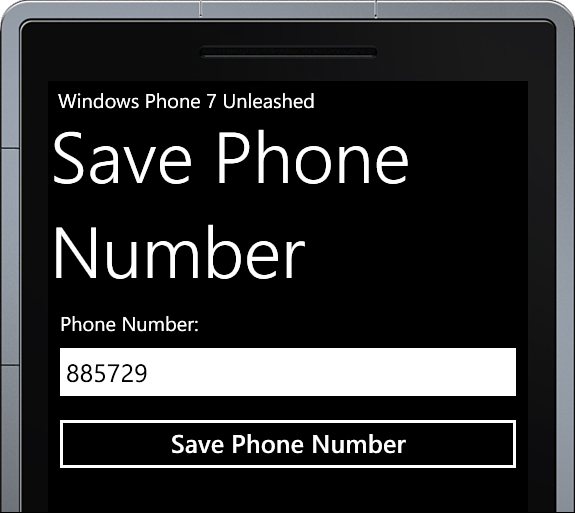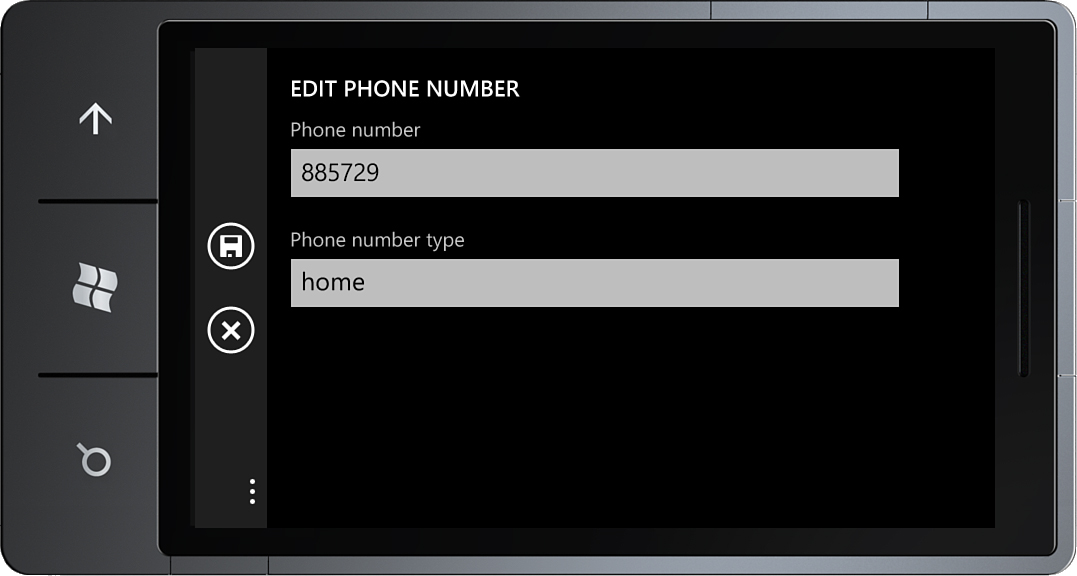Saving a Contact’s Phone Number with the SavePhoneNumberTask
,The save phone number task is used to launch the built-in Contacts app, allowing the user to save a specified phone number. This chooser does not return data, but you can handle the Completed event to determine whether the task was completed correctly.
SavePhoneNumberTask contains a single PhoneNumber property, which is passed to the Contacts application when the task’s Show method is called.
The SavePhoneNumberTask should be defined as a field in your class, like so:
readonly SavePhoneNumberTask savePhoneNumberTask
= new SavePhoneNumberTask();
Subscribe to the SavePhoneNumberTask.Completed event within your class constructor, as shown:
savePhoneNumberTask.Completed
+= new EventHandler<TaskEventArgs>(HandleSavePhoneNumberTaskCompleted);
Use the Show method of the SavePhoneNumberTask to launch the built-in Contacts app. When the task completes the handler receives a TaskEventArgs object, as shown:
void HandleSavePhoneNumberTaskCompleted(object sender, TaskEventArgs e)
{
if (e.Error != null)
{
Message = "Unable to save the phone number. " + e.Error;
return;
}
if (e.TaskResult == TaskResult.OK)
{
Message = "Phone number saved";
}
else if (e.TaskResult == TaskResult.Cancel)
{
Message = "Cancelled";
}
}
Sample Overview
Example code for the SavePhoneNumberTask can be found in the SavePhoneNumberViewModel in the downloadable sample code.
The SavePhoneNumberView page allows the user to enter a phone number into a TextBox and then to initiate the savePhoneNumberTask, using a button.
The button is bound to a viewmodel command named SaveCommand.
The TextBox is bound to the viewmodel’s PhoneNumber property using a TwoWay data binding, as shown:
<TextBox Text="{Binding PhoneNumber, Mode=TwoWay}"
InputScope="TelephoneNumber" />
The InputScope property of the TextBox causes the onscreen keyboard to be displayed with a set of keys suitable for typing a phone number. For more information on InputScopes, see Chapter 6.
When the SaveCommand is executed, the phoneNumber text is assigned to the task, and the task’s Show method is called. See the following excerpt:
public SavePhoneNumberViewModel() : base("Save Phone Number")
{
savePhoneNumberTask.Completed += savePhoneNumberTask_Completed;
saveCommand = new DelegateCommand(
delegate
{
Message = string.Empty;
savePhoneNumberTask.PhoneNumber = phoneNumber;
savePhoneNumberTask.Show();
});
}
Figure 14.17 shows the custom SavePhoneNumberView page.
When the savePhoneNumberTask.Show method is called, the Contacts application is launched (shown previously in Figure 14.8).
When the user selects either an existing contact, or the new contact option, the Edit Phone Number page is displayed (see Figure 14.18).
When the Save icon button is pressed, if the user selected an existing contact, the Edit Phone Contact page, shown previously in Figure 14.10, is displayed.
Alternatively, if the user opts to create a new contact, the New Contact page is displayed.
Once the contact information has been stored, the sample application is activated, and the Completed handler is called.