The topic modeling
refers to the process of identifying hidden patterns in text data. The goal is to uncover some hidden thematic structure in a collection of documents. This will help us in organizing our documents in a better way so that we can use them for analysis. This is an active area of research in NLP. You can learn more about it at http://www.cs.columbia.edu/~blei/topicmodeling.html. We will use a library called gensim during this recipe. Make sure that you install this before you proceed. The installation steps are given at https://radimrehurek.com/gensim/install.html.
- Create a new Python file and import the following packages:
from nltk.tokenize import RegexpTokenizer from nltk.stem.snowball import SnowballStemmer from gensim import models, corpora from nltk.corpus import stopwords
- Define a function to load the input data. We will use the
data_topic_modeling.txttext file that is already provided to you:# Load input data def load_data(input_file): data = [] with open(input_file, 'r') as f: for line in f.readlines(): data.append(line[:-1]) return data - Let's define a class to preprocess text. This preprocessor takes care of creating the required objects and extracting the relevant features from input text:
# Class to preprocess text class Preprocessor(object): # Initialize various operators def __init__(self): # Create a regular expression tokenizer self.tokenizer = RegexpTokenizer(r'w+') - We need a list of stop words so that we can exclude them from analysis. These are common words, such as "in", "the", "is", and so on:
# get the list of stop words self.stop_words_english = stopwords.words('english') - Define a snowball stemmer:
# Create a Snowball stemmer self.stemmer = SnowballStemmer('english') - Define a processor function that takes care of tokenization, stop word removal, and stemming:
# Tokenizing, stop word removal, and stemming def process(self, input_text): # Tokenize the string tokens = self.tokenizer.tokenize(input_text.lower()) - Remove the stop words from the text:
# Remove the stop words tokens_stopwords = [x for x in tokens if not x in self.stop_words_english] - Perform stemming on tokens:
# Perform stemming on the tokens tokens_stemmed = [self.stemmer.stem(x) for x in tokens_stopwords] - Return the processed tokens:
return tokens_stemmed
- We are now ready to define the
mainfunction. Load the input data from the text file:if __name__=='__main__': # File containing linewise input data input_file = 'data_topic_modeling.txt' # Load data data = load_data(input_file) - Define an object that is based on the class that we defined:
# Create a preprocessor object preprocessor = Preprocessor() - We need to process the text in the file, and extract the processed tokens:
# Create a list for processed documents processed_tokens = [preprocessor.process(x) for x in data] - Create a dictionary, which is based on tokenized documents so that this can be used for topic modeling:
# Create a dictionary based on the tokenized documents dict_tokens = corpora.Dictionary(processed_tokens) - We need to create a document-term matrix using the processed tokens, as follows:
# Create a document-term matrix corpus = [dict_tokens.doc2bow(text) for text in processed_tokens] - Let's say we know that the text can be divided into two topics. We will use a technique called Latent Dirichlet Allocation (LDA) for topic modeling. Define the required parameters and initialize the LDA model object:
# Generate the LDA model based on the corpus we just created num_topics = 2 num_words = 4 ldamodel = models.ldamodel.LdaModel(corpus, num_topics=num_topics, id2word=dict_tokens, passes=25) - Once this identifies the two topics, we can see how it's separating these two topics by looking at the most-contributed words:
print "Most contributing words to the topics:" for item in ldamodel.print_topics(num_topics=num_topics, num_words=num_words): print " Topic", item[0], "==>", item[1] - The full code is in the
topic_modeling.pyfile. If you run this code, you will see the following printed on your Terminal: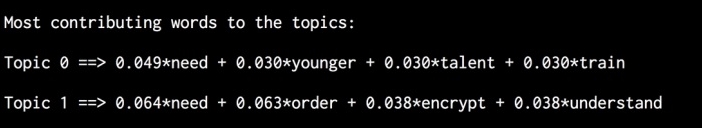
Topic modeling works by identifying the important words of themes in a document. These words tend to determine what the topic is about. We use a regular expression tokenizer because we just want the words without any punctuation or other kinds of tokens. Hence, we use this to extract the tokens. Stop word removal is another important step because this helps us eliminate the noise caused due to words, such as "is" or "the". After this, we need to stem the words to get to their base forms. This entire thing is packaged as a preprocessing block in text analysis tools. This is what we are doing here as well!
We use a technique called Latent Dirichlet Allocation (LDA) to model the topics. LDA basically represents the documents as a mixture of different topics that tend to spit out words. These words are spat out with certain probabilities. The goal is to find these topics! This is a generative model that tries to find the set of topics that are responsible for the generation of the given set of documents. You can learn more about it at http://blog.echen.me/2011/08/22/introduction-to-latent-dirichlet-allocation.
As you can see from the output, we have words such as "talent" and "train" to characterize the sports topic, whereas we have "encrypt" to characterize the cryptography topic. We are working with a really small text file, which is the reason why some words might seem less relevant. Obviously, the accuracy will improve if you work with a larger dataset.
