The File menu has the following choices:
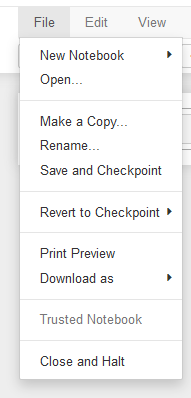
- New Notebook: Similar to the pull down from the home page.
- Open...: Open a notebook.
- Make a Copy...: Copy a notebook.
- Rename...: Rename a notebook.
- Save and Checkpoint: Save the current notebook at a checkpoint. Checkpoints are specific points in a notebook's history that you want to maintain in order to return to a checkpoint if you change your mind about a recent set of changes.
- Print Preview: Similar to any print preview that you have used otherwise.
- Download as: Allows you to store the notebook in a variety of formats. The most notable formats would be PDF or Excel, which would allow you to share the notebook with users that do not have access to Jupyter.
- Trusted Notebook: (The feature is grayed out). When a notebook is opened by a user, the server computes a signature with the user's key, and compares it with the signature stored in the notebook's metadata. If the signature matches, HTML and JavaScript output in the notebook will be trusted at load, otherwise it will be untrusted.
- Close and Halt: Close the current notebook and stop it running in the Jupyter system.
