The Cell menu has the following choices:
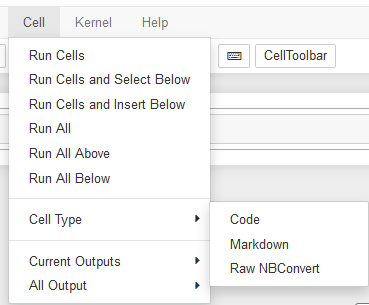
- Run Cells: Runs all of the cells in the notebook
- Run Cells and Select Below: Runs cells and selects all of the cells below the current
- Run Cells and Insert Below: Runs cells and adds a blank cell
- Run All: Runs all of the cells
- Run All Above: Runs all of the cells above the current
- Run All Below: Runs all of the cells below the current
- Cell Type: Changes the type of the selected cell(s) to:
- Code: this is the default—the cell would expect to have language statements
- Markdown: The cell contains HTML markdown,-typically used to display the notebook in the best manner (as it is a website, so has all of HTML available to it)
- Raw NBConvert: This is an internal Jupyter format, basically plain text
- Current Outputs: Whether to clear or continue the outputs from the cells
- All Output
