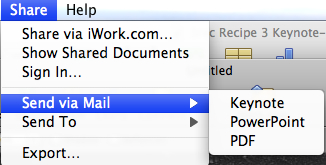It may sound strange, but people often use iWork for word processing (Pages), while carrying on using PowerPoint for presentations, without realizing that iWork is a suite of applications that covers different productivity needs. Pages, Keynote, and Numbers complement each other. While each application has a different purpose, they have the same basic set of tools, similar style, and overlapping possibilities, so your life will be much easier if you write your presentation in Keynote rather than in PowerPoint.
Don't make a presentation in PowerPoint—do it straightaway in Keynote. But if you already have PowerPoint documents or someone sends you one to use or review, you can import it into Keynote:
- Click on the PowerPoint document and hold.
- Drag it onto the Keynote icon in the Dock, and when the icon darkens and the name of the application appears above it, let go.
The icon bounces for a few moments and then Keynote opens the PowerPoint presentation.
- Adjust formatting and settings, perhaps add a few features from your Keynote options, and then save.
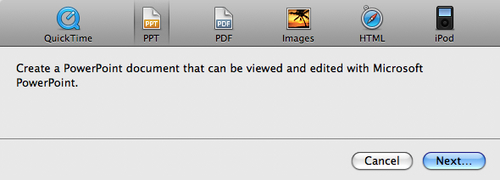
Keynote projects can be exported to PowerPoint. For example, when you want to send it to someone for reviewing, or when you know you will have to use PowerPoint at a location where they don't have the hardware to project Keynote, you can perform the following steps:
- Under the Share menu, choose Export.
- When the dialog opens, click on PPT (PowerPoint), choose your settings, and click on Next....
- Choose title and location, say, Desktop, and then click on Export.
- The Export option can also be found under the File menu. From here, it works in the same way as from Share.
Remember that PowerPoint doesn't have some Keynote features. For instance, bulleted formatting may be lost and Alpha graphics don't transfer to PowerPoint. If you want to use images with the background removed (cutouts), you may have to create them separately and then import to the Keynote presentation as a JPEG or a PDF. The current version of Preview, 5.5.1, has tools for creating Alpha images.
When you send a Keynote document by e-mail, you can first save or export it and then attach it to your e-mail, but the Share menu also allows a one-step mailing route:
Remember that presentations can be exported as PDFs. Exported PDFs can then be used as slides for your presentation. Indeed, in certain circumstances, you may prefer the PDF format because of its ability to retain the appearance and high definition of the original document, irrespective of the software or hardware.
Keynote, PowerPoint, and Open Office presentations can also be printed to iPhoto and then played as a slideshow:
- Open the Print dialog window (Command + P).
- Click on the PDF drop-down menu and choose Save PDF to iPhoto.
- Choose themes, music, and other settings after iPhoto has imported the slides, and then play your presentation.
Along with iPhoto, Keynote can also be shared (exported) to iDVD, iTunes, iWeb, and YouTube.
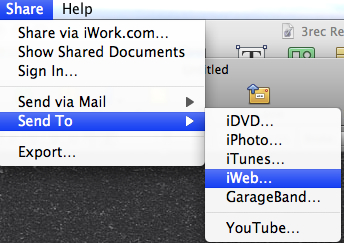
For some of these services, YouTube for example, you may have to set up an account and log in before exporting.