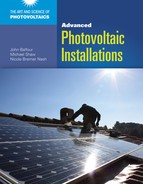Generator, inverter, and meter checklist
Lines and installation checklist
PV System Checklist
The PV System Installation Checklist is an important tool used to verify comple-
tion of all aspects of the installation. As you read earlier, proper installation is the
key to optimal performance. The main purpose of the checklist for most integra-
tors is to simplify the installation of safe PV systems at the least possible cost. An
effective list will result in the least amount of effort for the inspector and installer.
A comprehensive list also can aid in improving system output and reducing oper-
ations and maintenance costs.
The PV system checklist should include the following information:
Customer, architect, electrician, designer, roofer, and builder
contact information
Customer wishes and expectations on PV module setup and energy yield
Construction plans
Illustration of PV site with shading objects such as chimneys, trees, power
lines, etc.
Roof and building measurements
List of any roof elements such as chimneys, antennas, skylights, or dormers
Roof shape, construction, and covering
There are a variety of checklists in this book for you to use or modify.
Generators, Inverters, and Meters
The checklist of generators, inverters, and meters requires detailed information.
It asks for the orientation and tilt angle of the PV array. The orientation can be
from −90 degrees east via 0 degrees south to +90 degrees west. The tilt angle can
be from 0 degrees to 90 degrees (horizontal to vertical).
The checklist asks for information on lightning protection and placement for
the PV array, inverter, disconnects, and other components. It documents the loca-
tions for the following components:
Combiner box for the PV array (which allows you to bring together in a
number of strings, combine them, and reduce the number of conductors
going to the DC disconnect and inverter.)
The array
Inverter
Customer’s service entrance section, or SES (sometimes known as the
service entrance switchboard)—the electrical panel board on a site where PV
equipment and other electrical loads or mechanisms connect to the grid or
other energy supplied to the site.
Utility electricity meter
146 ADVANCED PHOTOVOLTAIC INSTALLATIONS
PV electric meter
DC disconnect switch
AC disconnect switch
Conduit runs
Pass-through and junction boxes
The documentation of the locations of these items is crucial—this is not just
about placement.
Lines and Installation
Installing the conductors that connect the PV array to BOS components is very
specific. Here are a few pointers on cable laying:
Attach cables and conductors to the support frame, not the roof covering.
Locate cables in dry, shaded areas whenever possible—reducing heat
gain, keeping them dry, and attaching them with weather-resistant
fastenings. Metal is preferable for its durability.
Place cables and conduit away from traffic, children, and pets.
Use the right amount of cabling—not too much, yet enough to account
for expansion and contraction.
Pay close attention to cable and conduit bend radius.
Steer clear of sharp edges.
Label cables with different electrical values and polarity.
Do not expose cables or conductors to the sunlight, even if they are rated for
it for long-term system life and safety.
The lines and installation checklist records the distances of cables between
various components, including:
Distance from strings in the array to combiner boxes
Distance from combiner box to the DC disconnect and inverter
Distance from inverter to AC disconnect, meter, and PV breaker or fuse
in SES
Other Information
The PV System Checklist may require other information. Some of the additional
information requested includes:
Utility power type
Single- or three-phase power
Voltage
Bus bar rating at the service entrance (SES)
Number of breaker slots available
Take into consideration the building location. Being in a conservation area or
historic district may affect PV system placement and uses.
CHAPTER 7 PV Technology—Cells, Panels, Arrays, Balance of System, and Inverters 147
..................Content has been hidden....................
You can't read the all page of ebook, please click here login for view all page.