 TCP out-of-order packet events
by Charit Mishra, Yoram Orzach, James H Baxter
Wireshark Revealed: Essential Skills for IT Professionals
TCP out-of-order packet events
by Charit Mishra, Yoram Orzach, James H Baxter
Wireshark Revealed: Essential Skills for IT Professionals
- Wireshark Revealed: Essential Skills for IT Professionals
- Table of Contents
- Wireshark Revealed: Essential Skills for IT Professionals
- Credits
- Preface
- 1. Module 1
- 1. Getting Acquainted with Wireshark
- 2. Networking for Packet Analysts
- The OSI model – why it matters
- IP networks and subnets
- Switching and routing packets
- WAN links
- Wireless networking
- Summary
- 3. Capturing All the Right Packets
- Picking the best capture point
- Test Access Ports and switch port mirroring
- Capturing interfaces, filters, and options
- Verifying a good capture
- Saving the bulk capture file
- Isolating conversations of interest
- Using the Conversations window
- Wireshark display filters
- Filter Expression Buttons
- Following TCP/UDP/SSL streams
- Marking and ignoring packets
- Saving the filtered traffic
- Summary
- 4. Configuring Wireshark
- 5. Network Protocols
- The OSI and DARPA reference models
- Transport layer protocols
- Application layer protocols
- Summary
- 6. Troubleshooting and Performance Analysis
- Troubleshooting methodology
- Troubleshooting connectivity issues
- Troubleshooting functional issues
- Performance analysis methodology
- Top five reasons for poor application performance
- Summary
- 7. Packet Analysis for Security Tasks
- 8. Command-line and Other Utilities
- 2. Module 2
- 1. Introducing Wireshark
- 2. Using Capture Filters
- 3. Using Display Filters
- 4. Using Basic Statistics Tools
- Introduction
- Using the Summary tool from the Statistics menu
- Using the Protocol Hierarchy tool from the Statistics menu
- Using the Conversations tool from the Statistics menu
- Using the Endpoints tool from the Statistics menu
- Using the HTTP tool from the Statistics menu
- Configuring Flow Graph for viewing TCP flows
- Creating IP-based statistics
- 5. Using Advanced Statistics Tools
- Introduction
- Configuring IO Graphs with filters for measuring network performance issues
- Throughput measurements with IO Graph
- Advanced IO Graph configurations with advanced Y-Axis parameters
- Getting information through TCP stream graphs – the Time-Sequence (Stevens) window
- Getting information through TCP stream graphs – the Time-Sequence (tcp-trace) window
- Getting information through TCP stream graphs – the Throughput Graph window
- Getting information through TCP stream graphs – the Round Trip Time window
- Getting information through TCP stream graphs – the Window Scaling Graph window
- 6. Using the Expert Infos Window
- 7. Ethernet, LAN Switching, and Wireless LAN
- 8. ARP and IP Analysis
- 9. UDP/TCP Analysis
- Introduction
- Configuring TCP and UDP preferences for troubleshooting
- TCP connection problems
- TCP retransmission – where do they come from and why
- Duplicate ACKs and fast retransmissions
- TCP out-of-order packet events
- TCP Zero Window, Window Full, Window Change, and other Window indicators
- TCP resets and why they happen
- 10. HTTP and DNS
- 11. Analyzing Enterprise Applications' Behavior
- Introduction
- Finding out what is running over your network
- Analyzing FTP problems
- Analyzing e-mail traffic and troubleshooting e-mail problems – POP, IMAP, and SMTP
- Analyzing MS-TS and Citrix communications problems
- Analyzing problems in the NetBIOS protocols
- Analyzing database traffic and common problems
- 12. SIP, Multimedia, and IP Telephony
- Introduction
- Using Wireshark's features for telephony and multimedia analysis
- Analyzing SIP connectivity
- Analyzing RTP/RTCP connectivity
- Troubleshooting scenarios for video and surveillance applications
- Troubleshooting scenarios for IPTV applications
- Troubleshooting scenarios for video conferencing applications
- Troubleshooting RTSP
- 13. Troubleshooting Bandwidth and Delay Problems
- 14. Understanding Network Security
- A. Links, Tools, and Reading
- 3. Module 3
- 1. Welcome to the World of Packet Analysis with Wireshark
- 2. Filtering Our Way in Wireshark
- 3. Mastering the Advanced Features of Wireshark
- 4. Inspecting Application Layer Protocols
- 5. Analyzing Transport Layer Protocols
- 6. Analyzing Traffic in Thin Air
- 7. Network Security Analysis
- 8. Troubleshooting
- 9. Introduction to Wireshark v2
- Bibliography
- Index
Another phenomenon that you will see in networks is previous segment loss and out-of-order segments. Both relate to packets arriving out of order, and in some cases indicate a problem.
When you see this on a network connection, it might happen due to network problems or an interruption in capture. In this recipe we will focus on this issue and what it can cause.
Start Wireshark and connect it on a mirrored port. The three phenomena that we want to focus on in this recipe are:
- Previous segment lost: This occurs when a packet arrives with a sequence number higher than the next expected sequence number on that connection, indicating that one or more packets prior to the flagged packet did not arrive
- Out-of-order packet: This occurs when a packet is seen with a sequence number lower than the previously received packet on that connection
- Previous segment not captured (Wireshark Version 1.8.x and higher): This is like the previous segment lost
You might see these in the following events:
- At the beginning of capture: This event occurs when you start a capture during an open connection. In this case, you will see packets on a connection without the SYN/SYN-ACK/ACK, therefore, Wireshark thinks something went wrong.
- Real packet losses: In this case you will also see retransmissions of the lost packets and/or duplicate ACKs telling the sender to send the lost packets.
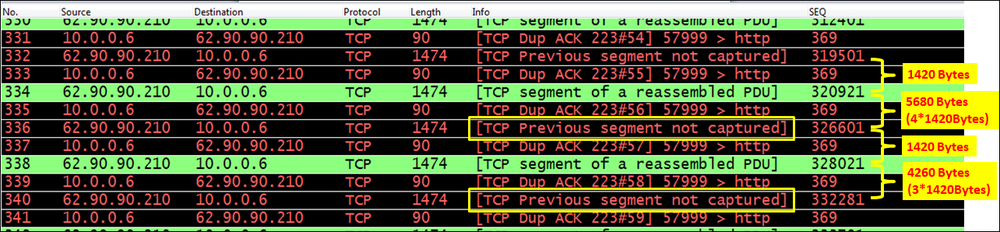
In the previous screenshot, we see a good example for severe packet losses. What we see here is that
10.0.0.6is trying to browse website62.90.90.210. During this, the TCP segments of 1420 bytes each are sent to the web server and we see that between packets 334 and 336 three packets are missing, and between packets 338 and 340 two packets are missing. In both cases, Wireshark notices: TCP's previous segment is not captured. - Delay variations: This can happen due to packets that take different routes from the source to destination. To check this use Tracert, and look for route changes between the source and destination (if it happens on the organization network) you can, for example, configure traps on the routers that will tell you when this happens.
- Data capture problems: It can be that packets are sent and received properly, but Wireshark will not have captured them. It can be because of various reasons:
- Because of very heavy traffic Wireshark might lose packets in high bit rates (over 150-180 Mbps). To avoid this problem, use other tools (mostly commercial).
- In case your laptop is not strong enough, lack of memory or CPU power will not enable Wireshark to work fast enough. This is easy to find out, and you are probably aware of it.
- When port buffers on a LAN switch are too small, packets can be dropped. Connect to the switch (as with console or telnet connection) and use the switch command line to check for the problem.
- Capturing data on a wireless network, when for some reason you don't see all packets that are sent. See Chapter 7, Ethernet, LAN Switching, and Wireless LAN.
In this case, things are simple. The TCP sender sends the packets to the receiver. These packets are numbered by their bytes. When a packet does not arrive in order, it is a problem that Wireshark notices. We can have two reasons for this:
- A real problem: In this case you will see retransmissions and duplicate ACKs that are TCP's response to packets that are received out of order
- A capture problem: In this case you will see only out-of-order packets, and since you don't see any response to the suspected lost and out-of-order packets, they probably are not
-
No Comment