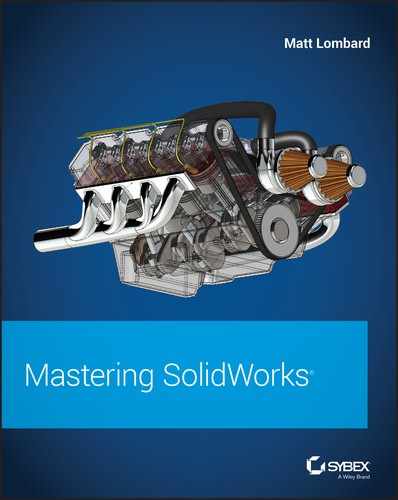Index
- 2D data, imported, layers, 809–810
- 2D sketches
- 3 Point Arc tool, 69
- 3D Drawing View, 749–750
- 3D Drawing View tool, 150
- 3D geometry, 113
- 3D Interconnect, 1051–1052
- 3D patterns, 291
- 3D planes, 203
- 3D Planes PropertyManager, 203
- 3D Sketch Plane tool, 71
- 3D Sketch tool, 65
- 3D sketches
- 3D solids, mirroring, 308–310
- 3D surfaces, extruding, 910
A
- absorbed sketches, 372
- ACIS, imported geometry and, 1049
- activation, Help menu options, 6–7
- Add Dimensions option, 66
- Add Relation PropertyManager, 71
- Add Relation tool, 71
- Add Relations dialog box, 71
- Add Relations tool, 89
- Advanced and Mechanical mates, 462
- Advanced interface, 12
- Alerts tab (Welcome dialog), 7
- Align Collinear/Radial alignment tool, 803
- Align Parallel/Concentric alignment tool, 803
- alignment
- All in This Sketch category, 22
- alternate position views, 745–747, 849–850
- Alt‐key combinations, 51–52
- Ambient Occlusion tool, 152
- Animated Explode/Collapse option, 852–853
- animation, 669. See also motion; MotionManager
- action speed, 693–694
- assemblies
- Basic Motion
- cameras, paths, 688–690
- compressors, 695
- configurations, 671
- contact, 672
- dampers, 672
- display, 673
- dynamic, 672
- exploded view, 677–678
- force, 672
- free motion, 672
- friction, 672
- gravity, 672
- key points and, 672, 684, 691–692
- Animation Wizard, 669, 671, 674–683
- Annotation Link Variable, 767
- Annotation PropertyManager, 772–773
- annotation views, 156–157, 728–729
- reference dimensions, 792
- annotations
- Design Library, 541
- notes
- adding, 775
- alignment, 771
- balloons, 771–772
- custom properties, 774–775
- Fit Text button, 767
- fonts, 766, 772–773
- Format Painter, 774
- leaders, 769–771
- Linear Note Pattern PropertyManager, 767–769
- patterns, 767–769
- placing, 769–770
- styles, 772–773
- symbols and, 779
- text boxes, 766–767
- text wrapping, 766–767
- workflow, 765–766
- tutorials, 782–784
- Annotations toolbar
- ANSI standards, 8
- appearance overrides, 590–591
- appearances, 160
- Appearances (DisplayManager), 157, 160
- Appearances PropertyManager, 160–163
- Application window controls, 26
- Apply Scene tool, 152
- Arc tool, 62
- arcs
- Area Hatch/Fill PropertyManager, 857
- arrow keys, 144
- assemblies, 8, 415–416. See also large assemblies
- BOM (Bill of Materials), 436–437
- bottom‐up assembly, 422
- chamfers, 554–555
- color, layers, 811–812
- Component Selection tool, 528–532
- creating, 125–126
- degrees of freedom, 459–460
- design
- exploded, views, 850–854
- FeatureManager, 126
- features, applying, 430–431
- Fillet Beads, 1036–1038
- fillets, 554–555
- folders, 438–440
- layout sketches, 426–427
- library, 543
- mates, 127–128
- modeling
- assembly configurations
- assembly cuts, 550–552
- FeatureScope and, 552–554
- assembly drawings
- Assembly Drawings folder, 847
- assembly layouts, 499
- assembly modeling versus multibody modeling, 872–873
- Assembly Performance Evaluation, 532
- assembly tree, history‐based/non‐history‐based portions, 428–429
- AssemblyXpert, 532
- associative links
- associativity, 24
- bidirectional, 24
- asymmetric fillets, 232, 240–241
- profiles, 241–242
- asymmetrical chamfers, 254–255
- Auto Insert Dimension tool, 86
- Auto Relief feature, 956–957
- Auto Trace, 196
- Autodimension PropertyManager, 794–795
- autodimensioning, 794–795
- Automatic Relations setting, 90
- Automatic Solve setting, 90–91
- auto‐transitioning, 69
- auxiliary views, 745
- axes, 94
- asymmetric fillets, profiles, 241–242
B
- balloons, 771–772
- magnetic lines, 771–772
- Base Flange method, 949–950
- base parts
- Baseline Dimension tool, 86
- baseline dimensions, 793–794
- Basic Motion, 669
- Belt/Chain mate, 470–471
- Belt/Chain tool, 92
- Bend Allowance feature, 953
- bend calculation tables, 951–953
- Bend Radius feature, 953
- BibleInchTemplate.prtdot template, 99
- bidirectional assocativity, 24
- Bill of Materials PropertyManager, 837
- BIM (building information model), 667
- black boxes, 878
- Block menus, 779–780
- Block PropertyManager, 775–776
- blocks, 725–726
- Blocks and Belts tutorial, 102–105
- Blocks toolbar
- bodies
- Body folders, 895–897
- BOMs (Bills of Materials), 14
- creating, manually, 821
- default, 821
- sample, 822
- table‐based
- appearance, 827
- columns, 828
- combining indented, 827–828
- configurations, 824–825
- dissolving indented, 827–828
- editing, 826–829
- Excel‐based, retiring, 829
- indented lists, 827–828
- item numbers, 826
- Keep Missing Items, 825
- numbering indented, 827–828
- restructured indented, 827–828
- rows, 828
- table anchors, 823–824
- templates, 822–823
- types, 824
- Zero Quantity Display, 826
- tutorials, 837–840
- Boolean operations, multibody modeling and, 875
- Bottom Line
- assemblies tools, 1140–1141
- automation, 1145–1146
- colors, 1149
- dimensioning, 1148–1149
- Direct Editing, 1161–1162
- display states, 1142
- drawing views, 1146–1147
- drawings, 1129–1130, 1150
- editing, 1135–1136, 1143–1144
- equations, 1134
- evaluating, 1135–1136, 1143–1144
- Hole Wizard, 1141–1142
- imported geometry, 1161–1162
- interface navigation, 1127–1128
- large scale design, 1144–1145
- layers, 1149
- layouts, 1139–1140
- libraries, 1141–1142
- line fonts, 1149
- master modeling, 1153–1155
- mates, 1137–1138
- mirroring, 1133–1134, 1138–1139
- modeling in context, 1143
- Mold tools, 1165–1168
- MotionManager, 1145
- multibody modeling, 1151–1152
- parts, 1129–1130
- configurations, 1135
- patterning, 1133–1134, 1138–1139
- Plastic Features, 1162–1165
- primary features, 1131–1132
- reference geometry, 1129
- secondary features, 1132–1133
- sheet metal drawings, 1159–1160
- sheet metal tools, 1155–1159
- sketches, 1128–1131
- surfaces, 1152–1153
- symbols, 1147
- tables, 1150
- tolerancing, 1148–1149
- troubleshooting, 1135–1136, 1143–1144
- visualization, 1130
- weldment drawings, 1160–1161
- weldments, 1160–1161
- bottom‐up assembly, 422
- bottom‐up modeling, 605
- Boundary feature, 223
- Boundary Surface feature, 911–912
- Boundary Surface PropertyManager, 912
- bounding boxes, 872
- bracket casting tutorial, 256–260
- Break view, 743–745
- bridges
- Broken category, 23
- Broken View PropertyManager, 745
- Broken‐Out section view, 740–743, 858
- .btl documents, 11
C
- CADKEY, 1049
- calloutformat.txt documents, 11
- Cam mate, 464–465
- camera, paths, 688–690
- Camera PropertyManager, 170, 171, 688–689
- Cameras (DisplayManager), 157, 165–166, 170
- Cartoon tool, 152
- center creation, 67
- center marks, 780–781
- patterns and, 781
- Centerline tool, 70
- centerlines, 201
- dimensioning and, 189
- center‐of‐gravity, calculation, parts, 872
- centerpoint, 116
- Centerpoint Arc tool, 68–69
- Center‐Radius circle, 69
- chain pattern, 492–494
- chamfer dimensions, 87
- Chamfer tool, Flip Direction option, 254–255
- chamfers, 135–137, 253–254
- change, predicting, 112–113
- Change Display States tool, 153
- Check Entity dialog box, 390
- Check tool, 389–390
- Circle PropertyManager, 67–68
- Circle tool, 62
- circles, Center‐Radius, 69
- Circular pattern, 299–300, 484
- tutorial, 310–311
- Circular Pattern PropertyManager, 289
- circular references, 427, 503
- Circular Sketch pattern, 288–289
- Circular Sketch Pattern tool, 80
- Clearance Verification, 520
- closed contour sketches, 220
- Closed Corner feature, 967–968
- closed‐loop sketches, 218
- Coincident mates, point‐to‐point, 459–460
- coincident sketch relation, 19
- Collision Detection, 525–526
- color
- Color PropertyManager, 176
- Combine feature, 881–883
- Combine PropertyManager, 882–883
- CommandManager, 25–26
- Annotations toolbar, 138
- appearance, 29–30
- Auto Collapse, 29
- Customize mode, 27–28
- docking, 28
- Drawings toolbar, 138
- Dual Monitors option, 36
- Evaluate tab, 388
- icons, 52
- Instant2D, 83
- limitations, 30
- Sketch, 83
- Sketch Ink toolbar, 97–98
- Sketch toolbar, 64
- tabs, 26, 27
- document types and, 29
- Widescreen option, 36
- Commands tab, 36
- complex parts, simplifying, 886–887
- complex shapes, multibody modeling, 877–878
- Component Line Font dialog box, 812–813
- component patterns, 432, 483
- tutorial, 495–497
- components
- Components to Explode, 850–851
- compositive curves, 266–267
- Concentric mates, exploded views and, 850
- Configuration Publisher, 364–366
- ConfigurationManager, 26, 336–337
- Display States interface, 163–164
- configurations, 335
- activating, 339–340
- animation and, 671
- color, 342
- creating, 341–344
- deleting, 337–338
- derived, 347–348
- descriptions, 341–342
- dimension control, 350
- dimension modification, 343
- dimensions, negative, 344
- display states and, 590
- feature suppression, 342
- file size, speed and, 348–350
- library features, 355
- mate suppression, 342
- Modify Configurations dialog box, 344–346
- options, 341–342
- parts, 336
- controlling, 351–352
- Confirmation Corner, 26, 63
- Conic radius fillet, 242
- Conic rho fillet, 242
- conics, 77–78
- Constant Pitch helix, 262
- constant‐size fillet, 232
- creating, 233–234
- constant‐width fillets, 249–250
- construction geometry, 72, 201
- Construction Geometry tool, 75
- construction lines, 70, 201
- consumed features, Rollback Bar and, 372
- context bar, 26, 63
- context toolbars, 32–33
- contexts, multiple, 606
- continuous curvature fillets, 242–243, 249
- contour selection, 121–122
- Revolve feature, 223
- Coordinate triad, 26
- Copy Appearance tool, 152
- Copy Entities tool, 191
- Copy tool, 76
- core features, 1109
- Corner Rectangle tool, 66
- Corner Relief feature, 970–971
- cosmetic patterns, 307–308
- tutorial, 313–314
- curvature
- Curve Through Reference Points feature, 266
- Curve Through XYZ Points feature, 265–266
- Curved Slot tool, 82
- Curve‐Driven pattern, 300–302
- curves, 261
- Curves toolbar, 262
- custom drafting standards, 706–707
- Custom Properties tab, 347
- custom units, 26
- customization
- mouse gestures, 51
- cuts, multibody modeling, 876
D
- daisy chaining, 427, 503
- Dangling category, 22
- dangling sketches, 20
- data import, 1049–1050
- Data Migration tab, 1050–1051
- data transfer, IFC (Industry Foundation Classes) file type, 667–668
- Deboss feature, 272–273
- Decals (DisplayManager), 157, 165
- Default Templates option, 14
- Defeature, 533–534
- Defined in Context category, 23
- Deform feature, 275–277
- degenerate geometry, 908
- degree of freedom, 459–460
- Delete Body command, 872
- derived configurations, 347–348
- derived parts
- derived sketches, 193
- design
- assemblies
- design intent, 20, 111–112
- Design Library, 537–543
- design tables, 355–356, 830–832
- design trees
- Detach Segment on Drag setting, 91
- detached drawings, assembly drawings and, 863
- Detached PropertyManager, 26
- Detail View
- developable surfaces, 908
- devices, 52–53
- touchscreen support, 53–54
- dialog boxes
- Add Relations, 71
- Check Entity, 390
- Component Line Font, 812–813
- Dimension, 329
- Equation Export, 330
- Equations, 317–318, 322
- External References, 937
- Grid Components, 666–667
- Keyboard, 50–51
- Layers, 811
- Link to Property, 847
- Modify, 343
- Modify Configurations, 344–346
- Modify Sketch, 191–192
- New SolidWorks Document, 8, 99
- Open, 56
- Page Setup, 792–793
- Save As, 646
- Save As with References, 646
- Sheet Properties, 137, 846–847
- SketchXpert, 188
- Specify Configurations, 343
- Summary Information, 711
- Systems Options Colors, 47–48
- View Orientation, 154–156
- Welcome to SolidWorks, 7
- Dimension dialog boxes, 329
- Dimension palette, 798–799
- alignment and, 803–804
- Dimension PropertyManager, 84, 318–319, 791
- Dimension Text panel, 795–796
- dimensions. See also Smart Dimension tool
- animation and, 671
- arranging automatically, 804
- assembly features, 845–846
- baseline, 86
- break lines, 798
- centerlines and, 189
- chamfer, 87
- controlling with configurations, 350
- design tables, 356
- dimension text, 795–796
- direct, 124–125
- display options, 796–797
- driven, 787–788
- formatting, 798–799
- horizontal, 86
- inserting automatically, 86
- Instant2D, 83
- layers, 811
- library features, 550
- Model Items PropertyManager, 788–790
- modification, 343
- naming, equations, 318–320
- negative, 344
- numeric input, 189
- ordinate, 86–87
- parts, 322
- placing, Insert Model Items, 787–788
- primary value override, 796
- Rapid Dimension manipulator wheel, 791
- reference dimensions, 790–791
- Dimensions/Relations toolbar
- DimXpert Manager, 26
- reference dimensions and, 791–792
- direct dimensions, 124–125
- Direct Editing tools, 1060–1063
- Display pane, 26, 173
- display states, 590–592
- Display States, appearances, 163
- display tools, 816–818
- Display Warnings option, 186
- Display/Delete Relations dialog box
- Display/Delete Relations Property Manager, 23, 184, 205
- Display/Delete Relations tool, 22–23
- Quick Snaps flyout, 72
- DisplayManager, 26, 45, 129
- Appearances, 157
- Cameras, 157, 165–166, 170–173
- Decals, 157, 165
- Lights, 157, 165–166, 169–170
- RealView, 173
- Scenes, 157, 165–169
- Task pane
- walk‐throughs, 662
- Document origin, 26
- Document Properties dialog box, 14
- Document Property setting, 14
- documents
- multiple windows, 55
- new, 8–9
- open, cycling through, 56
- parts, 8
- recent, 56–58
- Recent, 56–58
- .sldclr, 11
- .sldmat, 11
- .sldreg, 11
- .sldstd, 11
- styles
- templates and formats
- Dome feature, 269–271
- double hold‐line fillets, 249
- doubly nested contour sketches, 220
- Draft, Undercut, and Parting Line Analysis tool, 152
- Draft Analysis tool
- Draft feature, 1083–1084
- Draft Quality views, 865–866
- Drafting Standard setting, 9
- drafting standards
- DraftSight, 809
- dragging entities, 192, 516–517
- Drawing View PropertyManager, 138
- drawings, 8
- blocks, 725–726
- creating, 128
- display states and, 592
- drafting standards, 706–707
- FeatureManager, 862
- formats, 705–707
- Hole Wizard, 132–133
- saving, as detached, 862
- sheet metal drawings, 1005–1006
- Sheet Properties dialog box, 137
- sketch techniques, 130–132
- SpeedPak and, 433
- tabulated, 830–832
- templates, 128, 705–706
- tutorial, 137–141
- Drawings toolbar, 138
- Alternate Position, 849–850
- driven dimensions, 787–788
- color, 792–793
- drop‐down menus, 37
- DRV (Dynamic Reference Visualization), 40, 372
- DWG/DXF, saving views to, 748
- Dynamic Assembly Motion, 459
- Dynamic Clearance, 523–525
- Dynamic Mirror command, 80, 290
- dynamic motion, 672
- assemblies, 872
E
- Edge Flange feature
- edges, 174
- Edit Appearance tool, 152
- Edit Block tool, 92
- Edit Scene PropertyManager, 145
- editing. See also Direct Editing tools
- ellipse, 77
- ellipsis button (…), 728
- Emboss feature, 272
- Emboss PropertyManager, 272
- empty views, 747
- Enable On‐Screen Numeric Input, 65
- Enable Snapping setting, 91
- end conditions
- entities
- envelopes, 560–562
- Equal sketch relation, 116
- Equation Driven Curve PropertyManager, 82
- Equation Driven Curve tool, 81–82
- equation driven curves, 267
- Equation Editor, 327
- Equation Export dialog box, 330
- equations, 317
- Equations dialog box, 317–318, 322
- Equations interface, 317
- errors versus warnings, 638
- Evaluate tab, 388
- evaluation techniques, 387–388
- Check tool, 389–390
- geometry
- Excel tables versus SolidWorks, 821–822
- Explode Animation Wizard, 677–678
- Explode Block tool, 92
- Explode command, 851–852
- Explode Directions box, 850–851
- explode lines, 853
- Exploded View, 670, 854–855
- exploded views
- expression equations, Dimension dialog boxes, 329
- Extend Surface tool, 916–917
- Extend tool, 79, 909
- External category, 23
- external equations, linking to, 330
- External References dialog box, 937
- Extrude feature, 113, 116, 217–218
- Extrude PropertyManager, 120–121, 876
- Extrude tool, 909–910
- Extruded Boss feature, 218
- Extruded Cut tool, 129
- Extruded Surface PropertyManager, 909–910
- extruded surfaces, 909–910
- extruding, loops, multibody modeling, 875
F
- Face Curves tool, 79, 908
- Face fillets, 232, 246–247
- FEA (Finite Element Analysis), 347–348
- Feature Scope, 889–890
- Feature toolbar, Extruded Cut, 129
- feature‐based modeling, 15–16
- feature‐driven component patterns, 491
- FeatureManager, 15, 26, 38
- Annotations folder, 156
- assemblies, 126
- design trees, 18
- detachable, 380–381
- Display pane, 173
- displaying, 381
- DRV (Dynamic Reference Visualization) and, 40
- flyout, 44, 380–381
- folders, 42
- interface
- Appearances, 39
- collapse tab, 39
- ConfigurationManager, 39
- DimXpertManager, 39
- Display Mode, 39
- Display pane, 40
- Display Pane Splitter, 39
- DisplayManager, 39
- Feature folder, 39
- FeatureManager Filter, 39, 41
- FeatureManager panel splitter bar, 39
- features, 39
- Freeze Bar, 39
- Freeze bars, 40–41
- Hide/Show, 39
- Metadata folders, 39
- PropertyManager, 39
- Reference Geometry, 39
- Rollback bar, 40–41
- Rollback Bar, 39
- splitter bar, 40
- Transparency, 39
- FeatureManager Filter, dimension names, 320
- features
- file management
- files
- Fill pattern, 303–304
- Fill Surface tool, 918–920
- Fill tool, 909
- Fillet Bead tool, 558–560
- Fillet feature, 231
- Fillet PropertyManager, 135, 232–233
- Fillet tool, 909
- fillets, 70, 135–137, 231
- constant‐width, 249–250
- continuous curvature, 242–243, 249
- double hold‐line, 249
- edges, 187
- entity selection, 236
- Face, 232, 246–247
- Help Point, 247
- folders, 237
- full round, 232, 250–251
- hold line, 267
- large number, 236
- multiple sizes, 238–239
- patterning, 295
- preview, 236–237
- setback, 232
- setback with variable radius, 232
- single hold‐line, 247–249
- switching to chamfers, 255–256
- symmetric, 240–242
- Tangent Propagation option, 235
- variable‐radius
- variable‐size, 232
- FilletXpert, 236
- FilletXpert PropertyManager, 236
- filters
- Fit Text Button, 767
- Fit tolerances, 800
- fixtures, 845–846
- Flat Pattern feature, 957
- Flex feature, 273–275
- multibody modeling, 883–884
- flexibility, parts, 682
- Flip Direction option, chamfers, 254–255
- floors
- Flyout FeatureManager, 177
- flyouts, 32, 35–36
- folders
- fonts
- footprints, 974
- Format Painter, 774
- formats, 705, 707
- Formatting toolbar, 766
- Free Drag, 516–617
- free motion, 672
- full round fillet, 232, 250–251
- Fully Define Sketch tool, 87–88, 287, 795
- fully defined sketches, 20
- functional features, 112
G
- gauge tables, 951–953
- Gaussian curvature, 909
- Gear mate, 466
- general tables, 836
- Geometric Tolerancing symbols, 801–802
- geometry. See also imported geometry
- geometry evaluation
- Geometry Pattern, 284–286, 292–293
- Gestures donut, 26
- ghost graphics, 865
- ghosts, 432–433
- global shape modeling, 275–277
- global variables, 326–327, 424
- graphics, ghost graphics, 865
- graphics window
- grid, 63
- Grid Components dialog box, 666–667
- grid snapping, 803
- Grid/Snap tool, 77
- GridSystem, 663–664
- GridSystem PropertyManager, 665
H
- Heads‐Up View toolbar, 26, 31, 143–144
- Helix curve, 262
- Helix PropertyManager, Taper Helix panel, 262
- Helix/Spiral PropertyManager, 263
- Help
- Help menu
- Help Point, Face fillets, 247, 248
- Hem feature, 964–965
- Hidden Lines Removed (HLR), 151, 811
- Hidden Lines Visible (HLV), 151, 811
- Hide All Types tool, 153
- Hinge mate, 470
- history‐based modeling, 16–18
- hold lines
- Hole Alignment tool, 534–535
- Hole Series interface, 556–558
- hole tables, 832–834
- tutorials, 840–842
- Hole Wizard, 19, 132–133, 555–558, 832–834
- Horizontal Dimension tool, 86
- horizontal modeling, 386
- hotkeys
- hybrid modeling, 907–908
- hyperlinks, text, 775
I
- IAI (International Alliance for Interoperability), 667
- icons, 52
- CommandManager, 52
- IF statement
- IFC (Industry Foundation Classes) file type, 667–668
- IGES (Initial Graphics Exchange Specification), 1049
- image placement, text and, 710
- imported geometry, 1049–1051
- in‐context design, 419
- in‐context modeling, 608–609
- advantages, 613
- assembly layout modeling, 614–615
- best practices, 623–624
- configurations and, 625–626
- design intent, 630
- Edit Component button, 618–620
- external references, 620–623, 630
- in‐context references, editing driving part, 611–613
- in‐context relations, 427
- Indent feature, 277–279, 879–881, 1087–1088
- Indent PropertyManager, 880–881
- inferencing, 89–90
- alignment, 803
- inflection point, 71
- in‐place modeling, 605
- update holders, 606
- Input Dimension Value function, 66
- Insert Block tool, 92
- Insert Component PropertyManager, 561
- Insert Into New Part tool, 934, 938
- Insert Line option
- Insert menu, 37
- Insert Model Items, 787–788
- Insert Part feature, 892–893
- Insert Part PropertyManager, 893, 935
- Insert Part tool, 934, 935–937
- inserted parts
- installation, 3
- reinstallation, 11
- Installation Manager, 5
- Instant 2D, 83
- Instant 3D, 122–123, 221
- interfaces
- Advanced, 12
- Application window controls, 26
- background options, 48–49
- color, 47–48
- CommandManager, 25–26
- tabs, 26
- ConfigurationManager, 26
- Confirmation corner, 26
- context bar, 26
- Coordinate triad, 26
- custom units, 26
- customization
- Detached PropertyManager, 26
- Dimension Properties, 84–85
- DimXpert Manager, 26
- Display pane, 26
- DisplayManager, 26
- Document origin, 26
- Dual Monitors, 36
- Equations, 317–318
- FeatureManager, 26
- Appearances, 39
- collapse tab, 39
- ConfigurationManager, 39
- DimXpertManager, 39
- Display Mode, 39
- Display pane, 40
- Display Pane Splitter, 39
- DisplayManager, 39
- Feature folder, 39
- FeatureManager Filter, 39, 41
- FeatureManager panel splitter bar, 39
- features, 39
- Freeze Bar, 39
- Freeze bars, 40–41
- Hide/Show, 39
- Metadata folders, 39
- PropertyManager, 39
- Reference Geometry, 39
- Rollback bar, 40–41
- Rollback Bar, 39
- splitter bar, 40
- tabs, 26
- Transparency, 39
- Full Screen mode, 36
- Gestures donut, 26
- Heads Up View Toolbar, 26
- Hole Series, 556–558
- library features, 538
- Mode tabs, 26
- Novice, 12
- Offset Entities, 72
- PropertyManager, 26
- RMB menu, 26
- Rollback bar, 26
- "S" menu, 26
- Selection breadcrumb, 26
- SolidWorks login, 26
- tags, 26
- Task bar, 26
- task pane, 26
- Title Bar, 26
- Title Bar menu, 26
- Title Bar Toolbar, 26
- Touch Mode, 32
- Trim, 73
- View indicator, 26
- Widescreen, 36
- Window expander, 26
- Interference Detection, 521
- interpolated features
- Intersect feature, 279
- Intersect tool, 923–924
- Intersection Curve tool, 78
- Inventor, 1049
- ISO standards, 8
- Isolate Changed Dimensions, 89
- Isolate tool, 653
- Isometric view, 138
- isoparameter lines, 908
J
K
L
- large assemblies, LDR (Large Design Review), 657–659
- Layer toolbar, 811
- layers
- Layers dialog box, 811
- Layout feature, 499, 504
- layout sketches, assemblies, 426–427
- layouts, 499
- tutorial, 507–512
- LDR (Large Design Review), 657–659
- leaders, notes
- Learn tab (Welcome dialog), 7
- Library Feature PropertyManager, 540
- library features, 537–543
- library file documents
- library parts, reusing, 872
- license agreement, 6
- lighting, 169–170
- Lights (DisplayManager), 157, 165–166, 169–170
- lightweight drawings, assembly drawings and, 863
- limit mates, 466–468
- line font, 813
- line format, 813
- Line Format toolbar, 813–815
- Line Style tool, 198–199
- Line Thickness tool, 198–199
- Line tool, 62, 65
- Linear Coupler mate, 470
- Linear Note Pattern PropertyManager, 767–769
- Linear pattern
- Linear Pattern PropertyManager, 288
- Linear Sketch pattern, 287–288
- Linear Sketch Pattern tool, 80
- lines
- Link to Property dialog box, 847
- linking
- variables, 713–714
- local component patterns, 484
- local operations, multibody modeling
- Locked category, 23
- Locked mates, 516
- Loft feature, 223
- Loft PropertyManager, 226
- Loft tool, 909
- lofts, entities in, 226
- loops, extruding, multiple, 875
M
- machined parts, 113
- macros
- magnetic lines, balloon alignment, 771–772
- Magnifying Glass, 148
- Make Block tool, 92
- Make Path function, 80
- master model, 421–422, 933
- Master Model workflow, 878
- master models, 504
- Mate Controller, 670, 700–702
- Mate PropertyManager, 450, 513, 642–645
- Mated Entities PropertyManager, 642, 644
- Material folder (FeatureManager), 159–160
- materials
- mates, 127–128
- Advanced and Mechanical, 462
- animation, 682–683
- applying, 449–450
- assemblies, Mates folder, 638
- Belt/Chain mate, 470–471
- best practices, 475–476
- Cam mate, 464–465
- Coincident, point‐to‐point, 459–460
- Component Preview window, 457
- Copy with Mates, 457–458
- displaying, without features, 639–640
- editing, 642–645
- existing, 471–473
- faces, hiding, 452–453
- Gear mate, 466
- Hinge mate, 470
- limit mates, 466–468
- Linear Coupler mate, 470
- listing, components, 639
- Locked, 516
- macros and, 458
- models, position, 451
- Multiple Mate mode, 453–454
- options, 474–475
- organization, 429–430
- Path mate, 468–469
- Peg‐in‐Hole mate, 455
- Profile Center mate, 463
- Rack and Pinion mate, 466
- references, 93
- Replace Mate Entities tool, 642, 644
- Screw mate, 468
- Select Other command, 452
- SmartMates, 454
- Mates folder, 637–638
- MateXpert, 638, 641–642
- MBD (Model‐Based Definition), 125
- menus
- Merge Result option, 876
- Feature Scope and, 889–890
- meshes, Face Curves tool, 908
- metadata, 200–201
- tutorial, 211–212
- MidSurface PropertyManager, 921
- MidSurface tool, 920–921
- Mirror Components tool, 486–488
- Mirror Entities PropertyManager, 290
- Mirror Entities tool, 72, 289–290
- MirrorComponent icon, 432
- mirroring, 289
- Miter Flange feature, 963–964
- MMB (middle mouse button), 143, 144–145
- Mode tabs, 26
- Model Items PropertyManager, 788–790
- Model View PropertyManager, 137, 728–729
- Model views, 728–732
- modeling
- assemblies
- models, tables in, 836–837
- Modify Configurations dialog box, 344–346
- Modify dialog box, 343
- Modify Dimension box, 83–84, 327–328
- Modify Sketch tool, 80–81, 191–192
- Mold tools, 1107–1109
- Core feature, 1121
- mold folders, 1111–1112
- nonplanar parting surfaces, 1123–1124
- Parting Lines feature, 1113–1115
- Parting Surface feature, Manual mode, 1117–1119
- plastic part model
- Tooling Split feature, 1119–1121
- monitors, multiple, 58–59
- motion. See also animation
- motion studies, 669
- MotionManager. See also animation
- mouse
- Move Component tool, 516–519
- Move Entities tool, 190
- Move tool, 76
- Move with Triad tool, 519
- Move/Copy Bodies feature, 877–879, 881–883, 887–888
- multibody modeling, 419–421, 614–615, 871
- versus assembly modeling, 872–873
- Body folders, 895–897
- Boolean operations, Indent feature, 879–881
- Combine feature, 881–883
- creating multiple bodies, 875–877
- cuts, 876
- Delete/Keep feature, 899–900
- deleting bodies, 899–900
- disjointed bodies, connecting, 888
- Feature Scope, 889–890
- loops, extruding, 875
- Master Model workflow, 878
- Merge Result option, 876
- Feature Scope and, 889–890
- merging tutorial, 900–901
- Move/Copy Bodies feature, 881–883
- parts, complex, simplifying, 886–887
- patterning, 885–886
- tutorial, 901–903
- techniques, 873–874
- tool bodies, Indent feature, 879–881
- troubleshooting, 872
- tutorials
- multiple‐radius fillet, 232
- myths about sketches, 286–287
N
- naming dimensions, equations, 318–320
- navigating 3D sketches, 201–202
- nested contour sketches, 220
- nested loops, 124
- net shape processes, 1073
- networks, template access, 14
- new documents, 8–9
- New SolidWorks Document dialog box, 8, 99
- No Solve Move setting, 91
- Note button, 765
- Note PropertyManager, 138, 775
- notes
- adding, 775
- alignment, 771
- balloons, 771–772
- custom properties, linking to, 774–775
- Fit Text button, 767
- fonts, 772–773
- OLF SimpleSansOC font, 766
- Novice interface, 12
- numbers, Enable On‐Screen Numeric Input, 65
- numeric input, 189
- NURBS (Non‐Uniform Rational B Spline), 908
O
- Offset Entities interface, 72, 73
- Offset Surface feature, 912–913
- Offset tool, 909
- OLF SimpleSansOC font, 766
- OmniClass, 667
- On‐Screen Numeric Input option
- open and closed contours sketches, 220
- Open command, 56
- open contour construction line sketches, 220
- open contour sketches, 220
- Open dialog box, 56
- ordering
- Ordinate Dimension tool, 86–87
- ordinate dimensions, 86–87, 793–794
- orientation
- Overdefining/Not Solved category, 23
- Override Dims on Drag setting, 91
- Overrides, appearances, 160–163
P
- Pack and Go, 645, 646–647
- Page Setup dialog box, 792–793
- palettes, View, 727–728
- Pan tool, 150
- parabola, 77
- Parallelogram tool, 66
- parallelograms, 66
- parasolids, 1049, 1051–1052
- parent/child relationships, 18
- Part Reviewer, 377–378
- partial ellipse, 77
- parts, 8
- animation
- assemblies and, 429
- bounding boxes, 872
- building in place, 520
- center‐of‐body calculation, 872
- chamfers, 135–137
- complex, simplifying, 886–887
- configurations, 336, 354–355
- contour selection, 121–122
- creating, 61–62
- Extrude feature, 116
- FeatureManager, new part, 62
- fillets, 135–137
- flexibility, 682
- Free Drag, 516–517
- geometry, creating, 608
- in‐context, 609–611
- Instant 3D, 122–123
- library features, creating, 548–550
- library parts, 542–543
- reusing, 872
- machined, 113
- Move Component tool, 516–519
- Move with Triad, 519
- multibody modeling, 419–421
- new, 606–607
- patterns, component patterns, 432
- properties, custom, 872
- proximity tools, 520
- Paste Appearance tool, 152
- Path mate, 469
- path segments, planar, 204
- Pattern Faces option, 294–295
- patterns, 283
- PDM (Product Data Management), 14, 200, 645
- Pen Settings, 91
- Pen Sketch tool, 54, 97–98
- Pen tool, 54
- Performance Benchmark, 403–405
- Performance Evaluation tool, 651
- perimeter creation
- perspective, 196
- PhotoView 360, animation and, 671
- Physical Dynamics, 526
- pictures, tutorial, 208–211
- Pierce sketch relation, sweeps and, 228–229
- planar path segments, 3D sketches, 204
- planar surfaces, 916
- Plane PropertyManager, 93
- Flip Normal, 93
- planes
- planning animation, 672
- plastic evaluation tools, 1093
- Draft Analysis tool
- Thickness Analysis
- Plastic features, 1073
- Draft feature, 1083–1084
- Indent feature, 1087–1088
- Lip/Groove feature, 1078–1079
- Mounting Boss feature, 1074–1076
- Rib feature, 1079–1080
- Shell feature, 1088–1089
- Point tool, 71
- points
- point‐to‐point Coincident mate, 459–460
- Polygon tool, 77
- polygons, control, 71
- populating assemblies, 126–127
- positioning, floors, 145
- Power Trim tool, 79
- predefined views, 747
- predicting change, 112–113
- primary features, 112
- prismatic shapes, 113–114
- Pro/ENGINEER, 1049
- Profile Center mate, 463
- projected curves, 262, 264
- Projected View PropertyManager, 733
- Projected views, 732–733
- Projection Angle setting, 9
- properties
- cut‐list, 872
- formats, 710–711
- mass calculations, 872
- notes, linking to, 774–775
- Property Managers
- Insert Part, 893
- Property Tab Builder, 346–347
- templates, 347
- PropertyManagers, 26, 38, 380–381. See also specific PropertyManager
- 3D Planes, 203
- Add Dimensions option, 66
- Add Relation, 71
- Annotation, 772–773
- Appearances, 160–163
- Area Hatch/Fill, 857
- assemblies, 126
- Autodimension, 794–795
- Bill of Materials, 837
- Block, 775–776
- Boundary Surface, 912
- Broken View, 745
- Camera, 170, 171, 688–689
- Circle, 67–68
- Circular Pattern, 289
- Color, 176
- Combine, 882–883
- For Construction option, 70
- Detached, 26
- detaching, 42–44
- Dimension, 84, 318–319, 791
- displaying, 381
- Drawing View, 138
- Edit Scene, 145
- Emboss, 272
- Equation Driven Curve, 82
- Extrude, 120–121, 876
- Extruded Surface, 909–910
- FeatureManager split screen, 40
- Fillet, 135, 232
- FilletXpert, 236
- GridSystem, 665
- Helix/Spiral, 263
- Indent, 880–881
- Insert Component, 561
- Insert Line interface, 65
- Insert Line option, 65–66
- Insert Part, 935
- Library Feature, 540
- Linear Note Pattern, 767–769
- Linear Pattern, 288
- Loft, 226
- Mate, 450, 642–645
- Mated Entities, 642, 644
- MidSurface, 921
- Mirror Entities, 290
- Model Items, 788–790
- Model View, 137, 728–729
- Note, 138, 775
- Offset Entities interface, 72
- Plane, 93
- Point reference geometry, 96
- Projected View, 733
- Relative View, 749
- Revision Table, 834–836
- Revolve, 222
- Scale, 191, 268
- Scene, 167, 168
- Section View, 151, 179, 737–738
- Sensor, 200
- Sheet Metal, 951–953
- Sketch Pattern, 767–769
- Sketch Picture, 193–194, 196, 209
- Sketch Text, 197
- Slot, 134
- Slot sketch entries, 82
- Snap Hook, 1077
- Snap Hook Groove, 1077
- SpeedPak, 864
- Sweep, 227, 228
- switching to, 42
- Text Format, 138
- Thicken, 916
- Title Block, 715–716
- Trim interface, 73
- Walk‐through, 661–663
- Wrap, 271–272
- proximity tools, 520
- Pull functions, 934–935
- Push functions, 934–935, 938–939
Q
- Quick Snaps flyout, 72
R
- Rack and Pinion mate, 466
- Radiate Surface tool, 913–914
- Radiate tool, 909
- Rapid Dimension manipulator wheel, 791
- RapidSketch, 199
- RBM (right mouse button), 145–146
- RealView tool, 152, 173
- Rebuild Block tool, 92
- rebuilds
- Recent documents, 56–58
- Record Screen, 670
- records, update holders, 606
- Rectangle flyout, 66–67
- rectangles
- reference dimensions, 790–791
- reference entities, 462
- reference geometry, 62, 93
- Reference Geometry toolbar, 93
- reference sketches, 795
- references
- relations
- relationships. See also sketch relations
- relative size, 124–125
- Relative View PropertyManager, 749
- relative views, 748–749
- reliefs, 956–957
- Reload tool, 653–654
- reloading formats, 719–720
- reordering. See ordering
- Replace Components tool, 647–649
- Replace Entity tool, 186–187
- Replace Face tool, 921
- Replace Mate Entities tool, 642, 644
- resilient modeling, 112–113, 386
- Revision Table PropertyManager, 834–836
- revision tables, 834–836
- tutorials, 843–844
- Revolve feature, 113
- Revolve process, 15
- Revolve PropertyManager, 222
- Revolve tool, 909
- Rhino, 1049
- Rib feature, 1079–1080
- RMB menu, 26
- Roll View tool, 150
- Rollback, 26, 371–372
- Rotate About Scene Floor option, 145
- Rotate Animation Wizard, 688
- Rotate Entities tool, 190
- Rotate function (Modify Sketch), 192
- Rotate tool, 76
- Rotate View tool, 150
- rotating
- Route Line feature, 853–854
- routing, libraries, 543
- Ruled Surface tool, 922–923
- ruled surfaces, 908
- Ruled tool, 909
S
- S key toolbar, 38
- "S" menu, 26
- Save As Copy tool, 645
- Save As dialog box, 646
- Save As tool, 645
- Save As with References dialog box, 646
- Save Block/Save Sketch As Block tool, 92
- Save Bodies tool, 934
- Save tool, 645
- saved views, 727–728, 747–748
- saving, views, to DWG/DXF, 748
- Scale Entities tool, 191
- Scale Factor, 269
- Scale feature, 268–269
- Scale PropertyManager, 191, 268
- Scale tool, 76
- scaling, 192, 194
- uniform, 269
- Scan Equal tool, 89
- Scene, Lights, and Cameras DisplayManager, 166
- RMB menu, 170
- Scene PropertyManager, 167, 168
- Scenes (DisplayManager), 157, 165–169
- Ambient Occlusion, 167
- Screw mate, 468
- Scribe feature, 272
- scrollbars, 147–148
- Search options, 46–47
- searches, for files, 47
- second sheet formats, 718–720
- Section View dialog box, 855–857
- Section View PropertyManager, 151, 179, 737–738
- Section View tool, 151–152, 737–738
- section views, 855–857
- sections, pop‐up toolbar, 737
- Segment tool, 80
- segmenting rebuilds, 872
- Select tool, 77
- Selected Entities category, 23
- Selection Breadcrumb, 26, 381–383
- SelectionManager, 226
- self intersecting contour sketches, 220
- Sensor PropertyManager, 200
- sensors, 199–200
- setback fillet, 232, 251–253
- variable radius, 232
- Shaded Sketch Contours, 67, 91
- Shaded tool, 151
- Shaded with Edges tool, 151
- Shadows in Shaded Mode tool, 151
- shapes
- sharing
- sharp edges, estimating, 196
- Sheet Format, 141
- Sheet Format tools
- sheet formats, 705
- layers, 810–811
- sheet metal drawing, 1005–1006
- sheet metal features, 949
- Bend Allowance, 953
- Flat Pattern feature, 957
- gauge tables, 951–953
- geometry, import geometry starts, 989–990
- Gusset feature, 980
- Hem feature, 964–965
- Jog feature, 965–966
- Lofted Bends feature, 977–978
- method mixing, 990–991
- mirroring, 971–972
- Miter Flange feature, 963–964
- multibody modeling techniques and
- parts from generic models, 983–984
- Sheet Metal PropertyManager, 951–953
- Sheet Properties dialog box, 137, 846–847
- sheets, 141
- versus views, 30
- Shell feature, 1088–1089
- shortcut bars, 38
- shortcut menus, 38
- shortcut tabs, 38
- Shortcut (S) toolbar, 33–34
- shortcuts, 38
- Show Feature History, 896–897
- shut‐off faces, 1108
- simulation, 669
- Simulation Display tool, 152
- single hold‐line fillets, 247–249
- size
- skeleton sketches, 387
- sketch blocks, 92
- Sketch button, 64–65
- Sketch Chamfer tool, 69, 87
- Sketch CommandManager, 83
- sketch cursor, 38
- sketch entities. See entities
- Sketch Fillet tool, 69
- sketch fillets, 70
- Sketch Ink toolbar, 97–98
- Pen Sketch tool, 97–98
- Sketch mode, 63
- Sketch Pattern PropertyManager, 767–769
- Sketch Pattern tool, 287
- Sketch Picture PropertyManager, 193–194, 196, 209
- sketch pictures, 81, 193
- sketch relations
- blocks
- categories
- Sketch Settings
- sketch techniques, 130–132
- Sketch Text, 196–197
- Sketch Text Property Manager, 196–197
- Sketch Text tool, 78
- Sketch tool, 62
- FeatureManager and, 63
- Sketch toolbar, 63, 64–65
- 3 Point Arc tool, 69
- 3D Sketch Plane tool, 71
- 3D Sketch tool, 65
- Add Relation tool, 71
- Centerline tool, 70
- Centerpoint Arc tool, 68–69
- Circle tool, center creation, 67
- Circular Sketch Pattern tool, 80
- Construction Geometry tool, 75
- Convert Entities tool, 72
- Offset Entities command, 72–73
- Copy tool, 76
- Corner Rectangle tool, 66
- Curved Slot tool, 82
- Display/Delete Relations tool, Quick Snaps flyout, 72
- Dynamic Mirror command, 80
- Equation Driven Curve tool, 81–82
- Extend tool, 79
- Face Curves tool, 79
- Grid/Snap tool, 77
- Intersection Curve tool, 78
- Line tool, 65
- Linear Sketch Pattern tool, 80
- Make Path function, 80
- Mirror Entities tool, 72
- Modify Sketch tool, 80
- Move tool, 76
- Parallelogram tool, 66
- Point tool, 71
- Polygon tool, 77
- Power Trim tool, 79
- Rotate tool, 76
- Scale tool, 76
- Segment tool, 80
- Select tool, 77
- Sketch button, 64–65
- Sketch Chamfer tool, 69
- Sketch Fillet tool, 69
- Sketch Text tool, 78
- Smart Dimension tool, 65
- Spline on Surface tool, 77
- Spline tool, 70
- Split Entities tool, 80
- Straight Slot tool, 82
- Stretch tool, 76
- Tangent Arc tool, 69
- Trim tool, 73–75
- sketch‐driven patterns, 302
- Sketched Bend feature, 967
- sketches
- Color Display Mode, 198
- construction geometry, 201
- context bar, 63
- creating, 62–64
- dangling, 20
- defining fully, 87–88
- derived, 193
- design intent, 19
- doubly nested contour, 220
- entities, 64–82
- Fully Defined, 20
- as geometric calculators, 212–214
- GridSystem, 664–665
- inferencing, 89–90
- layout sketches, assemblies, 426–427, 504–505
- lines, 62
- metadata, 200–201
- modifying, 191–192
- myths, 286–287
- nested contour, 220
- open and closed contours, 220
- open contour, 220
- open contour construction line, 220
- opening, 64
- parametrics and, 19
- planar faces, 62
- planes, 62
- RapidSketch, 199
- reference geometry, 62
- reference sketches, 795
- requirements, 16
- self intersecting contour, 220
- sensors, 199–200
- tools, 63
- Underdefined, 20
- unsolvable, 20
- views, converting, 748
- workflows, 62
- wrongly shared endpoints, 220
- zero length, 20
- SketchXpert, 188
- .sldclr documents, 11
- .sldmat documents, 11
- .sldreg documents, 11
- .sldstd documents, 11
- Slot PropertyManager, 134
- Slot sketch entities, 82
- slots
- Smart Components, 562–566
- Smart Dimension tool, 65, 66, 86, 99, 790–791. See also dimensions
- Snap Hook Groove PropertyManager, 1077
- Snap Hook PropertyManager, 1077
- snapshots, 146
- Snapshots, LDR and, 660–661
- solid bodies, 871
- Solid Edge, 1049
- solid features, 218
- Intersect feature, 279
- solid modeling, 15, 907–908
- SolidWorks
- Activation, 5
- Customer Portal
- SolidWorks RX, 400–403
- space handle, 201–202
- specialty features
- Specify Configurations dialog box, 343
- speed, file size and, 348–350
- SpeedPak, 432
- SpeedPak PropertyManager, 864
- spirals, 264
- Spline loop, Broken‐Out section view, 858–859
- Spline on Surface tool, 77
- Spline tool, 70
- splines, 70
- Split Entities tool, 80
- Split feature, 890–891
- Split Line feature, 262
- split lines, 267
- Split tool, 934
- splitters, 147–148
- Standard 3 View, 733–734
- Standard Views toolbar
- status bar, 45–46, 63
- STEP (Standard for the Exchange of Product), 1049
- stick fonts, 196
- stopping face, 973
- Straight Slot tool, 82
- Stretch tool, 76
- style documents
- styles
- tutorial, 208–211
- subassemblies
- Summary Information dialog box, 711
- suppressed sketch relations, 23
- suppression states, 329
- configurations and, 350–351
- surface bodies, patterns and, 293
- surface modeling, 905, 907–908
- surfacing, 905–906
- 3D surfaces, extruding, 910
- Boundary Surface feature, 911–912
- Boundary Surface PropertyManager, 912
- curvature, 919
- developable surfaces, 908
- Extend Surface tool, 916–917
- Extend tool, 909
- Extrude tool, 909–910
- Extruded Surface PropertyManager, 909–910
- extruding, 909–910
- Fill Surface PropertyManager, 919
- Fill Surface tool, 918–920
- Fill tool, 909
- Fillet tool, 909
- geometry, degenerate, 908
- Intersect tool, 923–924
- Knit function, 906
- Knit Surface tool, 915
- Loft tool, 909
- MidSurface tool, 920–921
- NURBS (Non‐Uniform Rational B Spline), 908
- Offset Surface feature, 912–913
- Offset tool, 909
- planar surfaces, 916
- Radiate Surface tool, 913–914
- Radiate tool, 909
- Replace Face tool, 921
- Revolve tool, 909
- Ruled Surface tool, 922–923
- ruled surfaces, 909, 922–923
- Ruled tool, 909
- Sweep tool, 909
- tangents, 919
- Thicken Surface tool, 916
- Thicken tool, 909
- Trim function, 906–907
- Trim Surface tool, 917–918
- Trim tool, 909
- tutorials
- .swb documents, 11
- Sweep feature, 223, 227
- Sweep PropertyManager, 227, 228
- Sweep tool, 909
- .swp documents, 11
- symbol files
- symbols, 90
- symmetric fillets, 232, 240–241
- Symmetric mate, 463–464
- symmetry, 112, 116
- Symmetry relation, 291
- Systems Options Colors dialog box, 47–48
T
- Table views, 345
- table‐based BOMs
- appearance, 827
- columns, 828
- combining indented, 827–828
- configurations, 824–825
- dissolving indented, 827–828
- editing, 826–829
- Excel‐based, retiring, 829
- indented lists, 827–828
- item numbers, 826
- Keep Missing Items, 825
- numbering indented, 827–828
- restructured indented, 827–828
- rows, 828
- table anchors, 823–824
- templates, 822–823
- types, 824
- Zero Quantity Display, 826
- table‐driven patterns, 302–303
- tables
- tabulated drawings, 830–832
- tags, 26
- assigning, 46
- Take Snapshot option, 146
- Tangent Arc tool, 69
- tangent arcs, 69
- tangent edges, 754–756
- tangents, 919
- taper helix, 263
- spirals, 264
- Task bar, 26
- Task pane, 26
- templates, 347, 705
- assembly drawings, multi‐page templates, 847–848
- BibleInchTemplate.prtdot, 99
- blocks in, 724–725
- BOMs (Bills of Materials), 822–823
- changing, 705–706
- custom, 8
- default, 14
- drafting standards, 8
- drawings, 128
- formats, 705
- maintaining, 706
- multiple, 12–14
- network access, 14
- part, 61–62
- predefined views, 720–722
- templates and formats documents
- text
- text boxes, notes, 766–767
- Text Format PropertyManager, 138
- Thicken PropertyManager, 916
- Thicken Surface tool, 916
- Thicken tool, 909
- thickness, 218
- Thickness Analysis
- Thickness feature, 953
- Thin Feature panel, 120–121
- Thin features, 218, 1083
- Third Angle Projection system, 8
- three‐point arcs, 69
- thumbnails, Design library, 546–548
- timeline, 671
- Title Bar, 26, 63
- Title Bar menu, 26
- Title Bar toolbar, 26, 31–32
- Title Block PropertyManager, 715–716
- Tolerance/Precision panel, 801–802
- tolerances, dimensions, 799–800
- tool bodies, 879–881
- tool tips, 34
- toolbars
- Tools menu, 37
- top vertex, 77
- top‐down design, 185
- top‐down modeling, 605
- Touch interface, settings, 97–98
- Touch Mode interface, 32
- Pen Settings, 91
- Touch tool, 54
- touchscreen support, 53–54
- tracking references, 386
- Translate function (Modify Sketch), 192
- transparency, 194
- Tree Display, 440
- Treehouse, assemblies, 649
- Triad, 148–149
- Trim function, 906–907
- Trim interface (PropertyManager), 73
- Trim Surface tool, 917–918
- Trim tool, 73–75, 909
- troubleshooting
- TrueType fonts, 196–197
- tutorials
- annotations, 782–784
- assembly arrangement, 443–446
- assembly configuration, 600–604
- assembly drawings, 866–868
- Blocks and Belts, 102–105
- BOMs, 837–840
- bracket casting, 256–260
- circular patterns, 310–311
- color, controlling, 208–211
- component patterns, 495–497
- configurations, 365–368
- cosmetic patterns, 313–314
- design tables, 365–368
- dimensions, tolerances and, 805–808
- Direct Editing tools, 1069–1072
- drawing display tools, 816–818
- drawings, 137–141
- editing techniques, 406–412
- equation use, 330–332
- evaluation techniques, 406–412
- FeatureManager, 446–447
- hole tables, 841–843
- imported geometry, 1067–1068
- in‐context modeling, 631–635
- layouts, 507–512
- library features, 579–586
- master model techniques, 941–945
- mates, 477–480
- metadata, 211–212
- mirroring features, 311–313
- multibodies
- twists, Flex feature, 273–275
- .txt documents, 11
U
V
- Variable pattern, 304–307
- Variable Pitch helix, 262
- variable‐radius fillets
- variables, global, 326–327, 424
- variable‐size fillet, 232
- Vent feature, 1091–1093
- Verification on Rebuild, 388–389
- Vertical Dimension tool, 86
- View Bounding Box tool, 152
- View indicator, 26
- View Mate Errors window, 641
- View Mates and Dependencies, 639–640
- View Mates tool, 640
- View menu, 37
- View Orientation dialog box, 154–156
- View Orientation toolbar, 150
- View Orientation view, 747–748
- View palette, 727–728
- View toolbar
- viewports, 9
- views, 143
- 3D Drawing View, 150, 749–750
- alignment and, 750–751
- alternate position, 745–747, 849–850
- Ambient Occlusion tool, 152
- animating, 683–684
- key points, 684–688
- Draft, Undercut, and Parting Line Analysis tool, 152
- edges, 174
- Edit Appearance tool, 152
- empty, 747
- exploded, 850–854
- Heads‐Up View toolbar, 143–144
- Hidden Lines Removed (HLR) tool, 151
- Hidden Lines Visible (HLV) tool, 151
- Hide All Types tool, 153
- Magnifying Glass, 148
- Model, 728–729
- mouse, MMB (middle mouse button), 144–145
- mouse gestures, 145–146
- multiple, 195
- orientation and, 750–751
- Pan tool, 150
- Paste Appearance tool, 152
- predefined, 747
- Projected, 732–733
- RealView tool, 152
- relative, 748–749
- Roll View tool, 150
- Rotate About Scene Floor option, 145
- Rotate View tool, 150
- saved, 727–728, 747–748
- saving, to DWG/DXF, 748
- scrollbars, 147–148
- section, 855–857
- Section, 736–739
- Section View tool, 151–152
- section views, 855–857
- Shaded tool, 151
- Shaded with Edges tool, 151
- Shadows in Shaded Mode tool, 151
- versus sheets, 756
- Simulation Display tool, 152
- splitters, 147–148
- Standard 3 View, 733–734
- Table views, 345
- Triad, 148–149
- View Bounding Box tool, 152
- View Orientation, 747–748
- View Orientation toolbar, 150
- View Quality settings, 755–756
- Walkthrough tool, 153
- Wireframe tool, 150
- Zebra Stripes tool, 153–154
- Zoom about Screen Center tool, 150
- Zoom In/Out tool, 150
- Zoom to Area tool, 150
- Zoom to Fit tool, 149
- Zoom to Selection tool, 150
- virtual components, 428, 607–608
- saving, 609
- Virtual Parts, 606
- visualization, 143. See also views
- tutorial, 175–179
- VOR (Verification on Rebuild), 284
W
- Walk‐through PropertyManager, 661–663
- Walkthrough tool, 153
- walk‐throughs, 661–663
- warnings versus errors, 638
- Welcome to SolidWorks dialog, 7
- weld beads, 558–560
- Weldment tools
- weldments
- 3D sketches, 1017–1018
- Width mate, 465
- Window expander, 26
- Window menu
- windows
- wire‐formed part, tutorial, 280–282
- Wireframe tool, 150
- workflows, 62, 218–219
- Workspace menu, 32
- Wrap feature, 271–273
- Wrap PropertyManager, 271–272
- wrongly shared endpoints sketches, 220
X
- .xls documents, 11
Z
..................Content has been hidden....................
You can't read the all page of ebook, please click here login for view all page.