This part will focus on installing Scala on the PC with Windows 7, but in the end, it won't matter which version of Windows you to run at the moment:
- The first step is to download a zipped file of Scala from the official site. You will find it at https://www.Scala-lang.org/download/all.html. Under the other resources section of this page, you will find a list of the archive files from which you can install Scala. We will choose to download the zipped file for Scala 2.11.8, as shown in the following figure:
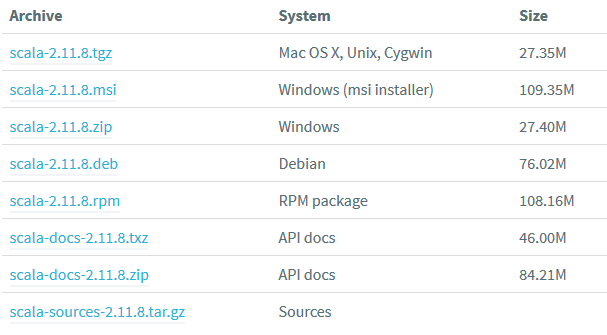
Figure 2: Scala installer for Windows
- After the downloading has finished, unzip the file and place it in your favorite folder. You can also rename the file Scala for navigation flexibility. Finally, a PATH variable needs to be created for Scala to be globally seen on your OS. For this, navigate to Computer | Properties, as shown in the following figure:

Figure 3: Environmental variable tab on windows
- Select Environment Variables from there and get the location of the bin folder of Scala; then, append it to the PATH environment variable. Apply the changes and then press OK, as shown in the following screenshot:

Figure 4: Adding environmental variables for Scala
- Now, you are ready to go for the Windows installation. Open the CMD and just type scala. If you were successful in the installation process, then you should see an output similar to the following screenshot:
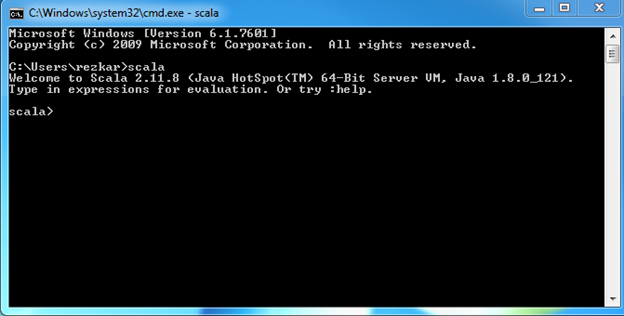
Figure 5: Accessing Scala from "Scala shell"
