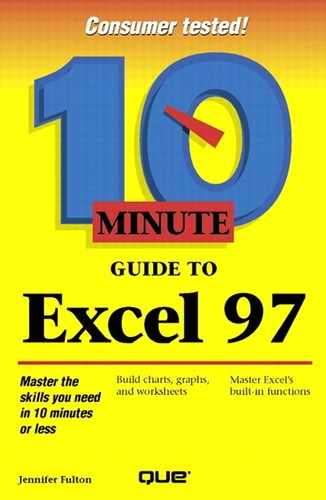Removing Rows and Columns
Deleting rows and columns is similar to deleting cells. When you delete a row, the rows below the deleted row move up to fill the space. When you delete a column, the columns to the right shift left.
Follow these steps to delete a row or column:
Click the row number or column letter of the row or column you want to delete. You can select more than one row or column by dragging over the row numbers or column letters.
Open the Edit menu and choose Delete. Excel deletes the row(s) or column(s) and renumbers the remaining rows and columns sequentially. All cell references in formulas and names in formulas are updated appropriately, unless they are absolute ($) values (see Lesson 15).
In this lesson, you learned how to insert and delete cells, rows, and columns. In the next lesson, you will learn how to use formulas.