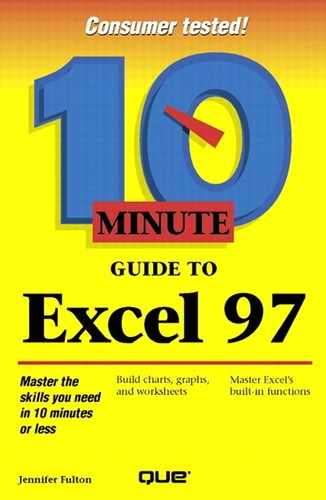Deleting Data
To delete the data in a cell or cells, you can just select them and press Delete. However, Excel offers additional options for deleting cells:
With the Edit, Clear command, you can delete just the formatting of a cell (or an attached comment), instead of deleting its contents. The formatting of a cell includes the cell's color, border style, numeric format, font size, and so on. You'll learn more about this option in a moment.
With the Edit, Delete command, you can remove cells and everything in them. This option is covered in Lesson 13.
To use the Clear command to remove the formatting of a cell or a note, follow these steps:
Select the cells you want to clear.
Open the Edit menu and select Clear. The Clear submenu appears.
Select the desired clear option: All (which clears the cells of all contents, formatting, and notes), Formats, Contents, or Comments.