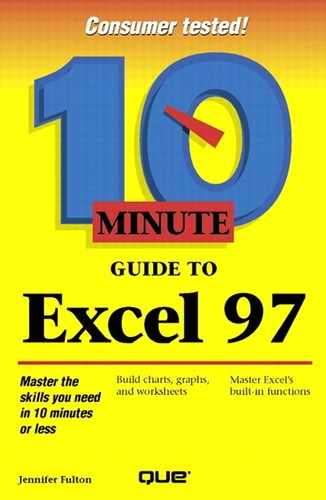Undoing an Action
 You can undo almost anything you do while working in Excel, including any change you enter into a cell. To undo a change, click the Undo button on the Standard toolbar.
You can undo almost anything you do while working in Excel, including any change you enter into a cell. To undo a change, click the Undo button on the Standard toolbar.
 To undo an Undo (reinstate a change), click the Redo button in the Standard toolbar.
To undo an Undo (reinstate a change), click the Redo button in the Standard toolbar.
Undoing/Redoing More Than One Thing
Normally, when you click the Undo or Redo button, Excel undoes or repeats only the most recent action. To undo (or redo) an action prior to the most recent, click the drop-down arrow on the button and select the action you want from the list. In Excel 97, you can click the Undo button multiple times to undo a series of previous actions.
..................Content has been hidden....................
You can't read the all page of ebook, please click here login for view all page.