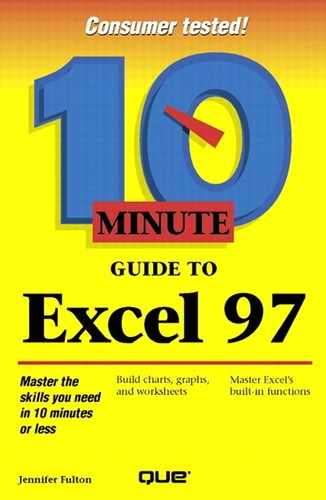The Index Tab
The Index is an alphabetical listing of every Help topic available. It's like an index in a book. Follow these steps to use the Index:
Open the Help menu and select Contents and Index.
Click the Index tab.
Type the first few letters of the topic you're looking for, and the index list jumps quickly to that spot (see Figure 4.5).
Figure 4.5. Browse through topics alphabetically in the Index.

Double-click the topic you want to see.
..................Content has been hidden....................
You can't read the all page of ebook, please click here login for view all page.