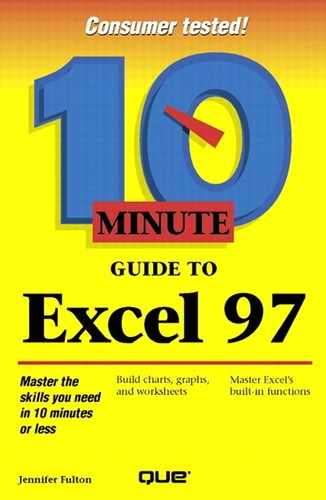Copying Data
When you copy or move data, a copy of that data is placed in a temporary storage area called the Clipboard. You can copy data to other sections of your worksheet or to other worksheets or workbooks. When you copy, the original data remains in its place and a copy of it is placed where you indicate.
What Is the Clipboard?
The Clipboard is an area of memory that is accessible to all Windows programs. The Clipboard is used to copy or move data from place to place within a program or between programs. The tech-niques that you learn here are the same ones used in all Windows programs.
Follow these steps to copy data:
Select the cell(s) that you want to copy.
Select the first cell in the area where you would like to place the copy. (To copy the data to another worksheet or workbook, change to that worksheet or workbook first.)
 Click the Paste button. Excel inserts the contents of the Clipboard in the location of the insertion point.
Click the Paste button. Excel inserts the contents of the Clipboard in the location of the insertion point.
Watch Out!
When copying or moving data, be careful not to paste the data over existing data (unless, of course, you intend to).
You can copy the same data to several places by repeating the Paste command. Data copied to the Clipboard remains there until you copy or cut (move) something else.