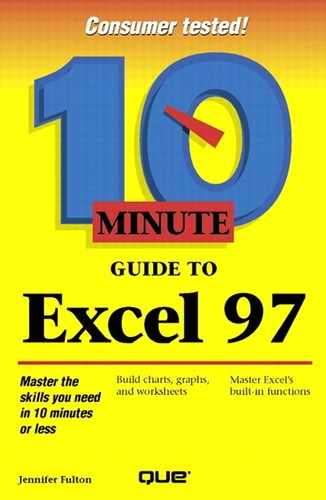Scaling a Worksheet to Fit on a Page
If your worksheet is too large to print on one page even after you change the orientation and margins, you might consider using the Fit To option. This option shrinks the worksheet to make it fit on the specified number of pages. You can specify the document's width and height.
Follow these steps to scale a worksheet to fit on a page:
Click the Page tab to display the Page options.
In the Fit to XX Page(s) Wide By and the XX Tall text boxes, enter the number of pages in which you want Excel to fit your data.
Click OK to close the Page Setup dialog box and return to your worksheet. Or click the Print button in the Page Setup dialog box to display the Print dialog box, and then click OK to print your worksheet.
In this lesson, you learned how to print a large worksheet. In the next lesson, you will learn how to add and remove cells, rows, and columns.