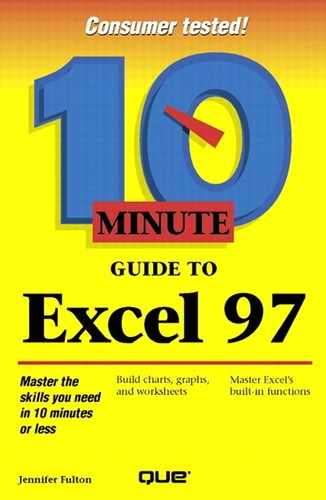Adding Shading to Cells
For a simple but dramatic effect, you can add shading to your worksheets. With shading, you can add a color or gray shading to a cell. You can add colors at full strength or partial strength to create the exact effect you want. To lessen the strength of the cell color you select, you add your shading with a pattern, such as a diagonal. Figure 19.2 illustrates some of the effects you can create with shading.
Figure 19.2. A worksheet with added shading.

Follow these steps to add shading to a cell or range. As you make your selections, keep in mind that if you plan to print your worksheet with a black and white printer, your pretty colors may not be different enough to create the effect you want. Select colors that contrast well in value (intensity), and use the Print Preview command (as explained in Lesson 11) to view your results in black and white before you print.
Select the cell(s) you want to shade.
Click the Patterns tab. Excel displays the shading options (see Figure 19.3).
Figure 19.3. Selecting a shading and a pattern.

Click the Pattern drop-down arrow, and you will see a grid that contains all the colors from the color palette, as well as patterns. Select the shading color and pattern you want to use. The Color options let you choose a color for the overall shading. The Pattern options let you select a black-and-white or colored pattern that lies on top of the overall shading. A preview of the result appears in the Sample box.
When you like the results you see, click OK or press Enter.
 A quick way to add cell shading (without a pattern) is to select the cells you want to shade, click the Fill Color drop-down arrow, and click the color you want to use.
A quick way to add cell shading (without a pattern) is to select the cells you want to shade, click the Fill Color drop-down arrow, and click the color you want to use.
Quick Color
To add the color shown in the bucket of the Fill Color button, simply click the button itself—do not bother to click the arrow to the right of the button.
 If the shading is too dark, consider using the Font Color button (just to the right of the Fill Color button) to select a lighter color for the text.
If the shading is too dark, consider using the Font Color button (just to the right of the Fill Color button) to select a lighter color for the text.