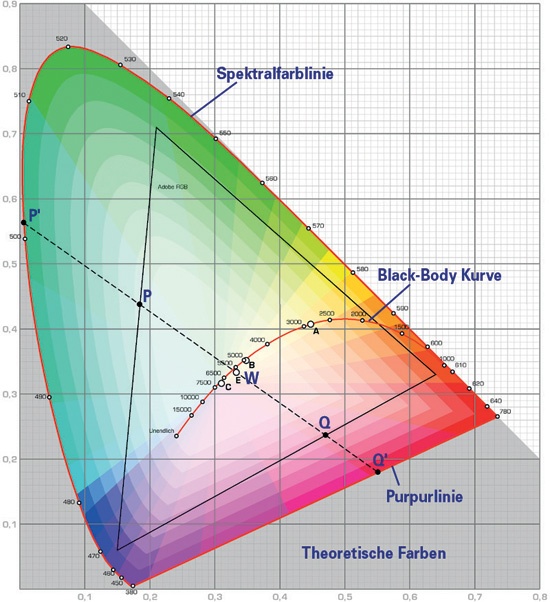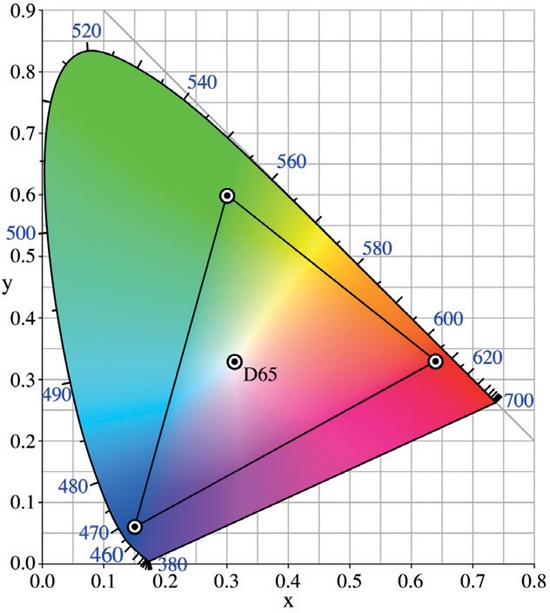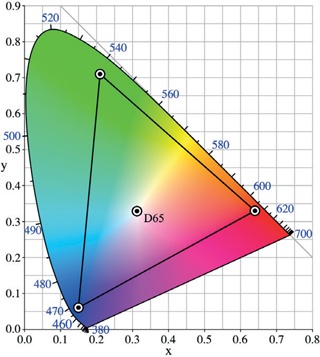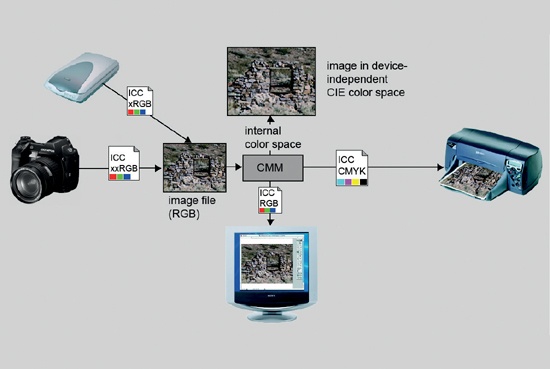No device can display all colors visible to the human eye. That is why there are color spaces; they represent a limited section of a color model. For example, the sRGB color space is just a subset of the RGB color model. A color model can cover several color spaces. Therefore, there is not just one color space, but several color spaces per color model, each with a specific purpose. You should choose a color space just large enough to fit within the color space of the device. If the color space substantially exceeds the color range of the device, the bit values for non-displayable colors will be wasted. This means that you will give up intermediate tones in the range that can actually be reproduced.
You can choose among many color spaces. However, there is no ideal solution; it will always be a compromise. Color spaces differ in the color gamut they can reproduce: the larger the color space, the larger the number of displayable colors and the more flexibility for editing. However, not all devices have a large gamut. Therefore, before output, images have to be adjusted to the gamut of the output device. If you use a color space with a smaller gamut, such as sRGB (optimized for monitors), you will not have this problem. The colors can be reproduced on most output devices without problems, and the colors appear more vivid. You pay for the adjustment, however, by giving up some colors. Moreover everything depends on your specific equipment. There are some high-priced TFT screens around that can fully display the Adobe RGB color space. You can see every color covered by the Adobe RGB on your screen, which is quite handy when you do image editing. An affordable monitor will surely lack this specific ability.
The sRGB color space is the general standard color space for display monitors on Windows PCs. It does not describe the gamut of a particular monitor, but rather an average for most monitors. Originally, it was intended as the standard color space for the Internet.
At first sight, it looks like an ideal solution for digital image processing, but there are disadvantages: the scanned original can contain colors that are not included in the sRGB color space. If these colors are within the gamut of the scanner and the printer, then using the sRGB color space will waste them just because they cannot be displayed on an average monitor.
sRGB is ideal for users who do not do post-processing and who only display their images on a monitor. The disadvantage of sRGB is its small gamut. In comparison to other color spaces, this can have a negative effect for printing.
The following are just a few of many other color spaces in the RGB color model:
sRGB
Bruce RGB
NTSC (1953)
Adobe RGB (1998)
CIE RGB
Wide Gamut RGB
Wide Gamut RGB (compensated)
The above color spaces are listed in order of progressively larger gamut: sRGB has the smallest and Wide Gamut RGB (compensated) the largest. Apart from sRGB, Adobe RGB is also very widely used by photographers. It has a distinctly larger gamut than sRGB and offers more possibilities for editing and printing.
In the Apple world, everything is a little different from the Windows world. This also applies to color spaces. Apple color spaces use a standard gamma of 1.8. The following list is sorted by gamut:
Apple RGB
Color Match RGB
Apple RGB (compensated)
Apple RGB has the smallest gamut and Apple RGB (compensated) has the largest gamut.
Since every device has a different color space, the color space has to be converted several times in the workflow. The RGB color information generated in a scan depends on the gamut of the scanner. This device-dependent color space should be converted to a standardized working color space, such as sRGB. The working color space is used for editing the image, provided that the image editor is configured accordingly. In order to print the image, another conversion to CMYK is needed. On a home computer, the printer driver takes care of this conversion without any user intervention. In every case, there will be several conversions between color spaces in the course of the workflow. The conversions go from device-specific to device-independent, and vice versa. By using color management systems with ICC profiles, the results of the conversions will not be arbitrary, and they can be controlled.