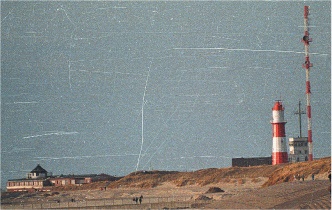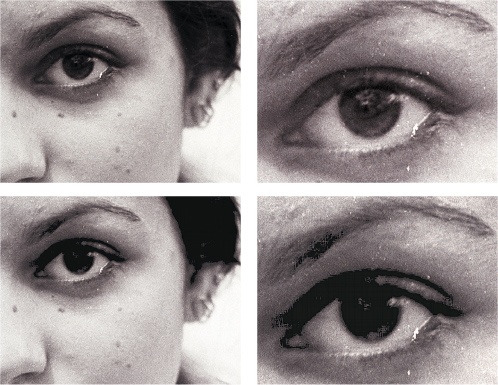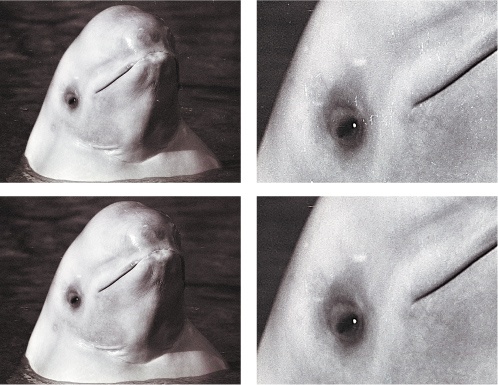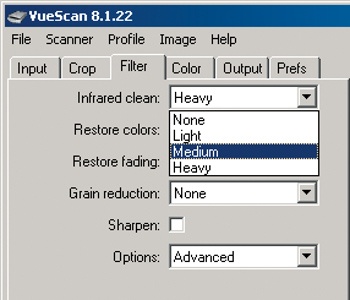Software-based correction is not as powerful and user-friendly as systems built into the scanner hardware, whereby an infrared beam detects dust and scratches to be removed from the image data. Scanner hardware and software have to support the inherent correction method together. For that reason, there is no ICE plug-in for Photoshop. Digital ICE successfully removes dust and scratches in Nikon and Minolta scanners. The process works only with color negatives and color slides. For a Nikon scanner, one of the following must be selected before the scan:
No ICE
ICE normal
ICE fine
ICE is CPU-intensive, so scanning times and processor load increase considerably. Despite that, ICE should always be enabled. One disadvantage of using ICE is some loss of sharpness and detail, especially in ICE fine mode for removing even the finest scratches. ICE normal mode is sufficient for most cases; almost all scratches will be eliminated without too much loss of sharpness.
The softening of the image is justifiable and is fully recoverable with sharpening. Not every product that is labeled with ICE also contains the full ICE. There are flatbed scanners from Microtech that offer ICE only for reflective media, but not for film where it is needed mostly.
Conventional black and white film contains silver crystals, which prevent dust detection via infrared. These films are explicitly not supported by ICE. This does not apply to chromogenic black and white films that can be developed with the C41 process for color negatives. Kodachrome slides are also special; they are based on a different technology (K14) than normal slide film. The standard versions of ICE should be turned off for Kodachrome slides since they degrade image quality. Currently, only Nikon’s Super Coolscan 9000 ED comes with Digital ICE professional, which can handle Kodachrome.
With a Scanhancer, even regular ICE works for Kodachrome. The following image is an extreme case; the negative has many deep scratches. The occasional scratches and specks of dust that are present, even in carefully handled film, are completely removed by ICE. By default, ICE should be set to normal for standard scans. Only in exceptional cases should it be turned off.
ICE fine is only rarely useful. It does remove the finest scratches, but the image suffers noticeably. Alternatively, Photoshop may be used to remove any scratches that ICE normal misses. Compare the detail views of the scanned images on the right.
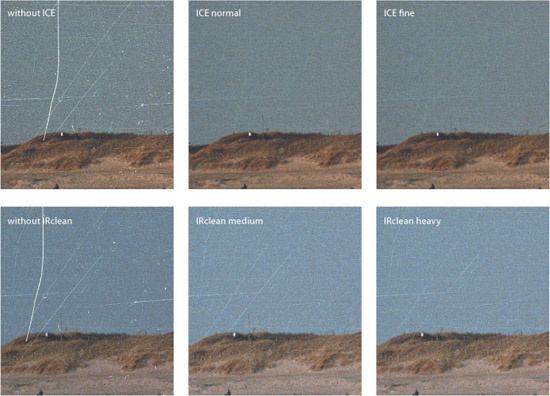
Top row: The enlarged detail view shows the increasing effect ICE has on image sharpness, although at normal magnifications it does not look so bad.
Lower row: Infrared Clean from VueScan is not as effective as Digital ICE, but it preserves the texture of the image even at the strongest filter setting.
Kodachrome film, based on the K14 process, is a different technology than the conventional E6 slide film. The emulsion side of Kodachrome has a similar appearance to black and white film. As already noted, ICE does not work for black and white film, so it comes as no surprise that scanner manufacturers also advise against using ICE on Kodachrome.
So far, the only scanner that offers ICE specifically for Kodachrome is the Nikon Super Coolscan 9000 ED ($1,900). I have not tested it myself, but this multi-format scanner has generally received positive reviews.
For my tests on Kodachrome slides, I had to make do with a Nikon Coolscan IV and Coolscan 5000 scanner. In my first attempts at scanning Kodachrome, ICE was accidentally turned on. In full-screen mode the result actually looked acceptable. Unlike with black and white negatives, with Kodachrome film, ICE actually removes dust and scratches. The subjective quality of the correction was not overwhelming, though. This type of correction works better with E6 and C41 film.
A further problem is that ICE can mistake fine image details for dust and remove them. This becomes visible only when you zoom in. Tests reported by a German computer magazine showed that this effect varies with the scanner model: the ICE of the Minolta DIMAGE Scan Elite 5400 could keep up with the ICE professional of the Nikon Super Cool-scan 9000 ED when correcting Kodachrome, even though the Nikon is optimized especially for Kodachrome. So, ICE and FARE should not be automatically dismissed for Kodachrome.
The best recommendation is to simply run your own tests to see the effect of ICE. Also, if you are not planning on big enlargements, it makes sense to sacrifice some minor details for the sake of a generally clean image. (Note: With a Scanhancer, regular ICE works for Kodachrome without limitations.)
For physical reasons, scratch and dust removal does not work with conventional black and white film like Kodak T-Max. The silver crystals in the emulsion are identified incorrectly as dust particles, which leads to faulty correction. Jus take care that ICE is disabled when scanning black and white film to avoid massive loss of details.
The effect of ICE on silver-based film is devastating. Neither dust nor scratches are removed, but instead fine structured dark areas of a picture turn into black blotches. On the other hand, ICE works without problems with black and white film based on C41 chemistry. As the image of the beluga whale on Ilford XP2 film (C41 process) shows, scratches and dust are reliably detected and filtered out.
In VueScan, scratch detection is handled with Infrared Clean. This requires a scanner with an infrared channel. Unlike ICE, Infrared Clean noticeably affects the texture of the image; however, scratch correction is less effective than ICE.
VueScan is clearly superior to its competitors Nikon Scan and Silver-Fast (which both use ICE) in the following respect: VueScan can scan images as true uncorrected RAW files. In this mode, even after the scan you can still decide whether to apply Infrared Clean, and at what correction level to apply it – Light, Medium; or Heavy. There is no need for a rescan. With Nikon Scan and SilverFast, you must choose the desired ICE correction level before the scan, even with NEF files. In both Nikon Scan and SilverFast, the ICE correction level cannot be changed after the scan.