 UNDERSTANDING ACCESS WIZARDS, BUILDERS, AND ADD-INS
by F. Scott Barker
F. Scott Barker's Microsoft® Access 2000 Power Programming
UNDERSTANDING ACCESS WIZARDS, BUILDERS, AND ADD-INS
by F. Scott Barker
F. Scott Barker's Microsoft® Access 2000 Power Programming
- Copyright
- About the Author
- Acknowledgments
- Tell Us What You Think!
- INTRODUCTION
- THE ROOT OF POWER PROGRAMMING
- MACROS ARE FOR WEENIES; CODE IS COOL!
- CODING IN ACCESS 2000 WITH VBA
- MAKING THE CHOICE: MDB OR ADP, DAO OR ADO
- LOOKING AT THE ACCESS COLLECTIONS
- WORKING WITH DATA ACCESS OBJECTS
- INTRODUCING ACTIVEX DATA OBJECTS
- HANDLING YOUR ERRORS IN ACCESS WITH VBA
- ACCESS ERROR MESSAGING
- DIFFERENT WAYS OF USING ERROR HANDLING
- EXAMINING ACCESS'S RUNTIME ERROR HANDLING
- WORKING WITH THE ERR AND ERROR OBJECTS
- WORKING WITH THE ERRORS COLLECTION
- CREATING USER-DEFINED ERRORS
- TRACKING ERRORS BY USING A CUSTOM ERROR LOG
- CREATING A CENTRALIZED ERROR-HANDLING ROUTINE
- A LAST LOOK AT ERROR-HANDLING ISSUES
- SUMMARY
- MANIPULATING AND PRESENTING DATA
- USING QUERIES TO GET THE MOST OUT OF YOUR DATA
- UNDERSTANDING WHERE QUERIES ARE USED IN ACCESS
- USING SELECT QUERIES: POWER IN THE QUERY DESIGN GRID
- WORKING WITH ACTION QUERIES: FOUNDATIONS FOR POWER
- USING ADVANCED QUERY OPERATIONS
- ADDING MORE POWER WITH VBA
- WORKING WITH QUERIES TO FEED REPORTS AND FORMS
- SOLVING PROBLEMS WITH QUERIES
- EXAMINING THE ARCHITECTURE OF THE QUERY RESOLUTION PROCESS
- DISCOVERING JET OPTIMIZATION METHODS
- UNDERSTANDING OPTIMIZATION TECHNIQUES
- USING UNCONVENTIONAL OPTIMIZATION TECHNIQUES
- USING THE ANALYZER WIZARDS
- SUMMARY
- CREATING POWERFUL FORMS
- EXPANDING THE POWER OF YOUR FORMS WITH CONTROLS
- SETTING UP A FIELD'S LOOKUP PROPERTIES FOR USE ON FORMS
- TAPPING INTO THE POWER OF COMBO BOXES
- WORKING WITH THE NATIVE ACCESS TAB CONTROL
- MORPHING ACCESS CONTROLS
- PROGRAMMING FOR POWER WITH MULTISELECT LISTBOX CONTROLS
- USING THE SUBFORM/SUBREPORT WIZARD FOR RELIEF
- GIVING SPREADSHEET-TYPE CURSOR MOVEMENTS TO CONTROLS
- MANIPULATING CONTROLS THROUGH CODE
- SUMMARY
- CREATING POWERFUL REPORTS
- USING THE SAME REPORT FOR SUMMARY, DETAIL, AND SUMMARY/DETAIL REPORTS
- USING QUERY BY FORM TO CREATE DYNAMIC GROUPINGS FOR THE SAME REPORT
- THE ELUSIVE FEATURE: CREATING SNAKING REPORTS
- USING DYNAMIC COLUMNS TO CREATE A REPORT OFF A CROSSTAB QUERY
- CHOOSING MULTIPLE TOPICS TO PRINT BY USING THE MULTISELECT LIST BOX
- CREATING A WIZARD-LIKE INTERFACE FOR SELECTING GROUP-BY ITEMS
- FORMATTING REPORTS DYNAMICALLY
- SUMMARY
- WORKING WITH DATA PAGES
- USING QUERIES TO GET THE MOST OUT OF YOUR DATA
- EXTENDING ACCESS WITH INTEROPERABILITY
- DRIVING OFFICE APPLICATIONS WITH AUTOMATION AND DDE
- PROGRAMMING FOR POWER WITH ACTIVEX CONTROLS
- UNDERSTANDING THE ACTIVEX WINDOWS COMMON CONTROLS
- TAKING A CLOSER LOOK AT THE IMAGELIST CONTROL
- EMULATING THE WINDOWS 95 EXPLORER WITH THE LISTVIEW CONTROL
- DISPLAYING A TASK'S PROGRESS WITH THE PROGRESSBAR CONTROL
- SIZING TEXT BOXES AT RUNTIME WITH THE SLIDER CONTROL
- TELLING IT LIKE IT IS WITH THE MICROSOFT RICH TEXTBOX CONTROL
- CREATING STATUS BARS FOR INDIVIDUAL FORMS WITH THE STATUSBAR CONTROL
- Setting Status Bar Properties at Runtime
- DOCKING TOOLBARS ON FORMS USING THE TOOLBAR CONTROL
- VIEWING DATA FILE MANAGER STYLE WITH THE TREEVIEW CONTROL
- SUMMARY
- USING API CALLS TO EXTEND THE POWER OF ACCESS
- UNDERSTANDING DYNAMIC LINK LIBRARIES
- EXAMINING THE SYNTAX FOR API CALLS
- FINDING API DECLARATIONS
- VIEWING THE POSSIBLE API CALLS
- CONSIDERING SOME ISSUES WHEN USING API CALLS
- LOOKING AT SOME EXAMPLES OF API CALLS
- DISPLAYING PERTINENT FOLDERS FROM WITHIN YOUR APPLICATION
- USING THE OPEN FILE DIALOG API CALL
- SUMMARY
- EXTENDING YOUR VBA LIBRARY POWER WITH CLASS MODULES AND COLLECTIONS
- CREATING YOUR OWN WIZARDS AND ADD-INS
- MANIPULATING THE REGISTRY WITH VBA
- USING ACCESS WITH THE INTERNET
- ADDING THE PROFESSIONAL LOOK AND DISTRIBUTING APPLICATIONS
- PROGRAMMING OFFICE COMMAND BARS AND THE OFFICE ASSISTANT
- SECURING YOUR APPLICATION
- UNDERSTANDING THE PURPOSE OF SECURING YOUR APPLICATION
- UNDERSTANDING SECURITY IN ACCESS 2000
- LOOKING AT THE SECURITY USER INTERFACE
- USING TOOLS TO MAKE LIFE WITH ACCESS SECURITY EASIER
- AVOIDING COMMON PITFALLS FOUND IN ACCESS SECURITY
- MANAGING SECURITY THROUGH CODE
- USING THE SECURED SAMPLE DATABASE: CHAP21S.MDB
- SUMMARY
- MANAGING DATABASES
- HANDLING MULTIUSER SITUATIONS
- WELCOME TO THE WORLD OF DATABASE REPLICATION
- UNDERSTANDING DATABASE REPLICATION CONCEPTS
- UNDERSTANDING THE JET REPLICATION TOOLS
- CONVERTING A DATABASE TO A REPLICA
- SYNCHRONIZING REPLICAS
- UNDERSTANDING REPLICA SET TOPOLOGIES
- AUTOMATING STAR AND HUB SYNCHRONIZATION
- DISTRIBUTING REPLICABLE APPLICATIONS
- REPLICATING BACK-END AND FRONT-END APPLICATIONS
- DEALING WITH REPLICATION CONFLICTS
- UNDERSTANDING REPLICATION SYNCHRONIZERS
- UPGRADING REPLICA SETS FROM ACCESS 97 TO ACCESS 2000
- SECURING REPLICATED APPLICATIONS
- USING MDE FILES WITH REPLICATED DATABASES
- CREATING SUCCESSFUL REPLICATION APPLICATIONS
- SUMMARY
- MOVING WORKGROUP APPLICATIONS TO CLIENT/SERVER
- DEVELOPING SQL SERVER PROJECTS USING ADPS
- ADDING FINISHING TOUCHES
- STARTUP CHECKING SYSTEM ROUTINES USING DAO
- PERFORMING STARTUP SYSTEM CHECKS
- USING CUSTOM DATABASE PROPERTIES
- NOTIFYING AND LOGGING USERS OUT OF AN APPLICATION
- TESTING THE CONNECTIONS OF LINKED TABLES AT STARTUP
- LINKING AND UNLINKING TABLES THROUGH VBA
- TESTING AND REPAIRING CORRUPTED JET BACK-END DATABASES
- CHECKING AND NOTIFYING USERS OF A NEW VERSION
- SUMMARY
- STARTUP CHECKING SYSTEM ROUTINES USING ADO
- CREATING MAINTENANCE ROUTINES
- STARTUP CHECKING SYSTEM ROUTINES USING DAO
- APPENDIXES
- DEBUGGING CODE IN ACCESS 2000
- SETTING THE CORRECT MODULE OPTIONS FOR MAXIMUM DEBUGGING POWER
- TAKING ADVANTAGE OF THE IMMEDIATE WINDOW
- STOPPING PROGRAM EXECUTION
- DEBUGGING ONE STEP AT A TIME
- VIEWING THE ORDER OF PROCEDURE CALLS
- WATCHING EXPRESSIONS DURING PROGRAM EXECUTION
- CONTROLLING CODE WITH CONDITIONAL COMPILATION COMMANDS
- SUMMARY
- GETTING STARTED WITH ACTIVEX CONTROLS
- ACCESS 2000 AND JET 4 ERRORS
- LESZYNSKI NAMING CONVENTIONS FOR MICROSOFT ACCESS®
- NAMING CONVENTIONS: A PRIMER
- ACCESS OBJECT TYPES
- STRUCTURING OBJECT NAMES
- CREATING DATABASE OBJECT BASE NAMES
- NAMING CONVENTIONS FOR DATABASE OBJECTS
- CREATING VBA OBJECT BASE NAMES
- NAMING CONVENTIONS FOR VBA OBJECTS
- CREATING YOUR OWN TAGS
- VBA CODING CONVENTIONS
- STANDARDIZED ABBREVIATIONS
- STANDARDIZED TERMINOLOGY
- ADDITIONAL INFORMATION ABOUT LNC
- DEBUGGING CODE IN ACCESS 2000
- Index
UNDERSTANDING ACCESS WIZARDS, BUILDERS, AND ADD-INS
You've likely seen the terms wizards, builders, and add-ins used in quite a few places, including in this book. You might be somewhat confused as to which is which.
Wizards and builders can be add-ins. An add-in is a tool that's not part of the main Access product, but gives additional capability. Some add-ins included with Access fall into three categories:
Wizards are generally multi-page forms that help you create an object or perform tasks step by step. Access uses wizards to create new instances of all the major objects, including forms, reports, tables, queries, and Data Access Pages. Figure 17.1 shows an example of a wizard. Other examples are the Table and Performance Analyzers, which started out as add-ins from the Add-ins menu but were later incorporated into the product.
Figure 17.1. Using a wizard to create a report gives you a great start with a standard look and feel.
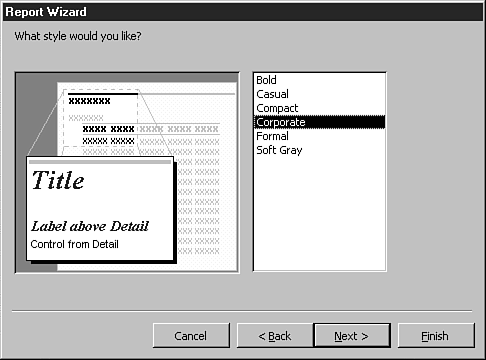
Builders are generally single-page wizards that can be attached to a property or command. An example of a builder is the Input Mask Wizard.
Note
You can also purchase add-ins to enhance your development environment. Check out the add-in demos located in the 3rdParty folder on the accompanying CD-ROM.
-
No Comment