TESTING AND REPAIRING CORRUPTED JET BACK-END DATABASES
Section 6 of the ap_AppInit() function deals solely with handling the situation of repairing the back end if it requires it:
Case apErrDBCorrupted1, apErrDBCorrupted2
'-- Section 6: Backend Corrupted. Compact/Repair?
Beep
If MsgBox("The Backend Database is Corrupted." & vbCrLf & _
vbCrLf & "Would you like to log users out and " & _
" attempt to compact/repair it?", vbYesNo + vbCritical, _
"Corrupted Backend!") = vbYes Then
DoCmd.OpenForm "ap_CompactDatabase", acForm
Else
flgLeaveApplication = True
End If
End Select
The section starts with handling the situation that the value stored in intCurrError is equal to apErrDBCorrupted1 or apErrDBCorrupted2, the constants used for corrupted database errors. Next, a message box appears to inform users of the situation and asks whether they want to try to repair it (see Figure 26.12).
Figure 26.12. Prompt the user whether to let the application compact/repair the back-end database automatically.
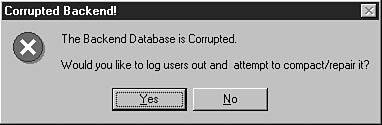
Note
The code and methods used here are for repairing an unsecured database. Only a member of the Admins group can repair a secured database. For information about repairing a secured database, see Chapter 21, “Securing Your Application.”
After displaying the message box in Figure 26.12, the ap_RepairDatabase form is opened. In the OnLoad event of ap_RepairDatabase, the first item checked is whether anyone has already created the LogOut.flg file. If someone has, the routine exits from the system. Listing 26.11 shows the OnLoad procedure for ap_RepairDatabase.
Listing 26.11. VideoApp.mdb: Attempting to Repair the Database
The Form_Load event procedure for ap_CompactDatabase ends up doing double duty in that, in addition to testing for and creating the flag file (if necessary), it allows attempts to repair the database. Figure 26.13 shows the ap_CompactDatabase form.
Figure 26.13. Feedback, as well as a way to cancel, is necessary when a task will take time.
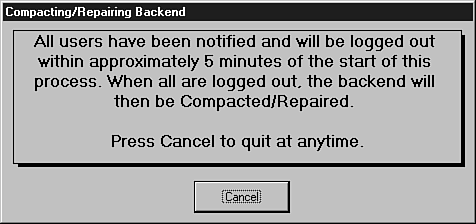
It takes approximately five minutes for users to be logged out from the system after the logout flag file is created. It might take a few tries before the system can perform the compact/repair command on the back end. The following section of code attempts to repair the database:
intCurrError = -1
'-- Keep trying until no error
Do While intCurrError <> 0
DoCmd.Echo True, _
"Attempting To Compact BackEnd Database..."
'-- This lets windows catch up
DoEvents
'-- This flag is set in the cmdCancel click event
If intCancel Then
GoTo Exit_Form_Load
End If
On Error Resume Next
'-- Try to compact into a temp file
DBEngine.CompactDatabase strBackEndPath & _
strBackEndName, strBackEndPath & _
"CompTemp.mdb"
intCurrError = Err.Number
'-- if no error, continue on
If intCurrError = 0 Then
On Error GoTo Error_Form_Load
'-- Delete the original database,
'-- then rename the temp to the original name
Kill strBackEndPath & strBackEndName
Name strBackEndPath & "CompTemp.mdb" As _
strBackEndPath & strBackEndName
End If
Loop
In the loop, error handling is set to Resume Next so that the error can be examined and the routine can keep trying to compact/repair the back end. After the database is repaired successfully, the system removes the logout flag file with a call to the subroutine ap_LogOutRemove, explained earlier in the section “Setting the Flag File to Log Users Out of the Back End.”
Tip
Set the Err value to zero before performing the action to be tested. In a loop, if the action comes back with no errors, the Err value retains the value from the previous action.
If any other errors occur in the routine, a message box appears, explaining that the back-end database wasn't repaired. The logout flag file is then erased so that others can have the chance to correct the problem. The user is then sent out of the application.
The only other routine used for the ap_CompactDatabase form is the OnClick event of the btnCancel command button. If users decide not to wait any longer, they can click Cancel and get the same message given in the error routine of the OnCurrent event (see Figure 26.14).
Figure 26.14. By using the event-driven model of Access, you can cancel just about any task, if necessary.
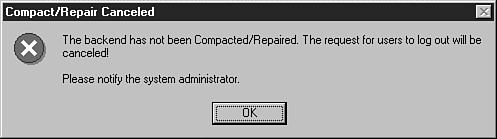
The next two sections of the ap_AppInit() function are pretty straightforward, as you can see from the following code:
'-- Section 7: Leave the application if requested If flgLeaveApplication Then Application.Quit Exit Function End If On Error Resume Next '-- Section 8: Let's try and open the first table again. dynSharedTables.MoveFirst Set dynTestTable = _ dbLocal.OpenRecordset(dynSharedTables!TableName, dbOpenDynaset) intCurrError = Err.Number strCurrError = Err.Description Loop
In section 7, the flgLeaveApplication variable has been set in the prior sections to see whether leaving the application is needed. Section 8 rechecks the initial table in tblSharedTables to see whether the error loop can be exited safely.
The next section of real interest is section 9, where the user is kept up-to-date with the current version of the application.
