USING THE OPEN FILE DIALOG API CALL
The Office Developer Edition Tools include an ActiveX control called Common Dialogs. But if you're like me, you would rather not use ActiveX controls in your application and pull in the overhead. All the dialogs available in the ActiveX Common Dialog methods have a comparable API call. The API call covered here is the Open File dialog. Some of the other API calls are in Listing 15.13.
Listing 15.13. Win32API.txt: API Declarations for Equivalent Common Dialog ActiveX Methods
Declare Function GetOpenFileName Lib "comdlg32.dll" Alias _
"GetOpenFileNameA" (pOpenfilename As OPENFILENAME) As Long
Declare Function GetSaveFileName Lib "comdlg32.dll" Alias _
"GetSaveFileNameA" (pOpenfilename As OPENFILENAME) As Long
Declare Function ChooseColor Lib "comdlg32.dll" Alias _
"ChooseColorA" (pChoosecolor As CHOOSECOLOR) As Long
Declare Function ChooseFont Lib "comdlg32.dll" Alias _
"ChooseFontA" (pChoosefont As CHOOSEFONT) As Long
Declare Function PrintDlg Lib "comdlg32.dll" Alias _
"PrintDlgA" (pPrintdlg As PRINTDLG) As Long
Declare Function PageSetupDlg Lib "comdlg32.dll" Alias _
"PageSetupDlgA" (pPagesetupdlg As PAGESETUPDLG) As Long
|
You can use the Open File dialog in just about every app written when front- and back-end scenarios are used. Primarily it will be used for letting users locate the back end if the links are broken to the tables. If you want to look at this case, check out Chapter 26, “Startup Checking System Routines Using DAO,” and Chapter 27, “Startup Checking System Routines Using ADO.” You can see the dialog in action in Figure 15.16. This figure also shows the calling form UseOpenFileDialog, which is located on the CD-ROM in ExamplesChap15Chap15.mdb.
Figure 15.16. This API call is necessary for every application you write.
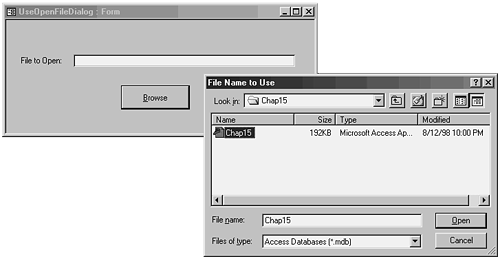
The event procedure call to the API wrapper is very few lines of code, attached to the command button cmdOpenFile:
Private Sub cmdOpenFile_Click()
If IsNull(Me!txtFileToOpen) Then
Me!txtFileToOpen = ap_OpenFile()
Else
Me!txtFileToOpen = ap_OpenFile(Me!txtFileToOpen)
End If
End Sub
Listing 15.14 shows the code for declaring the API, along with creating a custom type structure to pass to the API call. This code is located in the modFileOpenRoutine module, also in ExamplesChap15Chap15.mdb. Next are some constants used for the common dialog routines. Lastly is the wrapper function itself, ap_OpenFile().
Listing 15.14. Chap15.mdb: The Code Necessary for Getting a Filename by Using the Open File Dialog
You can either supply a file path to start with, or leave the text box blank. Another enhancement you can use is copying the ap_OpenFile routine, and then replacing the ap_GetOpenFileName call with one for ap_GetSaveFileName. Don't forget to declare the function as shown here:
Private Declare Function ap_GetSaveFileName Lib "comdlg32.dll" Alias _ "GetSaveFileNameA" (pOpenfilename As OPENFILENAME) As Long
