You will need to download the developer toolkit from https://marketplace.visualstudio.com/items?itemName=DynamicsCRMPG.MicrosoftDynamicsCRMDeveloperToolkit and install it on a development machine that has Visual Studio and the Dynamics 365 SDK already installed. You will also require the .NET framework 4.5.2 installed.
Once installed, you will need to set up the path to the SDK by navigating to Tools | Options | Tools Path and configuring the required values. As shown in the following screenshot, the Plug-in Registration Tool path is set to <SDK folder>ToolsPluginRegistration and the Bin path is set to <SDK folder>Bin:
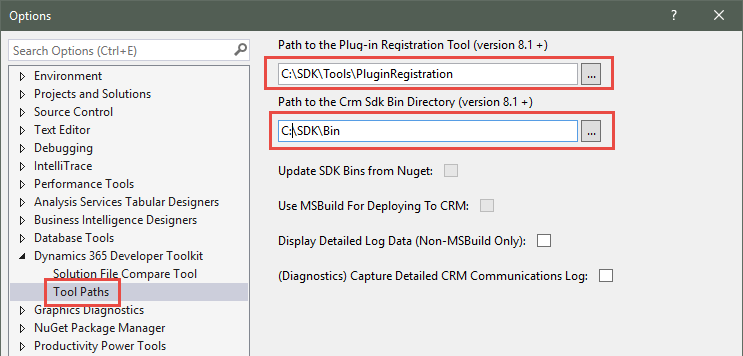
You will also require the usual instance of Dynamics 365 with a solution containing your customization, and at least the System Customizer security role applied to the user connecting to the instance.
