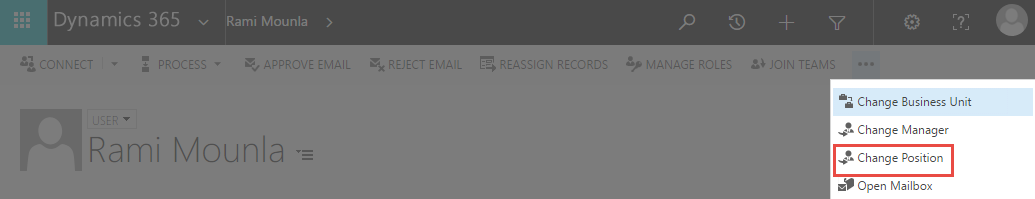- Navigate to Settings | Security | Hierarchy Security.
- In the Hierarchy Security form, enter the following:
- Tick Enable Hierarchy Modeling
- Select Custom Position Hierarchy
- Set Hierarchy Depth as 3
- The Hierarchy Security dialog will look as per this screenshot:
- Click on Configure under Custom Position Hierarchy.
- Click on New and create a position called Lead and then click on Save.
- Click on New and create a position called Developer and then select Lead as Parent Position and click on Save and Close.
- Back in Hierarchy Security, click on Save and Close.
- Navigate to Settings | Security | Users.
- Click on the ellipsis (…) in the ribbon and select Change Position to assign your users new positions as per the following screenshot:
..................Content has been hidden....................
You can't read the all page of ebook, please click
here login for view all page.