With modern data modeling tools, building a data model has become a point and click exercise. As we demonstrated in this recipe, we created a new entity, along with a set of attributes, by simply clicking on the + new buttons and entering the details we are after; no need to worry about the underlying infrastructure and databases.
In step 3, we created a new entity called Feedback. Notice how, by default, every entity will include four fields that cannot be deleted: Created by user, Created on date time, Last modified user, and Last modified date time, as well as a Primary ID field that can be altered. In step 4 and step 5, we created additional attributes. In step 4, we created simple attributes, of which, one is a picklist (dropdown) of an existing picklist type (All/Positive/Negative/Zero). You can create your own picklist by clicking on Picklists on the left navigation, as shown in the following screenshot:
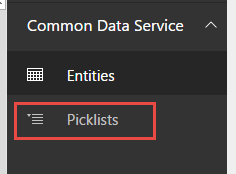
There are other data types that you can choose from, each with their own validation and behavior: Email, Number, and Website URL are a few among others.
For more information on data types, refer to the following article:
https://docs.microsoft.com/en-us/common-data-service/entity-reference/field-data-types
For each newly created attribute, you can select whether the field is to be unique, required, or searchable.
In step 4, we created a lookup; a relationship to another entity effectively creating a 1:N relationship.
