In order to create early bound classes, navigate to <Your Instance Name> | Entities and right-click on the entity of your choice. Then select Create Class for Entity, as highlighted in this screenshot:

If you cannot find the CRM Explorer dialog, you can bring it back by navigating it to CRM Explorer under the View Visual Studio menu.
You will be prompted with the Create Strong Type dialog. Enter the following details (make sure that you update the namespace correctly).
- Project to Add to: PacktXrmEntensionsPlugins (this is project the that will include the newly generated class in case you have multiple customization projects within your Visual Studio solution)
- Service Context Name: PacktContext (this is the context class name used for LINQ queries, for example)
- Filename to Create: Account.cs
- Namespace to use: Packt.Xrm.Entensions.Plugins as shown here:
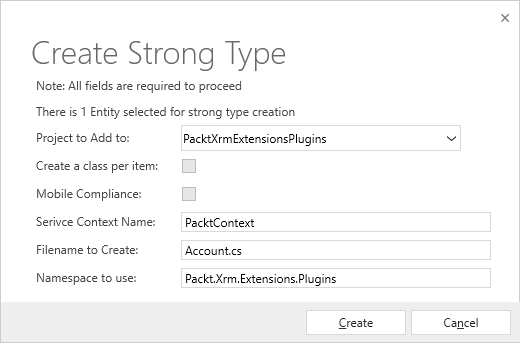
Finally, click on the Create button.
