To deploy your artefacts to your Dynamics 365 instance, right-click on CrmPackage and select Deploy from the context menu. In the Select What to Deploy dialog, ensure that the Target Organization and the Solution Name values are correct. Then, either select Deploy All or select which components you want to deploy, as shown here:
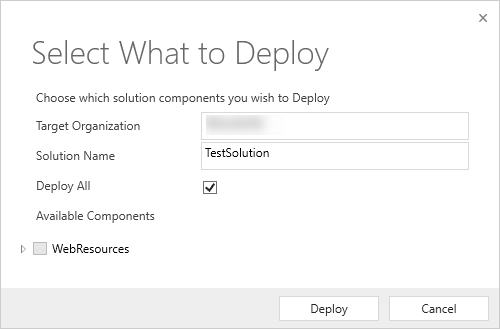
At the time of writing, the developer toolkit does not allow you to publish your changes from Visual Studio.
If you are having problems deploying, ensure that all your projects are compiling. If you are still facing issues, review the content of RegisterFile.crmregister and ensure that the XML references are correct.
