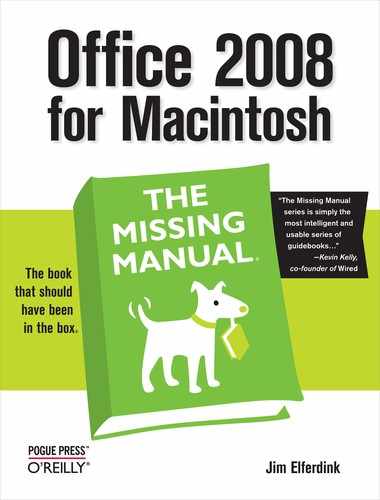D
- data, Data Entry, Data Entry, Times, Tutorial 1: Entering Data, Tutorial 1: Entering Data, Chart Parts, Chart Parts, Step 1: Select the Data, Step 1: Select the Data, Importing Data from a Text File, Analyzing and Viewing Your Data–Analyzing Your Data, Step 4: Pivot, Step 5: Build the table, Analyzing Your Data, Analyzing Your Data, Data form, Custom views, Data Menu–Source Data, Consolidate, Chart Menu, Source Data
- analyzing with PivotTables (Excel), Analyzing and Viewing Your Data–Analyzing Your Data, Step 4: Pivot, Step 5: Build the table, Analyzing Your Data, Analyzing Your Data
- Data menu (Excel), Data Menu–Source Data, Consolidate, Chart Menu, Source Data
- Data Validation feature (Excel), Custom views
- entry (spreadsheets), Data Entry, Data Entry, Times, Tutorial 1: Entering Data, Tutorial 1: Entering Data
- forms (Excel), Data form
- selecting for charts (Excel), Step 1: Select the Data, Step 1: Select the Data
- series (Excel charts), Chart Parts, Chart Parts
- text files, Importing Data from a Text File
- data sources (mail merge), Preparing Data Sources, Creating a New Data Source–Creating the Main Document, Creating a New Data Source, Creating a New Data Source, Using an Existing Data Source, Creating the Main Document, Creating the Main Document
- data tables (Excel), Data tables
- databases, Replying to messages, Working with Databases, Fetching FileMaker Pro Data–Step 2: Choose only the data you want, Step 1: Import the database, Step 2: Choose only the data you want, Step 2: Choose only the data you want, Step 2: Choose only the data you want
- Database Utility (Entourage), Replying to messages
- importing FileMaker Pro to Excel, Fetching FileMaker Pro Data–Step 2: Choose only the data you want, Step 1: Import the database, Step 2: Choose only the data you want, Step 2: Choose only the data you want, Step 2: Choose only the data you want
- ODBC and Excel, Working with Databases
- dates (Excel), Kinds of Data, Dates, Times, Adding number formats
- entering in spreadsheets, Kinds of Data, Dates
- formats in cells, Adding number formats
- formatting numbers as, Times
- decimal places (Excel), Adding number formats
- decimal tabs (Word), Tab types
- deleting, Deleting styles, Deleting one text box in a chain, Deleting table parts, Splitting and combining subdocuments, Bookmarks–Inserting Captions, Inserting Captions, Updating or Deleting a Table of Contents, Phase 4: Cleaning Up the Index, Removing Hyperlinks, Automatic checking on a schedule, Icons in the message list–Replying to messages, Deleting messages, Replying to messages, Replying to messages, The long form, Printing Events, Other Task Tricks, Use the total row, The List Menu, Inserting slides from other presentations, Adding Your Own Clips
- bookmarks, Bookmarks–Inserting Captions, Inserting Captions
- clip art, Adding Your Own Clips
- email contacts, The long form
- email messages, Icons in the message list–Replying to messages, Deleting messages, Replying to messages, Replying to messages
- events (Calendar), Printing Events
- hyperlinks, Removing Hyperlinks
- indexes in Word, Phase 4: Cleaning Up the Index
- junk mail, Automatic checking on a schedule
- list objects (Excel), Use the total row, The List Menu
- parts of tables (Word), Deleting table parts
- slides, Inserting slides from other presentations
- styles (Word), Deleting styles
- subdocuments (Word), Splitting and combining subdocuments
- tasks/To Do lists, Other Task Tricks
- text box in a chain, Deleting one text box in a chain
- TOCs, Updating or Deleting a Table of Contents
- desktop, Dragging and dropping to the desktop, Dragging and dropping to the desktop
- dictionaries, Custom Dictionaries and Preferred Spellings, Creating a new custom dictionary, Creating a new custom dictionary
- digests, Mailing list etiquette
- Directory Services (Entourage), Writing a Message
- dissolves (PowerPoint), Transitions, Fades and Dissolves.
- distributing objects (Word), Distributing objects
- DLP video projectors, Choosing a projector
- Document Map (Word), Viewing and Navigating the Document Map, Viewing and Navigating the Document Map, Customizing the Document Map
- customizing, Customizing the Document Map
- viewing and navigating, Viewing and Navigating the Document Map, Viewing and Navigating the Document Map
- documents, Basic Word Processing, The Project Gallery, Opening Documents with the Open Command, Returning to Favorite Documents, The Project Gallery, Title Bar, The Views, The Views, Publishing Layout View, Every Conceivable Variation on Saving, Save As Options, Backing Up, PDF, Paste Special, Navigating Your Documents, What the Keys Do, Templates, Creating a document template, Global Templates, Attaching a Document Template, Creating the Main Document, Themes, Lost in the Translation, Opening Documents, Recent, Attaching Custom Toolbars to Documents–Redesigning Your Menus, Attaching Custom Toolbars to Documents, Redesigning Your Menus, Redesigning Your Menus, Installing and Running Office Scripts
- attaching custom toolbars to, Attaching Custom Toolbars to Documents–Redesigning Your Menus, Attaching Custom Toolbars to Documents, Redesigning Your Menus, Redesigning Your Menus
- converting Web pages to Word, Lost in the Translation
- converting Word to PDF, PDF
- creating Word, Basic Word Processing, The Project Gallery
- document proxy icon, Title Bar
- Document Theme pane (Word), Themes
- finding with Open dialog box, Opening Documents with the Open Command
- formats (Word), Save As Options
- navigating in Word, Navigating Your Documents, What the Keys Do
- opening in Project Gallery, Opening Documents
- pasting between (Word), Paste Special
- previewing/formatting mail merge, Creating the Main Document
- recent (Project Gallery), Recent
- returning to (Word), Returning to Favorite Documents, The Project Gallery
- saving and Finder, Backing Up
- saving in Word, Every Conceivable Variation on Saving
- scripts to download, Installing and Running Office Scripts
- templates, Templates, Creating a document template, Global Templates, Attaching a Document Template
- views (Word), The Views, The Views, Publishing Layout View
- dotx extension, Using a document template
- Draft view (Word), Draft View
- drag-and-drop text (Word), Drag-and-Drop–What the Keys Do, Drag-and-Drop, Drag-and-drop between programs, Dragging and dropping to the desktop, What the Keys Do
- drawing, Inserting a table–Typing into tables, Drawing a table, Drawing a table, Typing into tables, Inserting a Graphic, Attaching Custom Toolbars to Documents
- drawings, Inserting a Graphic
- tables (Word), Inserting a table–Typing into tables, Drawing a table, Drawing a table, Typing into tables
- toolbar buttons, Attaching Custom Toolbars to Documents
- drawing objects, Inline vs. Page Graphics, Organizing Your Notes, Rotating drawing objects
- in Word, Inline vs. Page Graphics, Organizing Your Notes
- rotating, Rotating drawing objects
- drivers, Working with Databases
- drop caps, Hidden Text
- droplets and applets, Installing Applets and Droplets
- installing, Installing Applets and Droplets
..................Content has been hidden....................
You can't read the all page of ebook, please click here login for view all page.