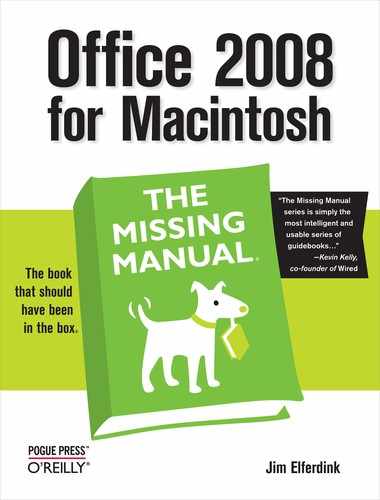C
- calculations (Excel), Times, Formula Fundamentals–Function screen tips and AutoComplete, Function screen tips and AutoComplete, Using the Calculator to assemble formulas, Using the Calculator to assemble formulas, Using the Calculator to assemble formulas–References: absolute and relative, Order of Calculation, Tutorial 2: Yearly Totals, Tutorial 2: Yearly Totals, References: absolute and relative
- basic, Formula Fundamentals–Function screen tips and AutoComplete, Function screen tips and AutoComplete
- calculation order, Using the Calculator to assemble formulas–References: absolute and relative, Order of Calculation, Tutorial 2: Yearly Totals, Tutorial 2: Yearly Totals, References: absolute and relative
- Calculator to assemble formulas, Using the Calculator to assemble formulas, Using the Calculator to assemble formulas
- on times, Times
- Calendar (Entourage), Entourage Functions, Setting Up Entourage, Working with Views, Working with Views–Recording Events, Displaying days, weeks, and months, Displaying days, weeks, and months, Recording Events–Recording Events, Recording Events, Recording Events, Recording Events, Recording Events, Recording Events, Editing Events, Rescheduling Events, Printing Events, Deleting Events, Sending Invitations–Adding Holidays, Sending Invitations, Receiving an invitation, Adding Holidays, Adding Holidays, Saving Calendars as Web Pages–Tasks and the To Do List, Saving Calendars as Web Pages, Saving Calendars as Web Pages, Saving Calendars as Web Pages, Saving Calendars as Web Pages, Tasks and the To Do List, New
- deleting events, Deleting Events
- editing events, Editing Events
- function overview, Entourage Functions
- holidays, Adding Holidays
- iCalendar, Sending Invitations
- importing calendars, Setting Up Entourage
- layouts in Project Gallery, New
- lengthening/shortening events, Rescheduling Events
- opening, Working with Views
- posting online, Saving Calendars as Web Pages
- printing events, Printing Events
- recording events, Recording Events–Recording Events, Recording Events, Recording Events, Recording Events, Recording Events
- saving as Web page, Saving Calendars as Web Pages–Tasks and the To Do List, Saving Calendars as Web Pages, Saving Calendars as Web Pages, Saving Calendars as Web Pages, Tasks and the To Do List
- sending/receiving invitations, Sending Invitations–Adding Holidays, Receiving an invitation, Adding Holidays
- views, Working with Views–Recording Events, Displaying days, weeks, and months, Displaying days, weeks, and months, Recording Events
- Calibri font, Font Sizes
- Callouts (Word), Making Text Boxes or Sidebars
- Cambria font, Font Sizes
- capitalization (Word), Hidden Text
- drop caps, Hidden Text
- captions (Word), Inserting Captions–Deleting and Editing Captions, Inserting Captions, Adding Text to Captions, Deleting and Editing Captions, Deleting and Editing Captions, Updating Captions
- adding text to, Adding Text to Captions
- deleting, Inserting Captions
- editing, Deleting and Editing Captions
- inserting, Inserting Captions–Deleting and Editing Captions, Deleting and Editing Captions
- updating, Updating Captions
- case, Small Caps, All Caps
- categories, Categories
- categories (Entourage), Setting Up Categories, Assigning a Category, Assigning a Category
- assigning, Assigning a Category
- setting up, Setting Up Categories, Assigning a Category
- CD/DVD layout templates, New
- cells (Excel), Text formatting within cells, Text formatting within cells, Using the Fill handle, Using the Fill handle, Selecting Cells (and Cell Ranges), Selecting Cells (and Cell Ranges)–Drag-and-drop, Cutting, copying, and pasting, Drag-and-drop, Drag-and-drop, Drag-and-drop, The Format Painter–Adding number formats, Changing cell size, Hiding and showing rows and columns, Cell borders and colors method one: The Format Cells window, Cell borders and colors method one: The Format Cells window, Cell borders and colors method one: The Format Cells window, Cell borders and colors method one: The Format Cells window, Cell borders and colors method two: The Formatting Palette, Cell borders and colors method two: The Formatting Palette, Cell borders and colors method two: The Formatting Palette, Cell borders and colors method two: The Formatting Palette, Cell borders and colors method two: The Formatting Palette, Cell borders and colors method two: The Formatting Palette, Adding number formats, Merging cells, Connecting to Other Workbooks
- and ranges, Using the Fill handle, Selecting Cells (and Cell Ranges)
- borders, Cell borders and colors method one: The Format Cells window, Cell borders and colors method one: The Format Cells window, Cell borders and colors method two: The Formatting Palette, Cell borders and colors method two: The Formatting Palette
- cutting/copying/pasting content, Selecting Cells (and Cell Ranges)–Drag-and-drop, Cutting, copying, and pasting, Drag-and-drop, Drag-and-drop
- drag-and-drop content, Drag-and-drop
- error notations in, Using the Fill handle
- Format Cells dialog box, Cell borders and colors method one: The Format Cells window, Cell borders and colors method two: The Formatting Palette
- formatting manually, The Format Painter–Adding number formats, Changing cell size, Hiding and showing rows and columns, Cell borders and colors method one: The Format Cells window, Cell borders and colors method two: The Formatting Palette, Cell borders and colors method two: The Formatting Palette, Adding number formats
- formatting text in, Text formatting within cells, Text formatting within cells
- merging, Merging cells
- protecting from changes, Cell borders and colors method two: The Formatting Palette
- tracking external references, Connecting to Other Workbooks
- cells (Word tables), Selecting cells, Deleting table parts, Formatting Tables, Cell margins and spacing, Formulas in tables
- deleting, Deleting table parts
- margins and spacing, Cell margins and spacing
- references, Formulas in tables
- selecting, Selecting cells
- shading in, Formatting Tables
- centered tabs (Word), Tab types
- CGI scripts (Web pages), Web Forms
- chain letters, Mailing list etiquette
- change history (Excel workbooks), Merging Workbooks
- changes in Word documents, Reviewing Changes One by One, Accepting or Rejecting All Changes, Accepting or Rejecting All Changes
- accepting/rejecting all, Accepting or Rejecting All Changes
- reviewing, Reviewing Changes One by One, Accepting or Rejecting All Changes
- characters (Word), Finding Invisible Characters, Character Spacing, Character Spacing, Small Caps, All Caps
- finding invisible, Finding Invisible Characters
- spacing, Character Spacing, Character Spacing
- special, Small Caps, All Caps
- charts, Converting Inline Graphics into Page Graphics, Charts, Chart Parts, Chart Parts, Chart Parts, Chart Parts, Step 1: Select the Data, Step 2: Choose a Chart Style–Step 3: Check Your Results, Step 2: Choose a Chart Style, Step 2: Choose a Chart Style, Step 3: Check Your Results, Step 4: Design the Chart Content, Step 4: Design the Chart Content, Error bars, Error bars, Trend lines, Trend lines, Charts, Adding Animations, Chart Menu, Move Chart
- Chart Gallery, Charts
- Chart menu, Chart Menu, Move Chart
- content design, Step 4: Design the Chart Content, Step 4: Design the Chart Content
- data selection, Chart Parts, Step 1: Select the Data
- data series, Chart Parts
- error bars, Error bars, Error bars
- in PowerPoint, Charts, Adding Animations
- in Word documents, Converting Inline Graphics into Page Graphics
- parts of, Chart Parts, Chart Parts
- style options, Step 2: Choose a Chart Style, Step 2: Choose a Chart Style
- style selection, Step 2: Choose a Chart Style–Step 3: Check Your Results, Step 3: Check Your Results
- trend lines, Trend lines, Trend lines
- circular references (Excel formulas), Circular References, Iterations
- citations (Word), Citations–Bibliographies, Citations, Citations, Bibliographies
- clicking, Click and Type, Click and Type
- click and type feature (Word), Click and Type, Click and Type
- clip art, Inserting Clip Art, Inserting Clip Art, Inserting by the Object Palette, Inserting by the Object Palette, Online
- in Excel spreadsheets, Inserting by the Object Palette, Inserting by the Object Palette
- inserting in Web pages, Inserting Clip Art, Inserting Clip Art
- online, Online
- Clip Gallery, Categories, Categories, Deleting Clips
- adding clips to, Categories
- categories, Categories
- deleting clips, Deleting Clips
- clippings, Clippings, Organizing Clippings
- Clippings tab, Clippings
- organizing (Toolbox), Organizing Clippings
- CMS (Chicago Manual of Style), Citations
- Color Picker, Fill Color: More Colors
- colors, Styles of Type, Shading, Formatting Within Text Boxes, Email Hyperlinks
- fill (Word), Shading
- font, Styles of Type
- hyperlink, Email Hyperlinks
- text box background, Formatting Within Text Boxes
- columns, Column break, Adding columns using the Standard toolbar–Adjusting column widths, Adding columns using the Columns dialog box, Adding columns using the Columns dialog box, Adjusting column widths, Adjusting column widths, Adjusting column widths, Working with Views, Inserting and Removing Cells
- adding to documents (Word), Adding columns using the Standard toolbar–Adjusting column widths, Adding columns using the Columns dialog box, Adding columns using the Columns dialog box, Adjusting column widths
- adjusting widths (Word), Adjusting column widths, Adjusting column widths
- column breaks (Word), Column break
- column view (Calendar), Working with Views
- inserting (Excel), Inserting and Removing Cells
- columns/rows, Sizing rows and columns, Sizing rows and columns, Adding rows and columns, Deleting table parts, Add a row or column, Changing cell size–Cell borders and colors method one: The Format Cells window, Hiding and showing rows and columns, Hiding and showing rows and columns, Cell borders and colors method one: The Format Cells window
- adding (Word tables), Adding rows and columns
- deleting (Word tables), Deleting table parts
- hiding/showing in spreadsheets, Changing cell size–Cell borders and colors method one: The Format Cells window, Hiding and showing rows and columns, Hiding and showing rows and columns, Cell borders and colors method one: The Format Cells window
- manipulating in Excel lists, Add a row or column
- sizing (Word tables), Sizing rows and columns, Sizing rows and columns
- comma-delimited text files, Importing Contacts
- comma-separated values (.csv), Tab delimited text (.txt)
- commands, Redesigning Your Menus, Adding a command
- comments (Word), Adding Comments, Adding Comments, Reviewing Comments, Deleting comments, Navigating Comments, Change Tracking–Changing tracking options, Turning on change tracking, Changing tracking options, Changing tracking options, Changing tracking options, Reviewing Changes One by One, Accepting or Rejecting All Changes, Merging Tracked Changes
- adding, Adding Comments, Adding Comments
- change tracking, Change Tracking–Changing tracking options, Turning on change tracking, Changing tracking options, Changing tracking options, Changing tracking options
- deleting, Deleting comments
- merging tracked changes, Merging Tracked Changes
- navigating, Navigating Comments
- reviewing, Reviewing Comments, Reviewing Changes One by One, Accepting or Rejecting All Changes
- Compatibility Report, Save As Options, Compatibility Report
- composing email messages, Step 3: Composing the body
- concordance files (Word), Phase 4: Cleaning Up the Index
- Conditional Formatting (Excel), Hiding and showing rows and columns
- Consolidate command (Excel), Tapping the Data menu
- contacts, Creating Contacts–The long form, The long form, The long form, Importing Contacts, The Import Assistant, Flagging a contact, Using contacts in Word, Using contacts in Word
- adding instantly, The long form
- creating, Creating Contacts–The long form, The long form
- flagging, Flagging a contact
- importing, Importing Contacts, The Import Assistant
- using in Word, Using contacts in Word, Using contacts in Word
- Contacts tab (Project Center), Contacts, Contacts
- controls, Web Forms, Putting Controls on Slides, Putting Controls on Slides, Adding Narration
- adding to slides, Putting Controls on Slides, Putting Controls on Slides, Adding Narration
- Web forms, Web Forms
- coordinated form templates, New
- copy/cut/paste, Copy (or Cut) and Paste–Paste Special, Paste Special, Paste Special, Selecting Cells (and Cell Ranges)–Drag-and-drop, Cutting, copying, and pasting, Drag-and-drop, Drag-and-drop
- cell content (Excel), Selecting Cells (and Cell Ranges)–Drag-and-drop, Cutting, copying, and pasting, Drag-and-drop, Drag-and-drop
- in Word, Copy (or Cut) and Paste–Paste Special, Paste Special, Paste Special
- copying, Deleting styles, Deleting one text box in a chain, Working with Multiple Worksheets
- Excel worksheets, Working with Multiple Worksheets
- linked text boxes, Deleting one text box in a chain
- styles, Deleting styles
- copyrighted materials, Downloading Graphics from the Web
- cover pages (Word), Cover pages
- cross-platform contacts, Exporting Contacts and Archives
- cross-references (Word), Inserting Cross-References–Modifying and Deleting Cross-References, Modifying and Deleting Cross-References, Modifying and Deleting Cross-References, Modifying and Deleting Cross-References, Phase 3: Building the Index
- CSV (comma separated value) format, Previewing, Formatting, Preparing to Merge, Comma separated values (.csv)
- curly quotes, Advanced Find
- currency formatting (Excel), Numbers, Adding number formats
- curves, Lines
- customizing, Standard Toolbar, Summary, Custom Dictionaries and Preferred Spellings–Click and Type, Creating a new custom dictionary, Creating a new custom dictionary, Click and Type, Customizing a bulleted list, Customizing a numbered list, Customizing a numbered list, Creating Styles in the Dialog Box, Customizing the Document Map, Customizing merge printing, Creating Templates–Sharing Templates, Modifying an Existing Template, Creating Templates from Scratch, Creating Templates from Scratch, Creating Templates from Scratch, Sharing Templates, Entourage Functions, Opening Attachments, Custom views, Pre-designed Templates, Random., Customizing your transitions, Recycling Your Presentations, Recycling Your Presentations, Settings, Tweaking the Project Gallery
- bulleted lists (Word), Customizing a bulleted list
- Custom Arrangements feature (email), Opening Attachments
- Customize Keyboard dialog box, Creating Styles in the Dialog Box
- dictionaries (Word), Custom Dictionaries and Preferred Spellings–Click and Type, Creating a new custom dictionary, Creating a new custom dictionary, Click and Type
- Document Map (Word), Customizing the Document Map
- Entourage interface, Entourage Functions
- merge printing (Word), Customizing merge printing
- multiple shows (PowerPoint), Recycling Your Presentations, Recycling Your Presentations
- numbered lists (Word), Customizing a numbered list, Customizing a numbered list
- PowerPoint transitions, Random., Customizing your transitions
- print settings, Summary
- Project Gallery, Settings, Tweaking the Project Gallery
- templates (Word), Creating Templates–Sharing Templates, Modifying an Existing Template, Creating Templates from Scratch, Creating Templates from Scratch, Creating Templates from Scratch, Sharing Templates
- themes (PowerPoint), Pre-designed Templates
- toolbars (Word), Standard Toolbar
- views in Excel, Custom views
..................Content has been hidden....................
You can't read the all page of ebook, please click here login for view all page.