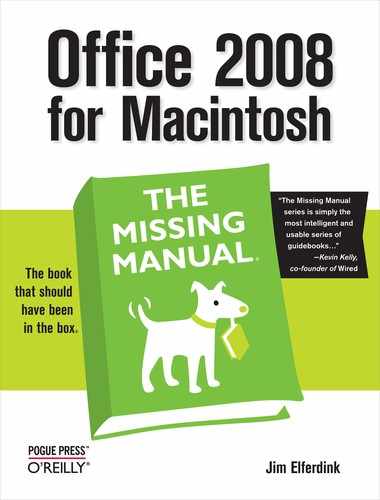E
- Edit menus, Paste Special–Hide/Show Quick Filter, Categories, Advanced Search–Reply to All, Hide/Show Quick Filter, Reply to All, Send To–Reference Tools, Repeat/Redo, Reference Tools, Send To–Hide/Show Comments, Find, Hide/Show Comments, Hide/Show Comments, Print Preview, Find–AutoText, AutoText
- Entourage, Paste Special–Hide/Show Quick Filter, Categories, Advanced Search–Reply to All, Hide/Show Quick Filter, Reply to All
- Excel, Send To–Reference Tools, Repeat/Redo, Reference Tools
- PowerPoint, Send To–Hide/Show Comments, Find, Hide/Show Comments, Hide/Show Comments
- Word, Print Preview, Find–AutoText, AutoText
- editing, Custom Dictionaries and Preferred Spellings–Click and Type, Creating a new custom dictionary, Creating a new custom dictionary, Exclude dictionaries, Click and Type, Phase 2: Editing Index Field Codes (Optional), Making Text Boxes or Sidebars, What to Do with an Appointment, Editing and formatting text–Graphics as bullets, Editing and formatting text, Graphics as bullets, Graphics as bullets, Editing Linked Objects
- custom dictionary in Word, Custom Dictionaries and Preferred Spellings–Click and Type, Creating a new custom dictionary, Creating a new custom dictionary, Exclude dictionaries, Click and Type
- events (Calendar), What to Do with an Appointment
- in iTunes, Making Text Boxes or Sidebars
- index field codes (Word), Phase 2: Editing Index Field Codes (Optional)
- linked objects, Editing Linked Objects
- text in PowerPoint, Editing and formatting text–Graphics as bullets, Editing and formatting text, Graphics as bullets, Graphics as bullets
- editing in Word, Editing in Word–Moving Text Around, The Many Ways to Select Text, The Many Ways to Select Text, Multi-Selection, Moving Text Around, Paste Special–Paste as Hyperlink, Paste Special, Paste Special, Paste as Hyperlink, Paste as Hyperlink, Drag-and-Drop, Drag-and-drop between programs, What the Keys Do, What the Keys Do, Keystrokes: The Missing Manual, The Navigator Buttons–Find, The Navigator Buttons, Finding and Replacing, Finding and Replacing, Finding and Replacing, Find, Find, Advanced Find, Advanced Find, Advanced Find, Advanced Find–Finding Invisible Characters, Finding by Format, Finding by Format, Finding Invisible Characters, Check Spelling as You Type, Check Spelling as You Type, Checking Spelling and Grammar All at Once, Checking Spelling and Grammar All at Once, Spelling and Grammar Options, Writing Styles, Writing Styles, Writing Styles, Editing the custom dictionary–Click and Type, Creating a new custom dictionary, Adding and removing custom dictionaries, Click and Type, AutoText: Abbreviation Expanders–AutoText fields, Setting up an AutoText entry, Triggering AutoText entries, AutoText fields, Project Gallery Templates–AutoFormat, Project Gallery Templates, AutoFormat–Autoformatting in one pass, AutoFormat, AutoFormat, Autoformatting as you type, Autoformatting as you type, Autoformatting in one pass
- AutoFormat, AutoFormat–Autoformatting in one pass, AutoFormat, Autoformatting as you type, Autoformatting as you type, Autoformatting in one pass
- AutoText abbreviation expander, AutoText: Abbreviation Expanders–AutoText fields, Setting up an AutoText entry, Triggering AutoText entries, AutoText fields
- custom dictionaries, Editing the custom dictionary–Click and Type, Creating a new custom dictionary, Adding and removing custom dictionaries, Click and Type
- Find function, Finding and Replacing, Find, Advanced Find, Advanced Find
- foreign language text, Writing Styles
- format searching, Advanced Find–Finding Invisible Characters, Finding by Format, Finding by Format, Finding Invisible Characters
- Go Back command, Finding and Replacing
- keyboard shortcuts, Keystrokes: The Missing Manual
- navigation keys, What the Keys Do, What the Keys Do
- Navigator buttons, The Navigator Buttons–Find, The Navigator Buttons, Finding and Replacing, Find
- Paste as Hyperlink command, Paste as Hyperlink, Drag-and-Drop
- Paste Special command, Paste Special–Paste as Hyperlink, Paste Special, Paste Special, Paste as Hyperlink
- Project Gallery templates, Project Gallery Templates–AutoFormat, Project Gallery Templates, AutoFormat
- quotes, Advanced Find
- selecting text, Editing in Word–Moving Text Around, The Many Ways to Select Text, The Many Ways to Select Text, Multi-Selection, Moving Text Around
- Smart Cut/Paste feature, Drag-and-drop between programs
- spelling and grammar, Check Spelling as You Type, Check Spelling as You Type, Checking Spelling and Grammar All at Once, Checking Spelling and Grammar All at Once, Spelling and Grammar Options
- writing styles, Writing Styles, Writing Styles
- Elements Gallery, Standard Toolbar, Publishing Layout View, Inserting a table, Creating Headers and Footers
- em dashes (Word), Small Caps, All Caps
- email, Merging Tracked Changes, Merging to Email, Merging to Email, Email Hyperlinks, Selecting and Editing Hyperlinks, Setting Up Entourage–Setting Up Entourage, Setting Up Entourage, Setting Up Entourage, Setting Up Entourage, Setting Up Entourage, Setting Up a Second Email Account, Setting Up a Second Email Account, Configuring Your Account Manually, Configuring Your Account Manually, Sending and Receiving Mail, Automatic checking on a schedule–Automatic checking on a schedule, Automatic checking on a schedule, Automatic checking on a schedule, Restricting download sizes, Offline access, Deleting messages, Deleting messages, Reformatting messages, Filing messages, Opening Attachments, Opening Attachments, Opening Attachments, Opening Attachments–When attachments don’t open, Opening Attachments, Opening Attachments, When attachments don’t open, When attachments don’t open, When attachments don’t open, When attachments don’t open, Step 4: Choosing a format (HTML or plain text), Step 5: Adding a signature, Email Netiquette, Mail and News Preferences–View panel, Compose panel, Reply & Forward panel, View panel, Schedule, Mail
- accounts, Setting Up Entourage, Setting Up a Second Email Account, Sending and Receiving Mail
- attachment file name extensions, Opening Attachments–When attachments don’t open, When attachments don’t open, When attachments don’t open, When attachments don’t open
- attachments, Opening Attachments, Opening Attachments, Opening Attachments, Opening Attachments, Opening Attachments, When attachments don’t open
- automatic scheduled checking, Automatic checking on a schedule–Automatic checking on a schedule, Automatic checking on a schedule, Automatic checking on a schedule
- configuring accounts manually, Configuring Your Account Manually
- current projects and, Schedule, Mail
- grouped viewing of, Deleting messages
- History link, Filing messages
- HTML features, Step 4: Choosing a format (HTML or plain text)
- hyperlinks, Email Hyperlinks, Selecting and Editing Hyperlinks
- IMAP accounts, Setting Up Entourage
- importing from other programs, Setting Up Entourage–Setting Up Entourage, Setting Up Entourage
- mail merging to, Merging to Email, Merging to Email
- mailing lists, Reformatting messages
- multiple message selection, Deleting messages
- netiquette, Email Netiquette
- offline access, Offline access
- preferences, Mail and News Preferences–View panel, Compose panel, Reply & Forward panel, View panel
- restricting download sizes, Restricting download sizes
- sending documents from Reviewing toolbar, Merging Tracked Changes
- setting up, Setting Up a Second Email Account, Configuring Your Account Manually
- signatures, Step 5: Adding a signature
- Web-based accounts, Setting Up Entourage
- embedded objects, Object Linking and Embedding (OLE)
- emboss text style (Word), Special Text Effects
- Emphasis Effect (PowerPoint), Adding Animations, Adding Animations
- encoding email attachments, Step 6: Add any file attachments–Step 6: Add any file attachments, Step 6: Add any file attachments, Step 6: Add any file attachments, Step 6: Add any file attachments
- endnotes and footnotes (Word), Footnotes and Endnotes–Controlling Footnote Flow, Footnotes and Endnotes, Footnotes and Endnotes, Controlling Footnote Flow
- engrave text style (Word), Special Text Effects
- Entourage 2008, Important Enough to Track in Entourage?, Email, Address Book, and Newsgroups, The Big Picture, Entourage Functions, The Toolbar–Setting Up Entourage, The Toolbar, The Toolbar, The Toolbar, Setting Up Entourage–Configuring Your Account Manually, Setting Up Entourage, Setting Up Entourage, Setting Up Entourage, Setting Up Entourage, Setting Up a Second Email Account, Configuring Your Account Manually, Send and Receive All, The Progress window, The cabin-in-the-woods feature: online accounts, Reading a Message, Replying to messages, Reformatting messages, Filing messages, When attachments don’t open, Writing a Message, Step 5: Adding a signature, Step 6: Add any file attachments, Mailing list etiquette, Mailing list etiquette, My Day, Office Reminders, Syncing Your iPod, Multiple Identities, Multiple Identities, Creating a New Identity, Searching in Entourage, Find Related Items, Links–The Script Menu, Links, Links, Using Links, Checking Your Spelling, The Script Menu
- Create Entourage Task function, Important Enough to Track in Entourage?
- database maintenance, Replying to messages
- Directory Services, Writing a Message
- exporting and archiving email, Filing messages
- functions of, The Big Picture, Entourage Functions
- identities, Multiple Identities, Multiple Identities, Creating a New Identity
- IMAP options, Send and Receive All
- Internet headers, Reading a Message
- Junk Mail Filter, When attachments don’t open
- linking Entourage items, Links–The Script Menu, Links, Links, Using Links, The Script Menu
- Mac address, Setting Up Entourage
- mailing list etiquette, Mailing list etiquette, Mailing list etiquette
- mailing lists, Reformatting messages
- multiple windows, The Toolbar
- My Day, Email, Address Book, and Newsgroups, My Day, Office Reminders
- Progress window, The Progress window
- searching in, Searching in Entourage, Find Related Items
- setting up, Setting Up Entourage–Configuring Your Account Manually, Setting Up Entourage, Setting Up Entourage, Setting Up a Second Email Account, Configuring Your Account Manually
- signatures, Step 5: Adding a signature
- spam, Step 6: Add any file attachments
- spell checking in, Checking Your Spelling
- syncing data with .Mac, Syncing Your iPod
- toolbar, The Toolbar–Setting Up Entourage, The Toolbar, The Toolbar, Setting Up Entourage
- Web bugs, The cabin-in-the-woods feature: online accounts
- Entourage menu summaries, Entourage Menus–Excel Menus, File Menu–Paste Special, New, Save As, Import, Edit Menu, Edit Menu, Edit Menu–Hide/Show Quick Filter, Paste Special, Paste Special, Categories, Projects, Find, View Menu–Reply to All, Hide/Show Quick Filter, Hide/Show Folder List, Preview Pane, Message Menu, Message Menu–Style, Send Message Now, Reply to All, Reply to Sender, Mark as Junk, Insert, Insert, Add Attachments, Remove Unsafe Attachments, Add To Address Book, Add To Address Book, Format Menu–Thesaurus, Style, Font Size, Character Set, Insert Horizontal Line, Tools Menu, Tools Menu–Progress, Thesaurus, Dictionary, AutoCorrect, Out of Office, Window Menu, Window Menu, Progress, Error Log, Window List, Help Menu, Scripts Menu, Scripts Menu, Excel Menus
- Edit menu, Edit Menu–Hide/Show Quick Filter, Projects, Hide/Show Quick Filter
- File menu, File Menu–Paste Special, Save As, Edit Menu, Paste Special
- Format menu, Format Menu–Thesaurus, Font Size, Insert Horizontal Line, Thesaurus
- Help menu, Help Menu
- Message menu, Message Menu–Style, Reply to Sender, Insert, Add Attachments, Add To Address Book, Style
- Scripts menu, Scripts Menu
- Tools menu, Tools Menu–Progress, Dictionary, Window Menu, Progress
- View menu, View Menu–Reply to All, Preview Pane, Message Menu, Reply to All
- Window menu, Window Menu, Window List
- Entrance Effect (PowerPoint), Adding Animations, Adding Animations
- envelopes, Printing Envelopes and Labels–Printing labels, Printing envelopes, Printing labels, Printing labels, Merging onto envelopes–Merging onto envelopes, Merging onto envelopes
- Equation, Creating Linked Objects
- Equation Editor (Word), Linking text boxes
- erasing cells (Excel), Erasing Cells
- errors (Excel), Error checking, Error checking, Error bars, Auditing, Auditing
- auditing, Auditing, Auditing
- error bars (charts), Error bars
- error checking formulas, Error checking, Error checking
- etiquette, Mailing list etiquette
- events (Calendar), Rescheduling Events
- rescheduling, Rescheduling Events
- Excel 2008, Automatic checking on a schedule, Opening a Spreadsheet, Opening a Spreadsheet, Tedium Savings 2: Formula AutoComplete, Selecting Cells (and Cell Ranges), Selecting Cells (and Cell Ranges), Drag-and-drop, Drag-and-drop, Inserting and Removing Cells, Find and Replace, Find and Replace, Tutorial 1: Entering Data–Basic Calculations, Tutorial 1: Entering Data, Tutorial 1: Entering Data, Tutorial 1: Entering Data, Basic Calculations, Excel, the List Maker–Building Your List with the List Wizard, Excel, the List Maker, Excel, the List Maker, Building Your List with the List Wizard–What to Do with a List, Building Your List with the List Wizard, Building Your List with the List Wizard, Building Your List with the List Wizard, Building Your List with the List Wizard, Building Your List with the List Wizard, Building Your List with the List Wizard, What to Do with a List, Sort and filter the list, Move or delete the whole list object, The List Menu, Page Setup–Sheet tab, Page tab, Header/Footer tab, Sheet tab, Sheet tab, Grabbing Data from the Web, Importing Data from a Text File, Making a PivotTable, Step 6: Massage the data, Data tables, Scenarios–Tapping the Data menu, Scenarios, Tapping the Data menu, Tapping the Data menu, Tapping the Data menu, Tapping the Data menu, Viewing Your Data, Custom views, Outlining–Adding a Comment, Outlining, Outlining, Adding a Comment
- Auto Web Publish feature, Automatic checking on a schedule
- AutoFilter, Tapping the Data menu
- custom views, Custom views
- data entry tutorial, Tutorial 1: Entering Data–Basic Calculations, Tutorial 1: Entering Data, Tutorial 1: Entering Data, Tutorial 1: Entering Data, Basic Calculations
- data forms, Tapping the Data menu, Viewing Your Data
- data tables, Data tables
- drag-and-drop cell content, Drag-and-drop
- find and replace functions, Find and Replace, Find and Replace
- Formula AutoComplete feature, Tedium Savings 2: Formula AutoComplete
- importing data from text files, Importing Data from a Text File
- importing data from Web sites, Grabbing Data from the Web
- inserting/removing cells, Drag-and-drop, Inserting and Removing Cells
- List Manager feature, Excel, the List Maker–Building Your List with the List Wizard, Excel, the List Maker, Excel, the List Maker, Building Your List with the List Wizard
- List menu, The List Menu
- List Wizard example, Building Your List with the List Wizard–What to Do with a List, Building Your List with the List Wizard, Building Your List with the List Wizard, Building Your List with the List Wizard, Building Your List with the List Wizard, Building Your List with the List Wizard, What to Do with a List
- lists, Sort and filter the list, Move or delete the whole list object
- outlines, Outlining–Adding a Comment, Outlining, Outlining, Adding a Comment
- Page Layout view, Opening a Spreadsheet
- Page Setup, Page Setup–Sheet tab, Page tab, Header/Footer tab, Sheet tab, Sheet tab
- PivotTables, Making a PivotTable, Step 6: Massage the data
- scenarios to analyze data, Scenarios–Tapping the Data menu, Scenarios, Tapping the Data menu
- selecting cells and ranges, Selecting Cells (and Cell Ranges), Selecting Cells (and Cell Ranges)
- Text to Columns command, Tapping the Data menu
- views, Opening a Spreadsheet
- Excel menu summaries, Excel Menus–Save as Movie, File Menu, File Menu, Page Setup, Import, Edit Menu–Reference Tools, Undo, Clear, Delete, Object, View Menu–Columns, Normal, Reference Tools, Toolbars, Toolbars, Full Screen, Chart Window, Insert Menu–Cells, Columns, Chart, List, Picture, Picture, Format Menu–Error Checking, Cells, Row, Column, Tools Menu, Tools Menu–Customize Keyboard, AutoCorrect, Error Checking, Share Workbook, Track Changes, Scenarios, Auditing, Customize Keyboard, Data Menu, Group and Outline, Get External Data, Chart Menu, 3-D Rotation, Window Menu, Window List, Help Menu, Project Gallery, New Presentation, Open, Open Recent, Close, Save, Save As, Save as Movie
- Chart menu, Chart Menu
- Edit menu, Edit Menu–Reference Tools, Clear, Object, Reference Tools
- File menu, File Menu, Import
- Format menu, Format Menu–Error Checking, Column, Tools Menu, Error Checking
- Help menu, Help Menu
- Insert menu, Insert Menu–Cells, Chart, Picture, Cells
- Tools menu, Tools Menu–Customize Keyboard, Track Changes, Auditing, Customize Keyboard
- View menu, View Menu–Columns, Toolbars, Chart Window, Columns
- Window menu, Window Menu, Window List
- Exit Effect (PowerPoint), Adding Animations, Adding Animations
- exponential trend lines (Excel charts), Trend lines
- exporting, Filing messages, Exporting Contacts and Archives–Flagging a contact, Exporting Contacts and Archives, Exporting Contacts and Archives, Flagging a contact, Exporting Files–Advanced Formula Magic, Excel template (.xltx), Web page, Advanced Formula Magic
- extensions, When attachments don’t open, When attachments don’t open
..................Content has been hidden....................
You can't read the all page of ebook, please click here login for view all page.