- Copyright
- About the Author
- Much Obliged!
- Foreword
- Introduction
- Tool and Palette Primer
- Selection Primer
- Layers Primer
- How Do Layers Work?
- Meeting the Layers
- Creating Layers
- Active Layer
- Stacking Order
- Background Image
- The Eyeballs: What They See Is What You Get
- Opacity
- Moving Layers
- Selecting Multiple Layers
- Linking Layers
- Trimming the Fat
- Copying Between Documents
- Duplicating Layers
- Deleting Layers
- Transforming Layers
- Locking Up
- Layer Styles
- Adjustment Layers
- Fill Layers
- The Blending Mode Menu
- Automatic Selections
- Via Copy
- Use All Layers
- Shortcuts
- Grouping Layers
- No Thumbnail View
- Layer Bounds View
- Color Coding
- Merging Layers
- Closing Thoughts
- Production Essentials
- Resolution Solutions
- Optimizing Grayscale Images
- Understanding Curves
- Color Management
- Color Correction
- Closing Thoughts
- Using Camera Raw
- Adjusting Multiple Images
- Finishing Touches
- Closing Thoughts
- Color Manipulation
- Adjustment Layers
- Two Methods For Adjusting An Image
- Using Adjustment Layers
- Photo Filter Adjustments
- Blending Modes
- Adjusting Isolated Areas
- Limiting The Brightness Range That's Affected
- Limiting Which Layers Are Affected
- Histograms & Automatic Adjustments
- Potential Problems
- Limitations of Adjustment Layers
- Closing Thoughts
- Sharpening
- Creative Explorations
Stacking Order
You can change the stacking order of the layers by dragging the name of one layer above or below the name of another layer in the Layers palette. The topmost layers can often obstruct your view of the underlying images. To change this, you can reorder the layers by dragging them up or down in the Layers palette (Figures 3.7 to 3.10).
Figure 3.7. The original image.

Figure 3.8. The original Layers palette.

Figure 3.9. The changed stacking order.

Figure 3.10. The revised Layers palette.
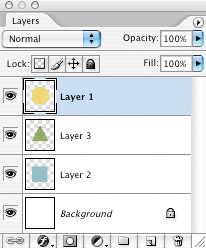
-
No Comment
..................Content has been hidden....................
You can't read the all page of ebook, please click here login for view all page.
