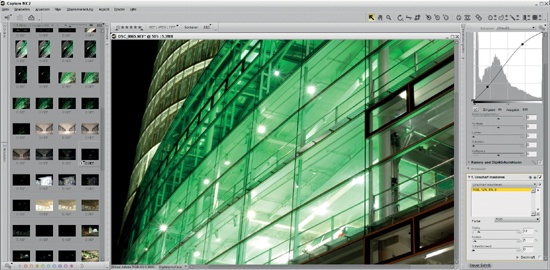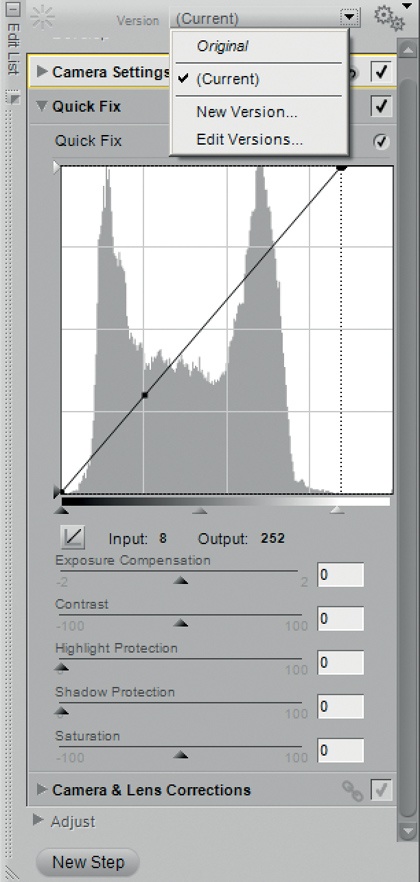Nikon’s Capture NX 2 photo editing software is a part of the Nikon image processing software system, which consists of Nikon Scan, the Nikon View NX photo viewing program, and Capture NX 2. Although Nikon Scan and Nikon View are available free of charge, Capture NX 2 costs $149.95 for a full license. Capture has no real competition in the field of NEF file editing, and all write commands are non-destructive, allowing you to return to the original image state at any time. This feature is generally not supported by any other conventional image processing program and is Capture’s greatest strength. When it comes to processing JPEG and TIFF files, Photoshop & co. are much more powerful tools. Although Capture NX 2 was originally designed for use with digital cameras, most of its functions can be equally well applied to RAW files.
Contents
| RAW Data Processing Using Capture NX 2 |
| The User Interface |
| Important Features |
| U Point Technology |
| Grain, Noise, and Unsharp Masking |
First and foremost: Capture NX 2 was developed exclusively for use with Nikon digital cameras[1], and the fact that it is well suited to processing NEF scan files is simply a happy coincidence. Capture’s full spectrum of functions is not supported by NEF scan files, but Capture NX 2 is nevertheless currently the best RAW scan editor on the market. Capture has all the major tools you need to give your scanned images their final polish, and includes some RAW processing functions that even Photoshop doesn’t offer.
Thanks to the proprietary Adobe Camera Raw module, Photoshop can open and process NEF files, but it is still not capable of saving changes to the native NEF format. Saving changes necessitates the creation of a new file—in TIFF format, for example. This uses additional storage space, and extra file versions make preserving an overview of your work more difficult. Capture NX 2 saves changes to NEF files in a separate configuration file that is automatically saved alongside the actual image data. The advantage of this system is that you never run the risk of ruining an original image with substandard image processing.
Photoshop utilizes a completely different approach. Unless you create a second copy of your image, it resamples changes directly into the original image file. Photoshop is also capable of saving multiple image layers, but not all image viewers are capable of displaying them. The Version tool in Capture NX is a simple and powerful tool for handling different versions of the same NEF image, and it ensures that the original image remains unchanged. Any additional versions of your image are saved separately in the same image file, and they can be opened and viewed at will. In Photoshop, a single botched unsharp mask command can ruin the original image file forever, whereas in Capture NX, you can restore your image to its original state at any time with a single click.
So much for the basic differences between Nikon and Adobe RAW file processing. Adobe Camera Raw works perfectly well, but—as the name suggests—only with RAW files created by digital cameras. The module simply does not work with scan files. Capture NX 2, on the other hand, can open and process NEF scan files, and provides you with all the basic functions you would expect to find in an image processing program: gradation curves, tone value correction, color correction, cropping etc. Capture’s limitations are more evident when it comes to the creative aspects of image processing.
Photoshop CS3’s Clone Stamp, Healing Brush, and Spot Healing Brush tools provide a whole range of ways to remove dust and scratch marks from your images. For a long time, Nikon offered no such tools as part of the Capture package, but now includes the useful Selection Brush in the NX 2 version, as well as the Photo Effects, Auto Red-Eye, and Straighten tools, along with various other filters. Together, these give Capture NX 2 a more than adequate range of image processing functionality.
Revolutionary features, such as Capture’s U Point technology, have actually given Nikon a lead over its old rival Adobe in some aspects of image processing. Control-Points make the use of complicated masking techniques obsolete when it comes to applying color corrections to an image. Nevertheless, it is probably still best to combine programs to make the best of your images.
Capture NX 2 is the best tool available for processing and archiving RAW files, but is still not equal to the task of effective, creative image processing. All common image formats can be opened directly from Capture in an external editor (such as Photoshop) without having to save them first, making it easy to open NEF scans in Photoshop.
The ideal workflow thus consists of making basic adjustments to your scan using Capture NX 2, then using Photoshop where the Nikon program reaches its creative limits.
[1] Nikon Capture and Capture NX/NX 2 do not officially support NEF scan files, so if you decide to process your scans this way, you do so at your own risk. I have been using Capture since 2004, and the current (at the time of writing) 2.0.0 version has so far caused me no problems. This is, of course, no guarantee that this will be the case for your system, or for future releases of the software.