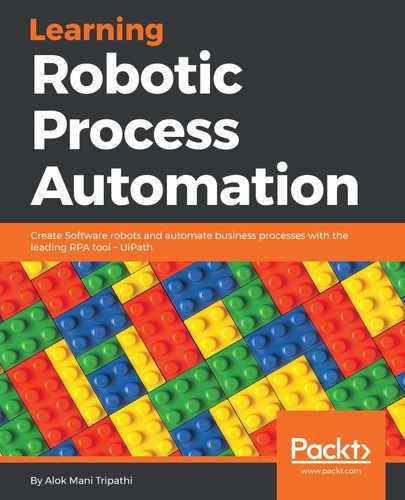This activity is used to write a value in a cell of an Excel file:
- Drag and drop a Flowchart activity on the main Designer panel. Also, drag and drop an Excel application scope inside the Flowchart activity. Connect it to the Start node.
- Drag and drop a Write Cell activity inside the Excel application scope. Specify the cell value in which we want to write in the Range property of the Write Cell activity. Also, specify the value of the Value property:

Press F5 and see the result. Open the Excel file to see the changes: