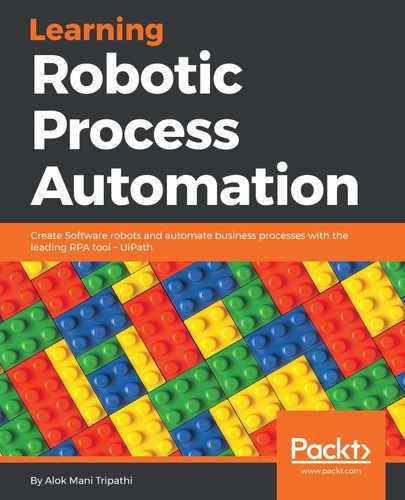This activity is used to type the text into the UI element. It also supports special keys.
The Type into activity is quite similar to the Send hotkey activity. We have to send the keystrokes along with the special keys. Special keys are optional:

You can use this activity by simply dragging and dropping the Type into activity, and specifying the keystrokes and the special keys by clicking on the + icon and choosing the key from the drop-down list (if you wish to send special keys also). You also have to Indicate on screen the area where you want the text to be typed.