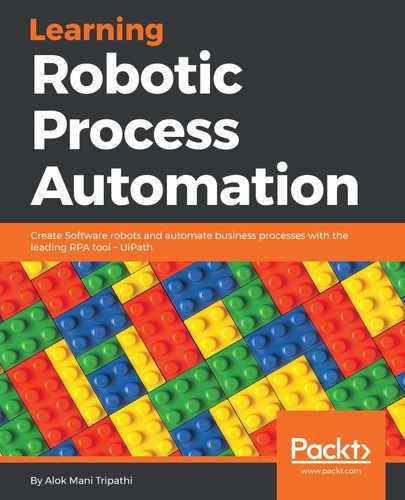When dealing with the Remote Desktop connection, methods such as Basic Recording and Desktop Recording cannot be used. In an RDP environment, images will be sent from one desktop to another, and will be mapped by analyzing the position of the pointer of the mouse button. Hence, basic and desktop recording cannot be used, as these recording techniques fail to interact with the images. In a Citrix environment, we have the Click Text and Click Image activities, using which we can work with images with ease.
You can clearly see the activities that are listed in a Citrix Recording:
- Click Image
- Click Text
- Type
- Select & Copy
- Screen Scraping
- Element
- Text
- Image
All these activities are used extensively in a Citrix environment.
You can use these activities as you have used Basic Recording or Desktop Recording: the only difference is that you have to indicate a point on the screen, or you have to indicate an anchor element as you have used in previous sections.