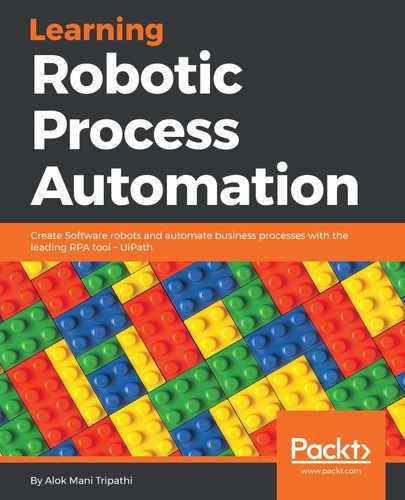This is an activity in the EXECUTE block through which we can reduce the execution speed of a particular process or activity. This way, we can identify each and every process and keep an eye on where to find the error. In the Output panel, all activities or steps can be viewed. The following screenshot shows how to use the Slow step activity:

As indicated by the arrow in the preceding screenshot, when we click on Slow step the execution time for this particular step increases.