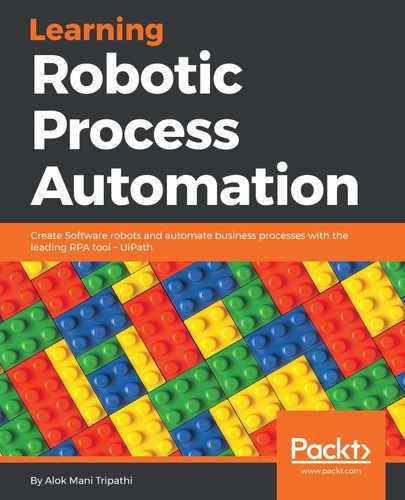This is the panel where one defines the steps and activities of the projects. It is where a developer does most of the things to record activities or manually drop activities on the canvas. In UiPath, this is equivalent to the code windows of Microsoft Visual Studio. When we develop a Robot, this is the window where we will be organizing various activities in a flow or chain to accomplish a task.
The project a user makes is clearly displayed on the Designer panel and the user has the option of making any changes to it.