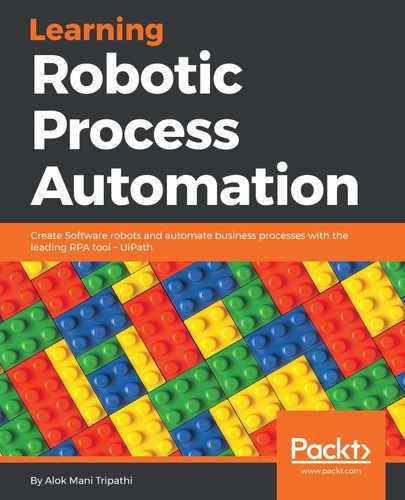When you first open UiPath Studio, you are directed to the page shown in the following screenshot:

Start tab of UiPath Studio
You can either open an old project or create a new one. Let us say we are making a new project. We click on Blank and name it. We will then be directed to a screen, which will display the following:

- The Ribbon
- Quick Access Toolbar
- Designer panel
- Properties panel
- Outline panel
- Arguments panel
- Variable panel
- Import panel
- Activity panel
- Library panel
- Project panel
- Output panel