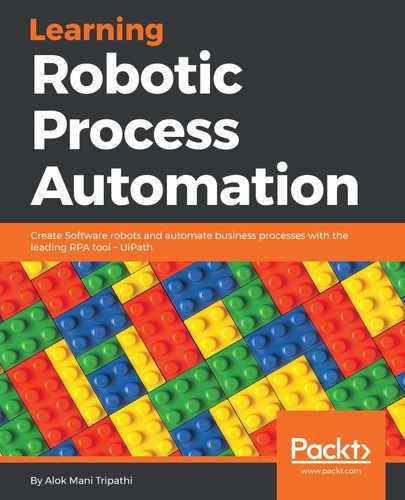When we deploy a Robot to Orchestrator, we must have the machine name and the key for each Robot. To keep the value of these fields, we can create another Robot from the Provisional Robot windows.
If we want to create a new Robot, we have to take authentication from administrator. By default, the administrator has the right to register a new Robot.
To connect the Robot machine to Orchestrator, follow the given steps:
- From the system taskbar, click on UiPath Robot. The Robots windows will be displayed:
- Now go to Options and choose Settings...; the Robot Settings will be displayed:

- In the Robot Key field, paste the received key of provision Robot to Orchestrator.
- In the Orchestrator URL field, enter the address of the Orchestrator.
- Now click the Connect button. After clicking the Connect button, the Robot will connect to the Orchestrator.