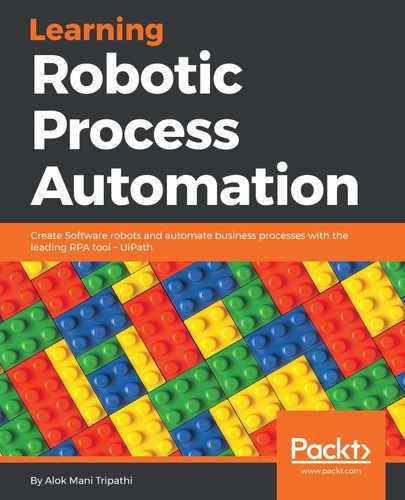This control is used to retrieve the ancestor of the specified UI element. You have to supply a variable to receive the ancestor element as output. You can specify the variable name in the Ancestor property of the Get ancestor control.
After receiving the ancestor element, you can retrieve its attributes, properties, and so on for further analysis:

Just drag and drop this control and indicate the UI element by clicking on Indicate on screen.