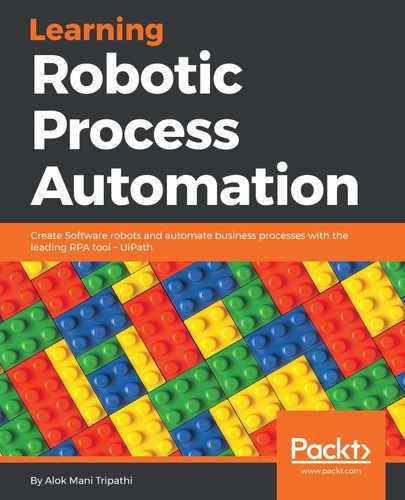Using comments in workflows is considered a good practice as it can give a better step-by-step notification of what is done in the workflow. Therefore, commenting in a complex workflow is considered to be good while debugging:
- The package you'll need to use comments inside a workflow needs to be installed from the Package Manager functionality that is available in the Activities panel (the Manage Packages icon). You can install UiPath.Core.Activities from the packages; inside you will find the Comment activity in the Activities panel as indicated by the arrow (in this case, it is installed):

- Once the package is installed, just drag and drop the Comment activity from the Activities panel and add comments in between the workflows wherever you want: