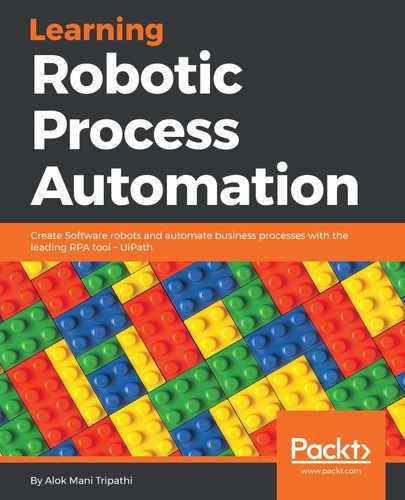This control is used to attach a UI element and perform multiple actions on it. You can use a bunch of actions within a single UI element.
Drag and drop the Element scope control and double-click on this control:

You can clearly see that you have to indicate the UI element by clicking on Indicate on screen and specifying all the actions that you want to perform in the Do sequence. You can add many activities inside the Do sequence.