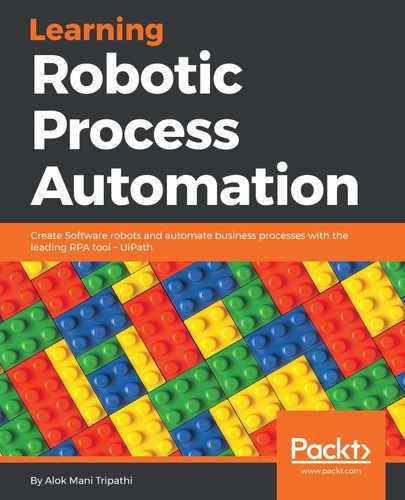While debugging a workflow, we can set breakpoints in between if we want to run the program up to a specific location. This is useful when we have to stop before an activity ends completely. In such a case, we should use a breakpoint on the previous activity, as shown in the following screenshot:

The highlighted region indicates the breakpoint since the execution stops just after the breakpoint. In order to continue any further, we have to click on the Continue button on the top corner indicated by the arrow:

When we click on Step into, the relevant part will start to execute; after we click on Step over, execution will jump to the next part, and so on.