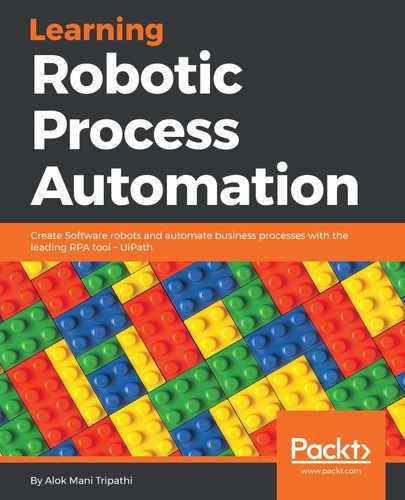The .json file can be found inside the project. To edit the .json file in the project, we should follow the given steps:
- Go to the project directory
- Open the .json file in any editor, such as Notepad++
- Now edit the main parameter of the automation project that you want to execute when the Orchestrator starts:

- Now save the .json file
- Go to Orchestrator's Processes page and click on the Packages button